Handleiding
Je bekijkt pagina 115 van 313
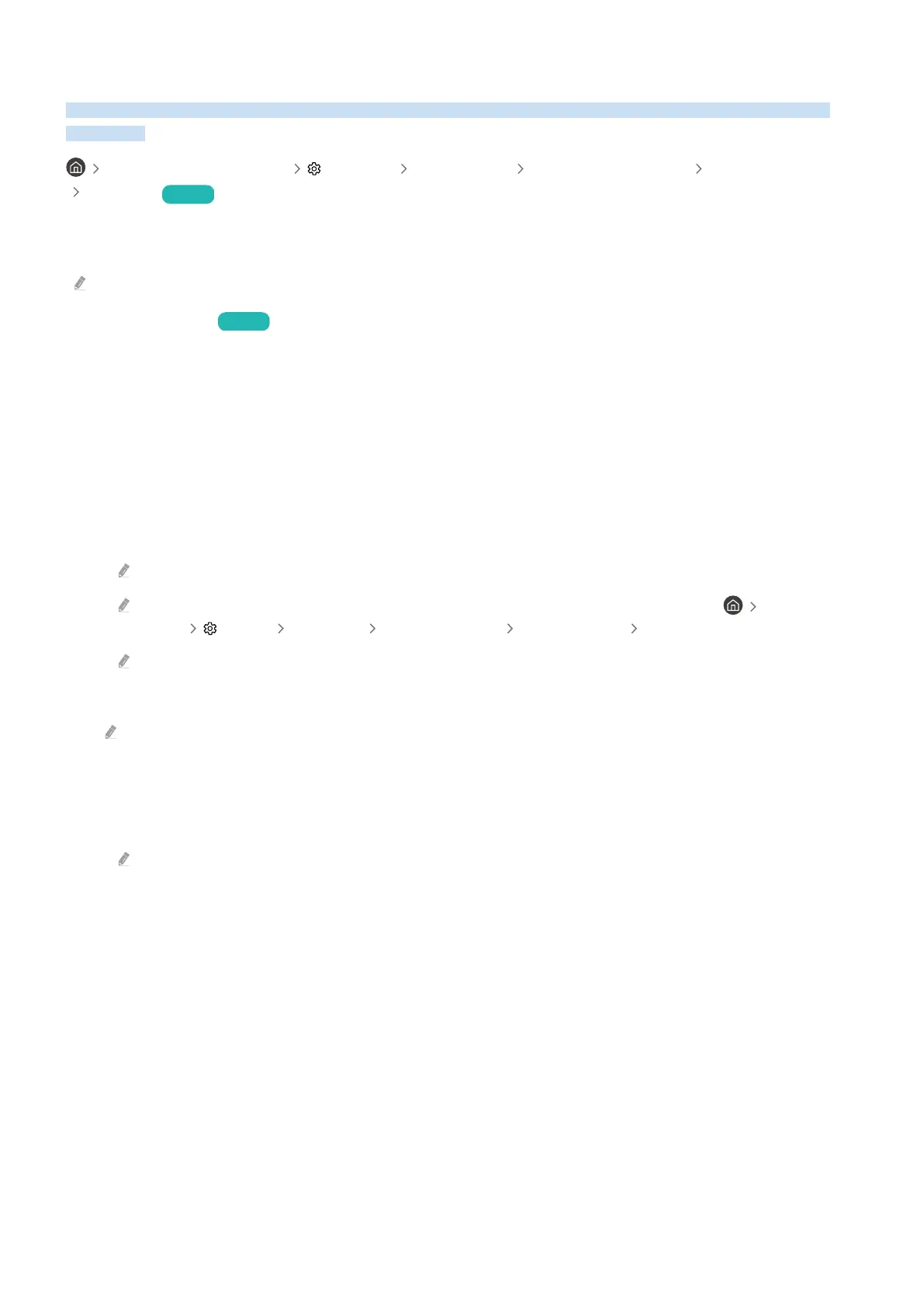
Using AI Mode
Let the TV analyse the surrounding and the content you are watching so that it can provide an upgraded viewing
experience.
left directional button Settings All Settings Advanced Features AI Mode Settings
AI Mode Try Now
In AI Mode, the TV recognises and analyses the surroundings, noise, the content and your usage patterns to provide
the best viewing experience. You can turn the options below on or off. Create your preferred viewing environment.
This function may not be supported depending on the model or geographical area.
• Adaptive Picture Try Now
– AI Optimised
Optimises brightness and provides the best picture quality in real time, based on the lighting condition and the
content you're viewing.
– AI Customisation
AI recognises the type of content currently being viewed (e.g., Sports Games, Movies, General) and
automatically switches to the customised picture quality settings.
Using AI Customisation Mode Settings, users can customise the picture quality for each content type.
Some models, modes or apps may not support this feature.
To use AI Customisation, first you need to set picture quality preferences for each content type.( left directional
button
Settings All Settings Advanced Features AI Mode Settings AI Customisation Mode Settings)
Settings that can be adjusted by AI Customisation may differ, depending on the region.
• AI Customisation Mode Settings
This feature is available when Adaptive Picture is set to AI Customisation.
– Detail Settings
Customise specific settings, such as Brightness, Contrast, Colour and Colour Tone, for each content type (e.g.,
Sports Games, Movies, General).
Available setting items under Detail Settings may differ, depending on the region.
- 115 -
Bekijk gratis de handleiding van Samsung GQ75Q7F2AU, stel vragen en lees de antwoorden op veelvoorkomende problemen, of gebruik onze assistent om sneller informatie in de handleiding te vinden of uitleg te krijgen over specifieke functies.
Productinformatie
| Merk | Samsung |
| Model | GQ75Q7F2AU |
| Categorie | Televisie |
| Taal | Nederlands |
| Grootte | 27775 MB |







