Handleiding
Je bekijkt pagina 7 van 313
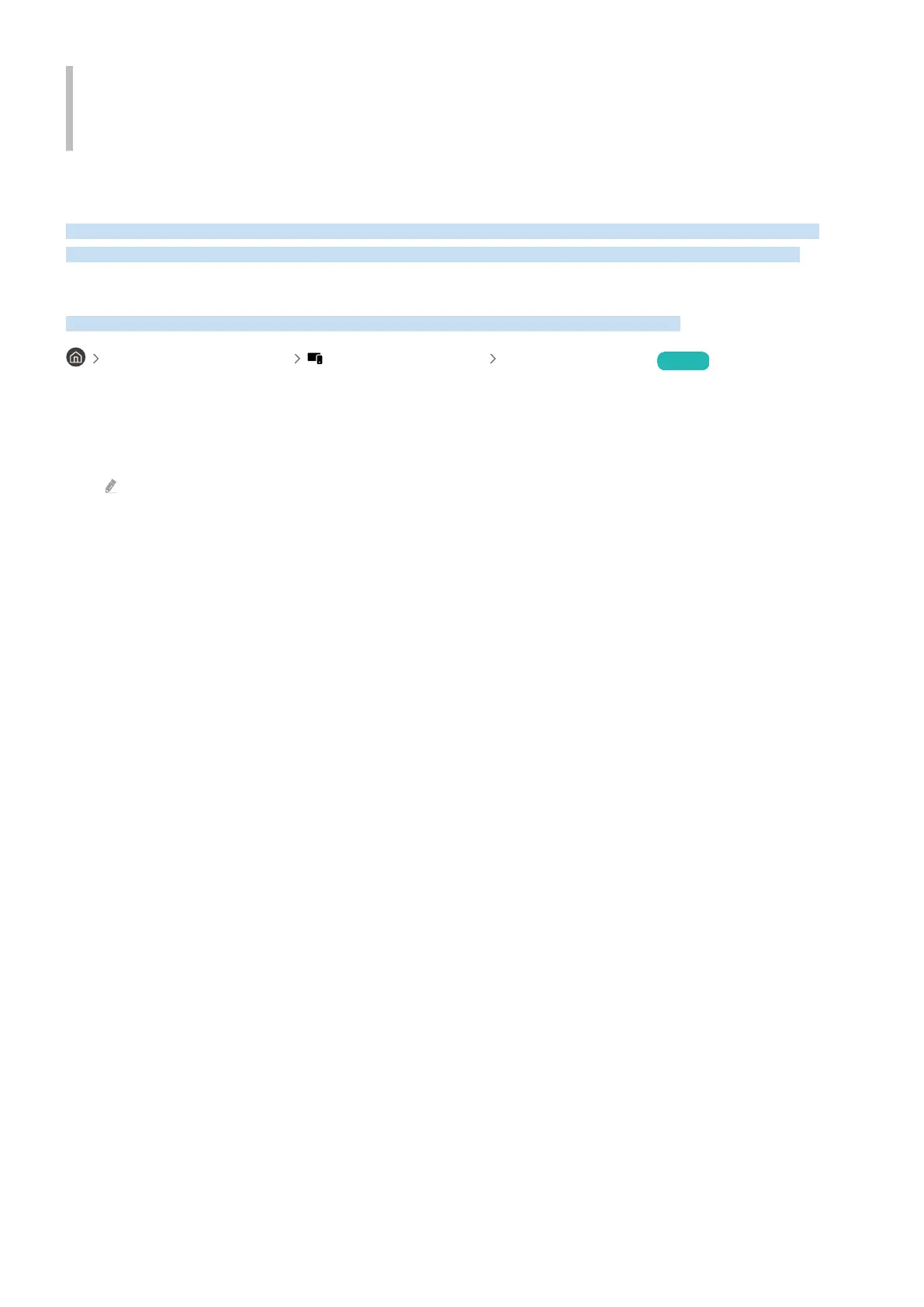
Guide
Learn how to use various features.
Connections
You can watch live broadcasts by connecting an antenna cable to your TV and can get access to the network by
using a LAN cable or wireless access point. Using various connectors, you can also connect external devices.
Connection Guide
You can view detailed information about external devices that can be connected to the TV.
left directional button Connected Devices Connection Guide Try Now
It shows you how to connect various external devices, such as Audio Device, Video Device, Smartphone, PC, Input
Device, Game Console and External Storage using pictures on the screen.
• Wireless One Connect: Wireless One Connect
This function may not be supported depending on the model or geographical area.
• Audio Device: HDMI (eARC/ARC), Optical, USB, Bluetooth, Wi-Fi
• Video Device: HDMI
• Smartphone: Screen Sharing (Smart View), Screen Sharing (Tap View), Samsung DeX, SmartThings, Camera
Share, Apple AirPlay
• PC: HDMI, Screen Sharing (Wireless), Easy Connection to Screen, Apple AirPlay
• Input Device: Remote Control, USB Keyboard, USB Mouse, USB Gamepad, USB Camera, Bluetooth Device
• Game Console: HDMI
- 7 -
Bekijk gratis de handleiding van Samsung GQ50QN92FAT, stel vragen en lees de antwoorden op veelvoorkomende problemen, of gebruik onze assistent om sneller informatie in de handleiding te vinden of uitleg te krijgen over specifieke functies.
Productinformatie
| Merk | Samsung |
| Model | GQ50QN92FAT |
| Categorie | Televisie |
| Taal | Nederlands |
| Grootte | 27775 MB |







