Handleiding
Je bekijkt pagina 21 van 38
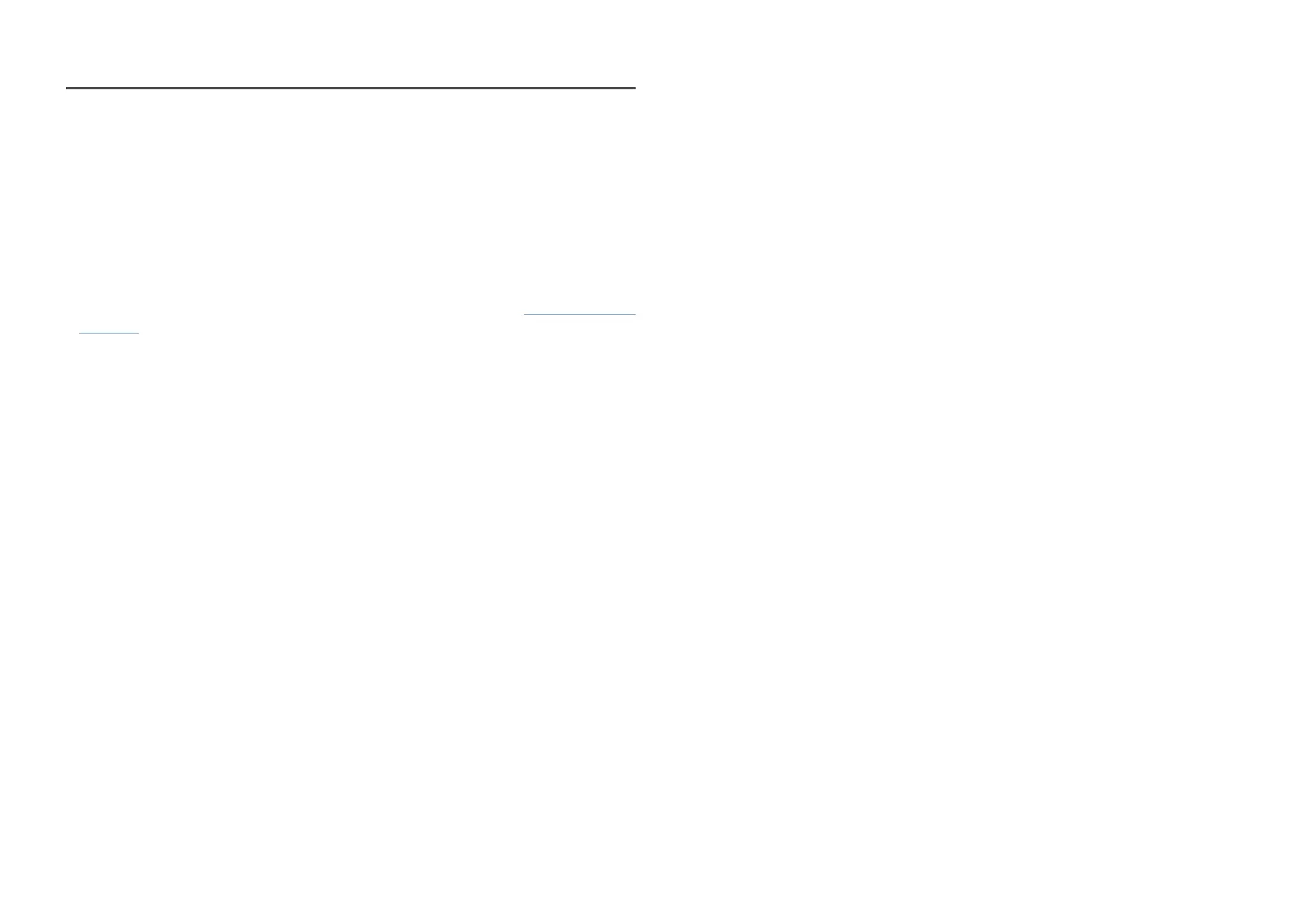
21
Setting Optimum Resolution
An information message about setting optimum resolution will appear if you power on the product for
the first time after purchase.
Select a language on information message and change the resolution on your PC to the optimum
setting.
―
If the optimum resolution is not selected, the message will appear up to three times for a specified time
even when the product is turned off and on again.
―
If you want to set the optimum resolution for your computer. Please refer to (Q&A) → “How can I change the
resolution?”
Bekijk gratis de handleiding van Samsung F27T450FQN, stel vragen en lees de antwoorden op veelvoorkomende problemen, of gebruik onze assistent om sneller informatie in de handleiding te vinden of uitleg te krijgen over specifieke functies.
Productinformatie
| Merk | Samsung |
| Model | F27T450FQN |
| Categorie | Monitor |
| Taal | Nederlands |
| Grootte | 3847 MB |







