Samsung EF-DX725 handleiding
Handleiding
Je bekijkt pagina 4 van 455
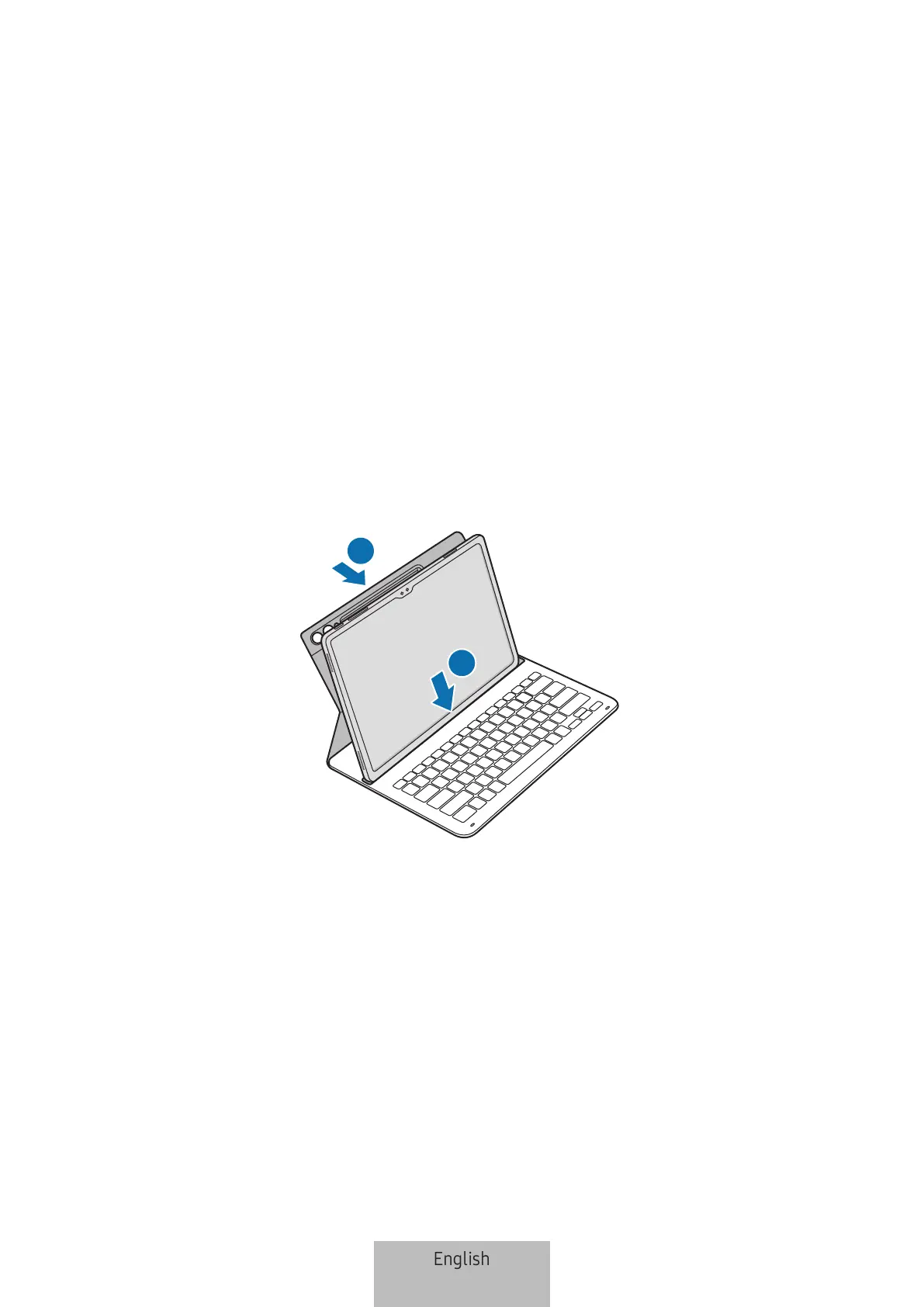
4
Using the keyboard
Attaching the keyboard
▶
EF-DX720, EF-DX820, EF-DX920:
1 Line up the connectors of the tablet and the keyboard, and then attach the tablet to
the keyboard.
2 Attach the cover and check that the camera fits the camera hole. If it is crooked,
detach it and then attach it again.
You will immediately be able to use the keyboard.
1
2
English
2
Bekijk gratis de handleiding van Samsung EF-DX725, stel vragen en lees de antwoorden op veelvoorkomende problemen, of gebruik onze assistent om sneller informatie in de handleiding te vinden of uitleg te krijgen over specifieke functies.
Productinformatie
| Merk | Samsung |
| Model | EF-DX725 |
| Categorie | Niet gecategoriseerd |
| Taal | Nederlands |
| Grootte | 44387 MB |







