Handleiding
Je bekijkt pagina 37 van 60
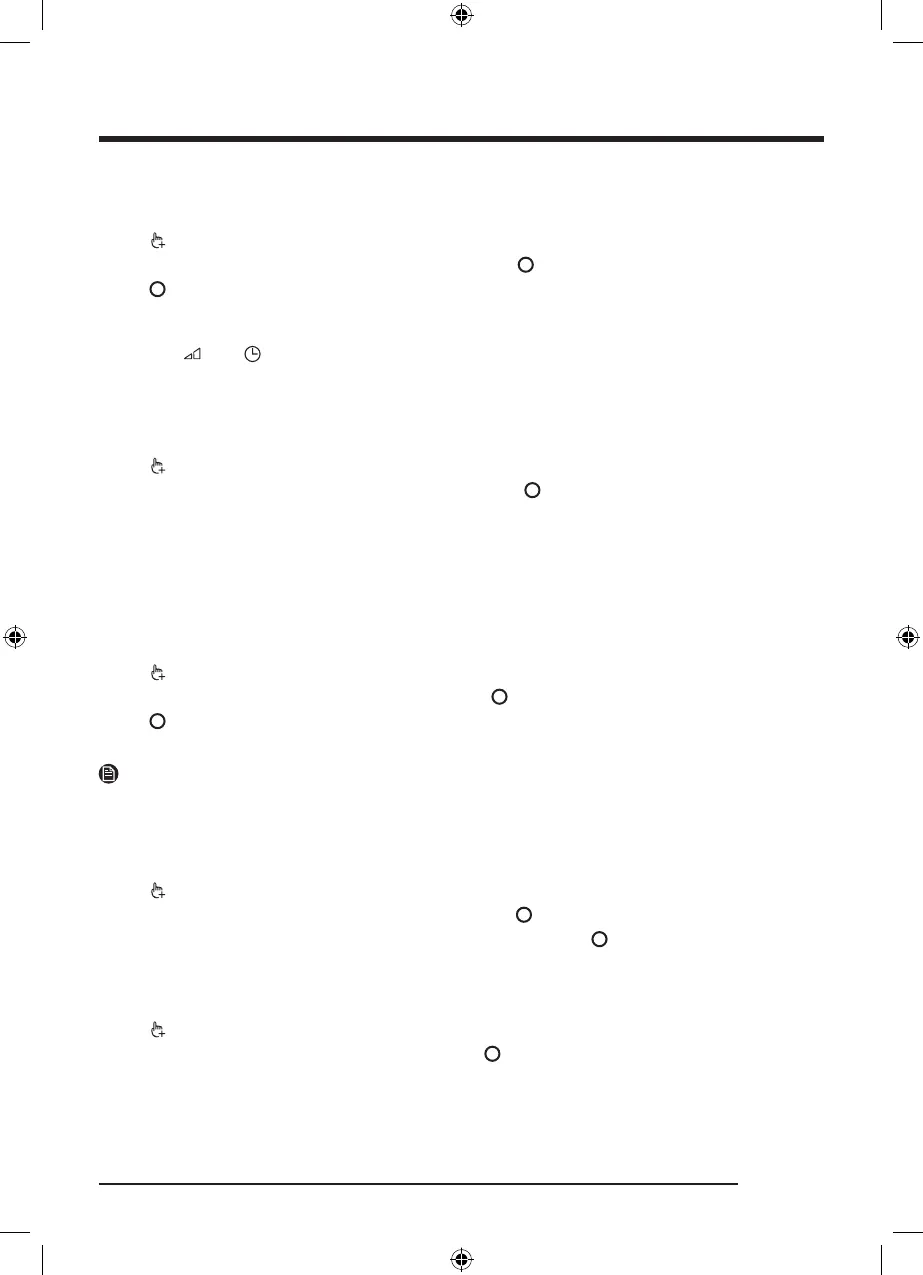
37English
AI Pattern
This function saves your frequently used cycles and settings.
1. Tap .
2. Turn the Navigation dial to select AI Pattern, and then tap .
3. Tap to select On or Off.
- The default setting is On. Set it to Off if you do not want to use this function.
- When you turn the function on, the dryer remembers frequently used cycles and their settings (Dry
Level , Time ) and save them in frequently used order.
- When you turn off the function, all the saved data resets.
Calibration
You can run calibration again for accurate weight detection.
1. Tap .
2. Turn the Navigation dial to select Calibration, and then tap .
- Calibration does not start if the door is not closed properly.
- The drum rotates clockwise and anticlockwise for about 3 minutes.
3. When calibration is complete, the “Calibration complete” message appears on the display and the dryer
turns off automatically.
Volume
You can turn on or off the sound from the dryer.
1. Tap .
2. Turn the Navigation dial to select Sound, and then tap .
3. Tap to select On or Off.
- The default setting is On.
NOTE
The setting remains unchanged even if you restart the dryer.
Language
You can change the system language.
1. Tap .
2. Turn the Navigation dial to select Language, and then tap .
3. Turn the Navigation dial to select the desired language, and then tap .
Wi-Fi
You can turn the dryer's Wi-Fi on or off.
1. Tap .
2. Turn the Navigation dial to select Wi-Fi, and then tap .
D-PJT_DV6000D_SimpleUX_WEB_ENGLISH_New EPREL.indd 37D-PJT_DV6000D_SimpleUX_WEB_ENGLISH_New EPREL.indd 37 2025/6/4 9:35:562025/6/4 9:35:56
Bekijk gratis de handleiding van Samsung DV90DG6845LHU, stel vragen en lees de antwoorden op veelvoorkomende problemen, of gebruik onze assistent om sneller informatie in de handleiding te vinden of uitleg te krijgen over specifieke functies.
Productinformatie
| Merk | Samsung |
| Model | DV90DG6845LHU |
| Categorie | Wasdroger |
| Taal | Nederlands |
| Grootte | 6434 MB |







