Handleiding
Je bekijkt pagina 31 van 60
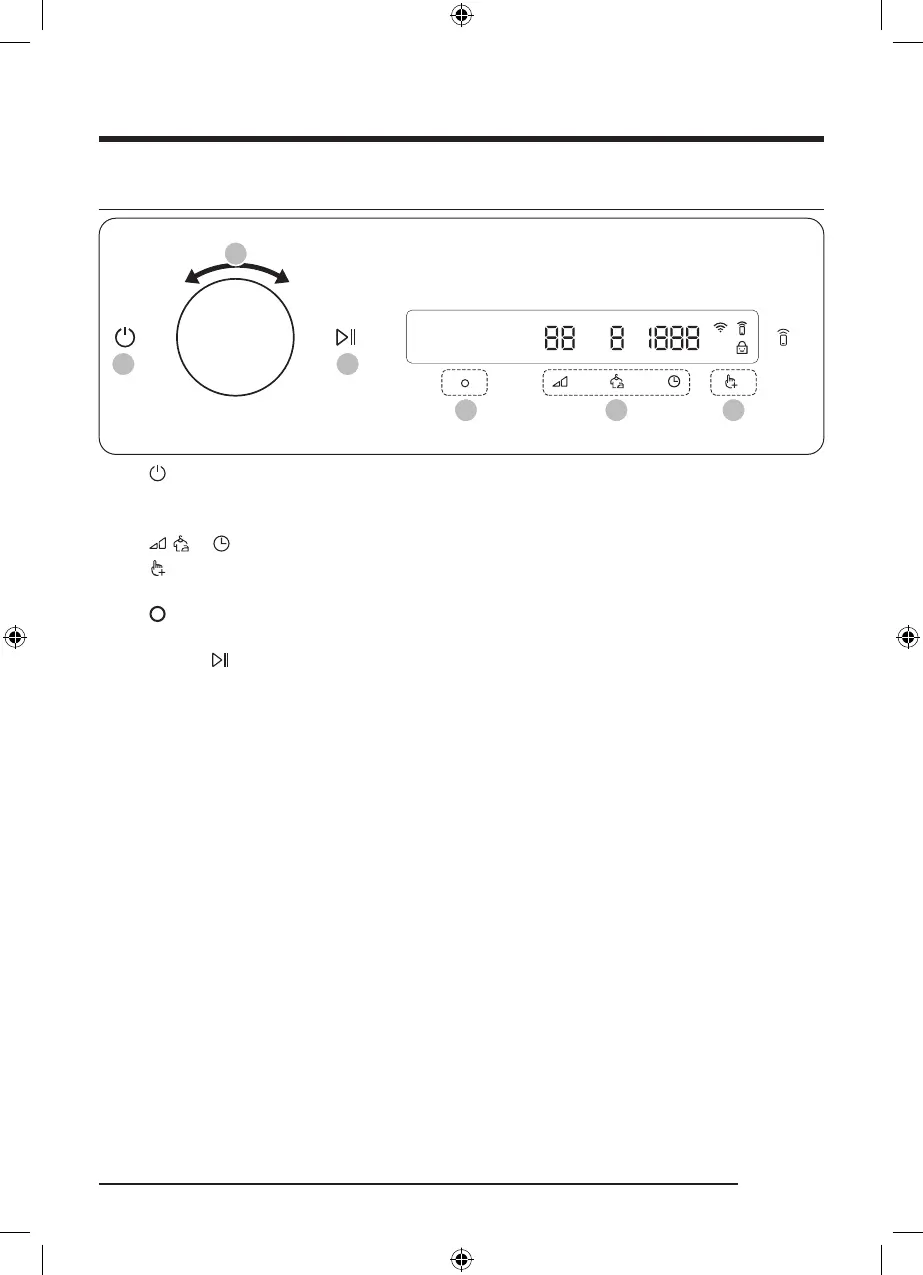
31English
Operating a cycle
0305 04
01 06
02
1. Tap to turn on the dryer.
2. Turn the Navigation dial to select the cycle you want. For more information on “Cycle overview”, see
page 32.
3. Tap , , or to change the default cycle settings.
4. Tap , and then turn the Navigation dial to select additional function. For more information on
“Options”, see page 35.
5. Tap to change the settings for selected additional function. Not all cycles have additional functions
available.
6. Tap and hold to start operation. Once you set the cycle you want, the screen displays a brief cycle
description, maximum laundry load, and cycle time. You can also check the cycle progress, remaining
cycle time, and information codes.
D-PJT_DV6000D_SimpleUX_WEB_ENGLISH_New EPREL.indd 31D-PJT_DV6000D_SimpleUX_WEB_ENGLISH_New EPREL.indd 31 2025/6/4 9:35:552025/6/4 9:35:55
Bekijk gratis de handleiding van Samsung DV90DG6845LHU, stel vragen en lees de antwoorden op veelvoorkomende problemen, of gebruik onze assistent om sneller informatie in de handleiding te vinden of uitleg te krijgen over specifieke functies.
Productinformatie
| Merk | Samsung |
| Model | DV90DG6845LHU |
| Categorie | Wasdroger |
| Taal | Nederlands |
| Grootte | 6434 MB |







