Samsung D530 handleiding
Handleiding
Je bekijkt pagina 86 van 96
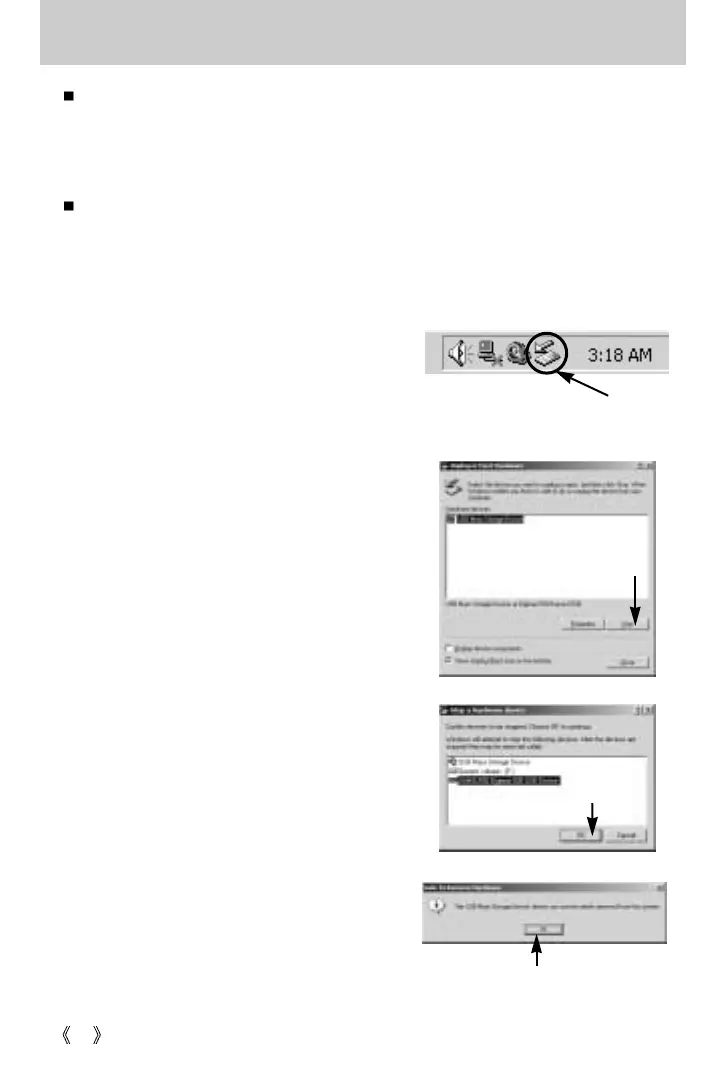
86
Removing the removable disk
[Click!]
[Double-click!]
[Click!]
[Click!]
Windows 98SE
1. Check whether the camera and PC are transferring a file. If the auto focus lamp blinks, you
have to wait until the lamp illuminates.
2. Unplug the USB cable.
Windows 2000/ME/XP
(The illustrations may be different from the real display in accordance with the Windows O/S.)
1. Check whether the camera and PC are transferring a file. If the auto focus lamp blinks, you
have to wait until the lamp illuminates.
2. Double-click the [Unplug or Eject Hardware]
icon on the task bar.
3. The [Unplug or Eject Hardware] window will
open. Select the [USB Mass Storage Device]
and click the [Stop] button.
4. The [Stop a Hardware device] window will
open. Select the [SAMSUNG Digimax 530
USB Device] and click the [OK] button.
5. A [Safe to Remove Hardware] window will
open. Click the [OK] button.
Bekijk gratis de handleiding van Samsung D530, stel vragen en lees de antwoorden op veelvoorkomende problemen, of gebruik onze assistent om sneller informatie in de handleiding te vinden of uitleg te krijgen over specifieke functies.
Productinformatie
| Merk | Samsung |
| Model | D530 |
| Categorie | Niet gecategoriseerd |
| Taal | Nederlands |
| Grootte | 9236 MB |







