Samsung D530 handleiding
Handleiding
Je bekijkt pagina 82 van 96
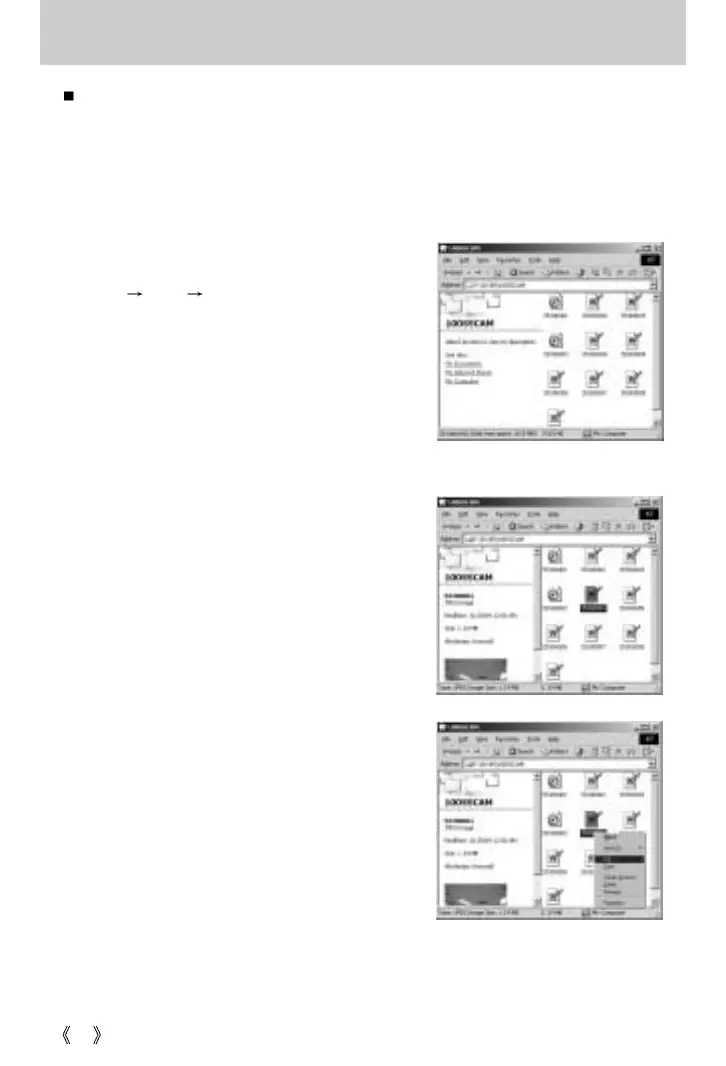
82
Starting PC Mode
3. Select an image and press the right mouse
button.
4. A pop-up menu will open.
Click [Cut] or [Copy] menu.
- [Cut] : cuts a selected file.
- [Copy] : copies files.
Downloading stored images
You can download the still images stored on the camera to your PC's hard disk and print
them or use a photo editing software to edit them.
1. Connect the camera to your PC with the USB cable.
2. On your computer's desktop display, select
[My computer] and double click [Removable
Disk DCIM 100SSCAM].
The image files will then be displayed.
5. Click a folder where you want to paste the file.
Bekijk gratis de handleiding van Samsung D530, stel vragen en lees de antwoorden op veelvoorkomende problemen, of gebruik onze assistent om sneller informatie in de handleiding te vinden of uitleg te krijgen over specifieke functies.
Productinformatie
| Merk | Samsung |
| Model | D530 |
| Categorie | Niet gecategoriseerd |
| Taal | Nederlands |
| Grootte | 9236 MB |







