Samsung D530 handleiding
Handleiding
Je bekijkt pagina 19 van 96
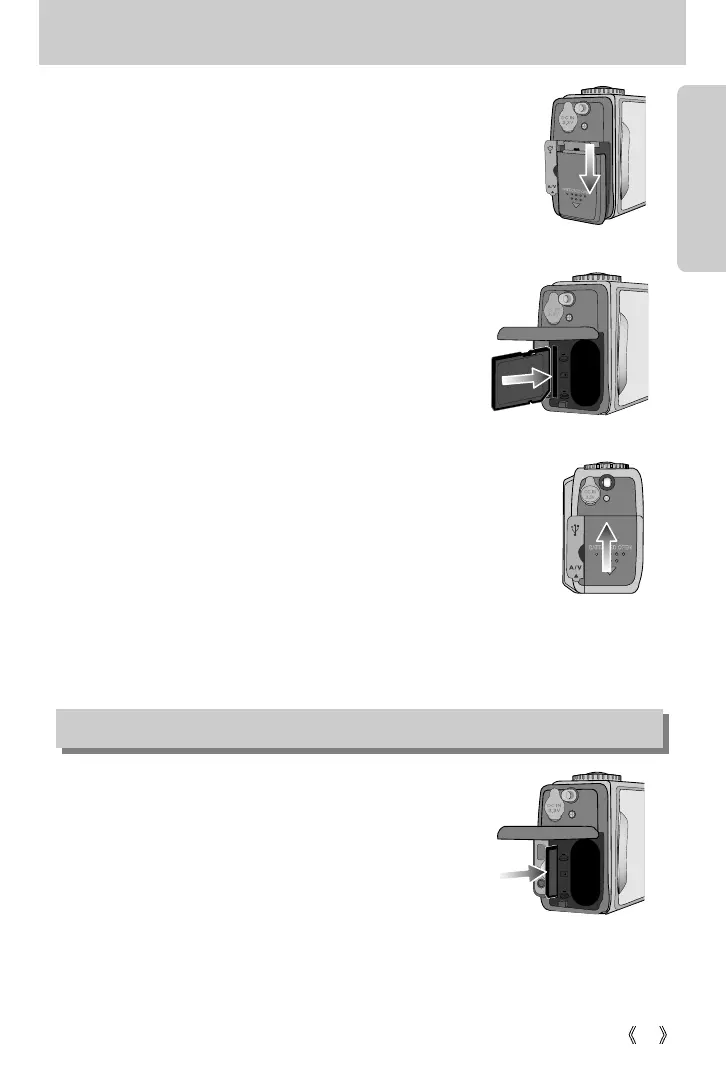
19
Inserting the memory card
1. Slide the power switch to turn the power off.
Open the battery chamber cover and press the memory
card as shown in the image and release.
2. Remove the memory card and close the battery chamber
cover.
3. To close, push the battery chamber cover until you hear a
click. If the memory card does not slide in smoothly, do not
attempt to insert it by force. Check the direction of insertion,
and then insert it correctly.
Do not insert the memory card the wrong way round. Doing
so may damage the memory card slot.
2. Have the front of the memory card facing toward the front of
the camera (lens) and the card pins toward the back of the
camera (LCD monitor), and then push the memory card into
the card slot until you hear a click.
1. Slide the power switch to turn the power off. Open the
battery chamber cover while pushing it in the direction of
the arrow.
Removing the memory card
Bekijk gratis de handleiding van Samsung D530, stel vragen en lees de antwoorden op veelvoorkomende problemen, of gebruik onze assistent om sneller informatie in de handleiding te vinden of uitleg te krijgen over specifieke functies.
Productinformatie
| Merk | Samsung |
| Model | D530 |
| Categorie | Niet gecategoriseerd |
| Taal | Nederlands |
| Grootte | 9236 MB |







