Handleiding
Je bekijkt pagina 36 van 48
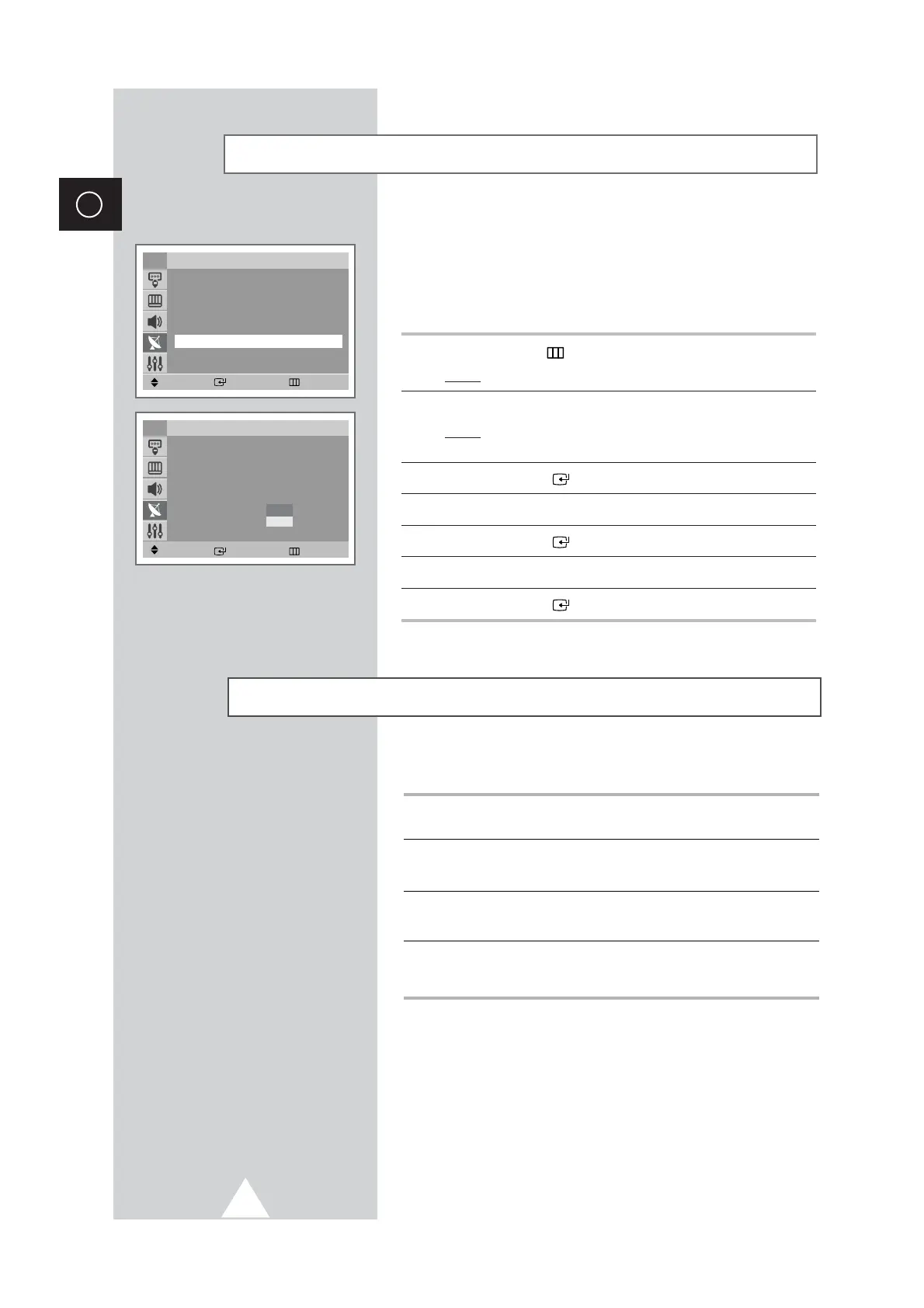
36
ENG
Using the LNA (Low Noise Amplifier) feature
(depending on the model)
This function is very useful in the situation that the TV is used in
weak signal. LNA amplifies the TV signal in the weak signal area,
but not noise. This feature is working only weak signal condition,
and that is memorized on current channel, additional.
1 Press the MENU ( ) button.
Result
: The main menu is displayed.
2 Press the ▼ or ▲ button to select Channel.
Result
: The options available in the Channel group are
displayed.
3 Press the ENTER ( ) button.
4 Press the ▼ or ▲ button to select LNA.
5 Press the ENTER ( ) button.
6 Press the ▼ or ▲ button to select On.
7 Press the ENTER ( ) button.
Move Enter Return
Channel
Auto Store
√
Manual Store
√
Add/Delete
√
Sort
√
LNA : Off
√
TV
Move Enter Return
Channel
Auto Store
√
Manual Store
√
Add/Delete
√
Sort
√
LNA : Off
√
TV
Off
On
1
Picture Standard is saved for all the channels individually as
Dynamic, Standard, Movie or Custom.
2
3
Sound Standard is saved for all the channels individually as Custom,
Standard, Music, Movie or Speech.
The status of sound settings, such as Pseudo Stereo and Turbo
Sound are saved as ON/OFF for all the channels individually.
4
In addition to Sound Setting, Volume level for all the channels can
be saved individually as per your preference.
You can save certain custom features depending on preferences for
all the 200 Channels and for the external sources.
Settings for Pick 'n' Choose
Bekijk gratis de handleiding van Samsung CS-21M21MA, stel vragen en lees de antwoorden op veelvoorkomende problemen, of gebruik onze assistent om sneller informatie in de handleiding te vinden of uitleg te krijgen over specifieke functies.
Productinformatie
| Merk | Samsung |
| Model | CS-21M21MA |
| Categorie | Televisie |
| Taal | Nederlands |
| Grootte | 7594 MB |







