Handleiding
Je bekijkt pagina 10 van 44
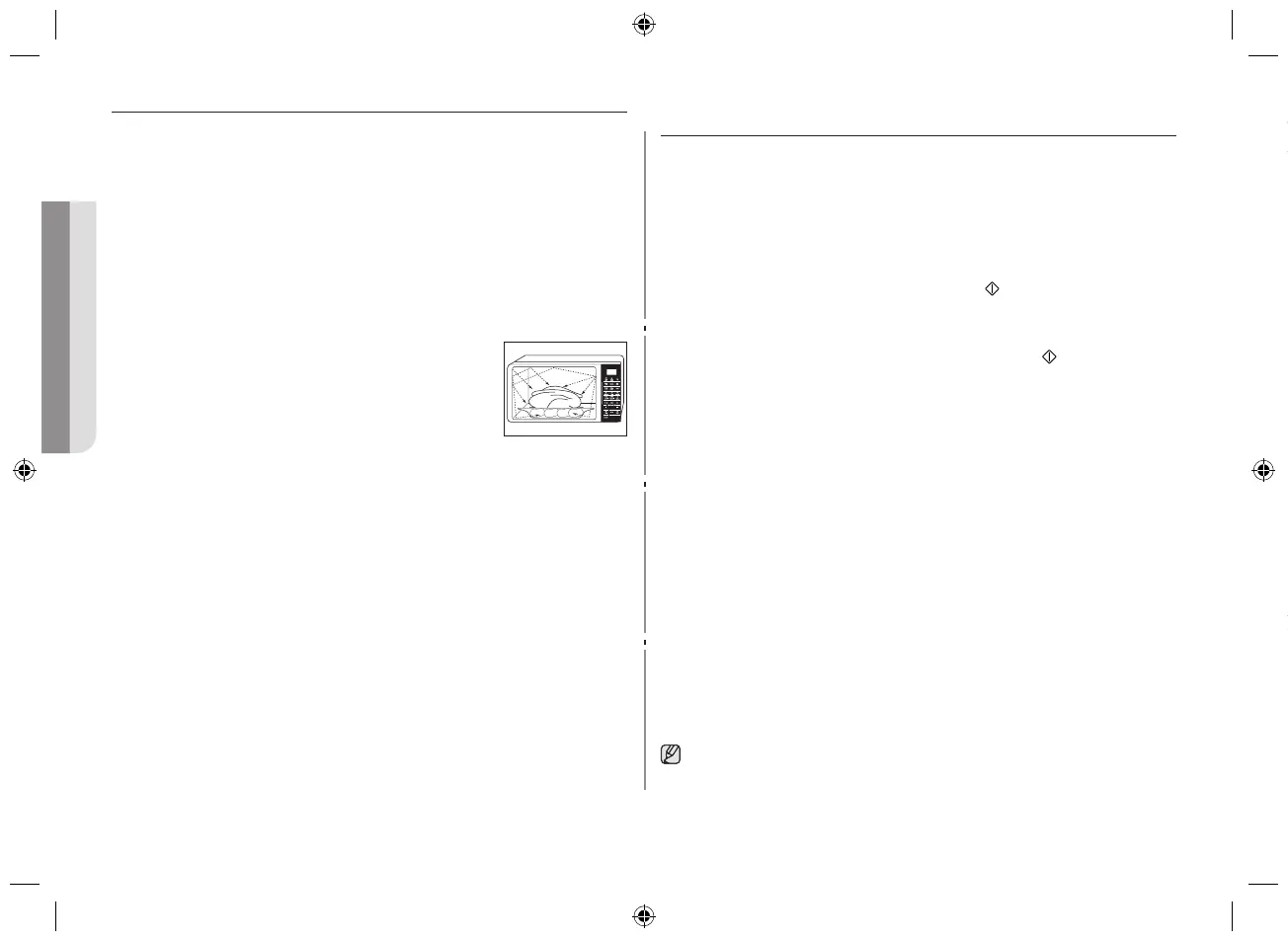
10
ENGLISH
11
HOW A MICROWAVE OVEN WORKS
Microwaves are high-frequency electromagnetic waves; the energy released
enables food to be cooked or reheated without changing either the form or
the colour.
You can use your microwave oven to:
• Defrost
• Reheat
• Cook
Cooking Principle
1. The microwaves generated by the magnetron reflected at cavity and are
distributed uniformly as the food rotates on the turntable. The food is
thus cooked evenly.
2. The microwaves are absorbed by the food up to
a depth of about 1 inch (2.5 cm). Cooking then
continues as the heat is dissipated within the food.
3. Cooking times vary according to the container used
and the properties of the food:
• Quantity and density
• Water content
• Initial temperature (refrigerated or not)
As the centre of the food is cooked by heat dissipation, cooking
continues even when you have taken the food out of the oven.
Standing times specified in recipes and in this booklet must therefore be
respected to ensure:
• Even cooking of the food right to the centre
• The same temperature throughout the food
WHAT TO DO IF YOU ARE IN DOUBT OR HAVE A
PROBLEM
If you have any of the problems listed below try the solutions given.
This is normal.
• Condensation inside the oven
• Airowaroundthedoorandoutercasing.
• Lightreectionaroundthedoorandoutercasing.
• Steamescapingfromaroundthedoororvents.
The oven does not start when you press the
button.
• Is the door completely closed?
The food is not cooked at all.
• Have you set the timer correctly and/or pressed the
button?
• Isthedoorclosed?
• Haveyouoverloadedtheelectriccircuitandcausedafusetoblowora
breaker to be triggered?
The food is either overcooked or undercooked.
• Was the appropriate cooking length set for the type of food?
• Wasanappropriatepowerlevelchosen?
Sparking and cracking occur inside the oven (arcing).
• Have you used a dish with metal trimmings?
• Haveyouleftaforkorothermetalutensilinsidetheoven?
• Isaluminiumfoiltooclosetotheinsidewalls?
The oven causes interference with radios or televisions.
• Slight interference may be observed on televisions or radios when the
oven is operating. This is normal.To solve this problem, install the oven
away from televisions, radios and aerials.
• If interference is detected by the oven’s microprocessor, the display
may be reset.To solve this problem, disconnect the power plug and
reconnect it. Reset the time.
If the above guidelines do not enable you to solve the problem, contact
your local dealer or SAMSUNG after-sales service.
COOKING/REHEATING
The following procedure explains how to cook or reheat food.
Always check your cooking settings before leaving the oven unattended.
First, place the food in the centre of the turntable. Then, close the door
1. Press the Microwave ( ) button.
Result : The following indications are displayed:
( ) (microwave mode).
2. Select the appropriate power level by pressing the
Microwave ( ) button again until the corresponding
output power is displayed. Refer to the power level
table below for further details.
3. Set the cooking time by pressing the 10min, 1min
and 10s buttons.
Result: The cooking time is displayed.
4. Press the Start button.
Result : The oven light comes on and the
turntable starts rotating. Cooking starts
and when it has finished:
• Theovenwillbeepandash“0”fourtimes.
The oven will then beep one time per minute.
ADJUSTING THE COOKING TIME
You can increase the cooking time by pressing the +30 s button once for
each 30 seconds to be added.
1. Press the +30 s button once for each 30 seconds to
be added.
2. Press the Start ( ) button.
CE73JD_XTL_DE68-03995B-03_EN.indd 10 2014-05-16 �� 9:04:26
Bekijk gratis de handleiding van Samsung CE73JD, stel vragen en lees de antwoorden op veelvoorkomende problemen, of gebruik onze assistent om sneller informatie in de handleiding te vinden of uitleg te krijgen over specifieke functies.
Productinformatie
| Merk | Samsung |
| Model | CE73JD |
| Categorie | Oven |
| Taal | Nederlands |
| Grootte | 5415 MB |







