Handleiding
Je bekijkt pagina 19 van 38
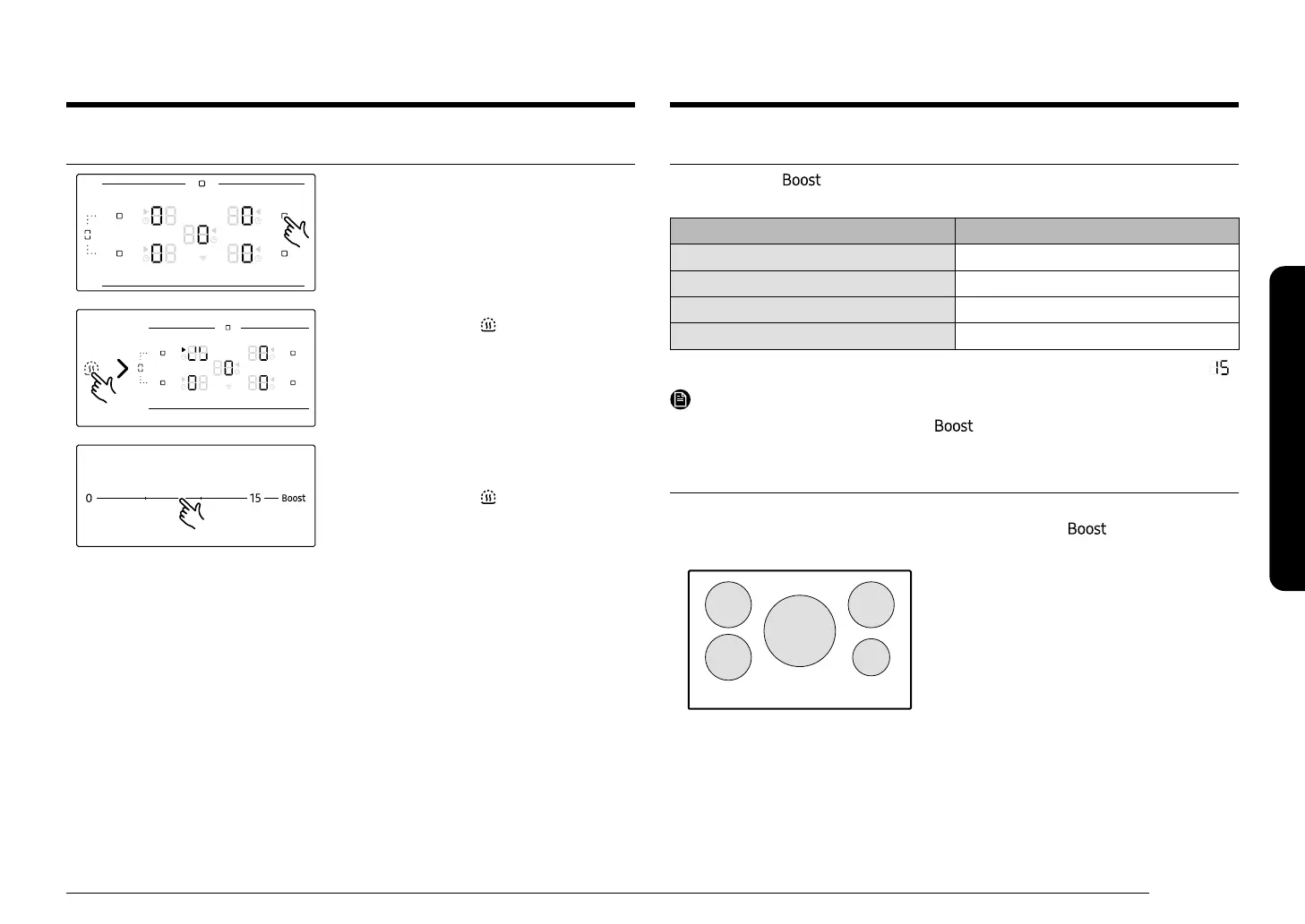
English 19
Operation
Using keep warm
1. Use this function to keep cooked food warm.
Touch the corresponding cooking zone’s
sensor.
2. Touch the Simmer ( ) key.
The burner display will be changed.
3. For setting and adjusting the Simmer level,
touch the Heat setting selectors.
4. Touch the Simmer (
) key again to turn off
the burner.
Power boost control
The Power Boost (
) function makes additional power available to each cooking zone
(for example, when you want to bring a large volume of water to a boil).
Cooking zones Max Boost time
Right front (6") 5 min
Left rear / front / SYNC 5 min
Right rear (7") 5 min
Center (11") 5 min
When the Max Boost times expire, the cooking zones automatically return to power level
.
NOTE
In certain circumstances, the Power Boost (
) function may be deactivated
automatically to protect the internal electronic components of the cooktop.
Power management
The cooking zones have a maximum power available to them.
If this power range is exceeded by switching on the Power Boost (
) function, Power
Management automatically reduces the heat setting of the cooking zone.
01
The indicator for this cooking zone alternates for
3 seconds between the set heat setting and the
maximum possible heat setting. After then, the
indicator changes from the set heat setting to
maximum possible heat setting.
Bekijk gratis de handleiding van Samsung CC70F36S2BK, stel vragen en lees de antwoorden op veelvoorkomende problemen, of gebruik onze assistent om sneller informatie in de handleiding te vinden of uitleg te krijgen over specifieke functies.
Productinformatie
| Merk | Samsung |
| Model | CC70F36S2BK |
| Categorie | Fornuis |
| Taal | Nederlands |
| Grootte | 4380 MB |







