Handleiding
Je bekijkt pagina 26 van 50
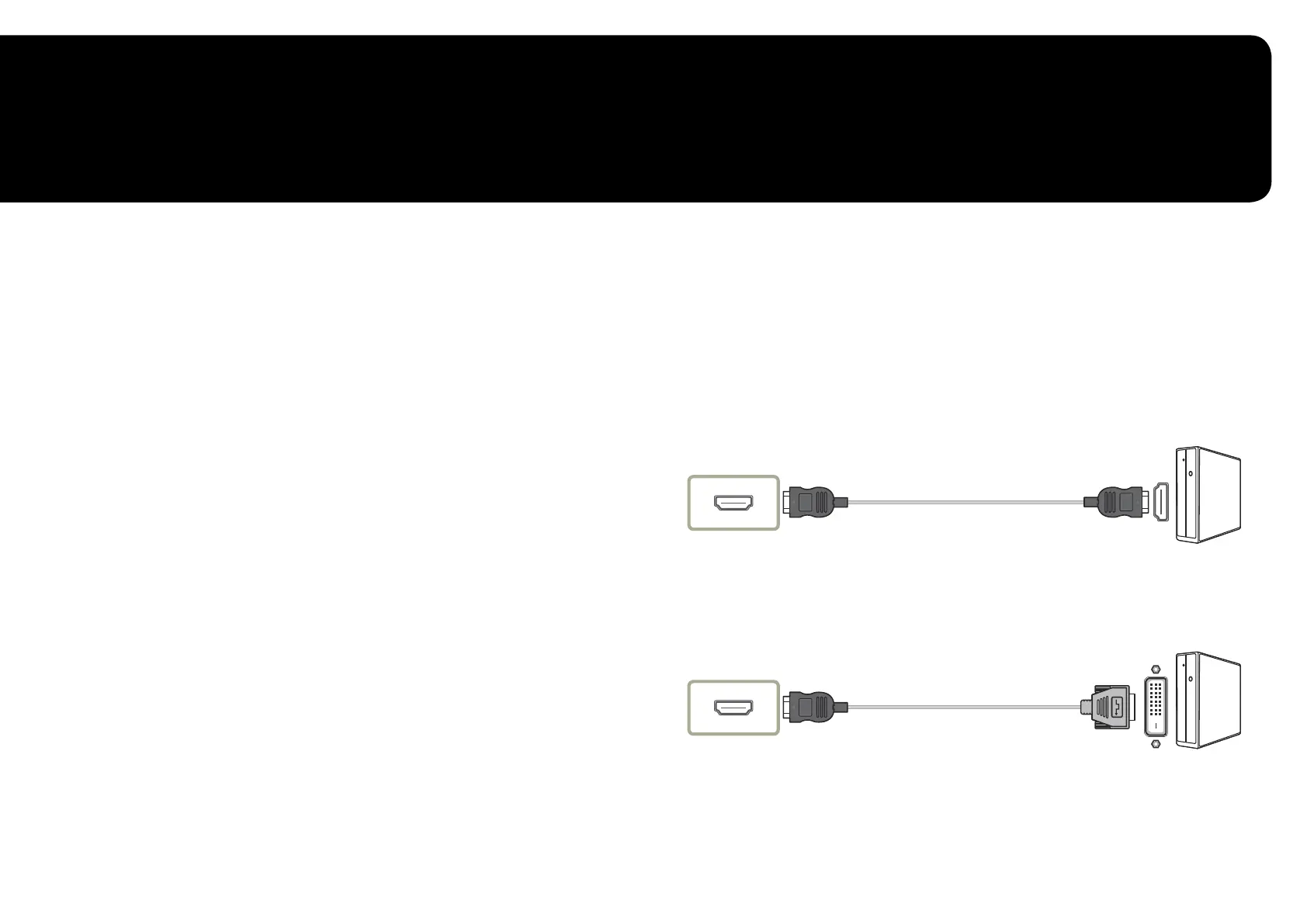
26
Connecting and Using a Source Device
Chapter 03
Pre-connection Checkpoints
―
Before connecting a source device, read the user manual provided with it.
The number and locations of ports on source devices may differ from device to device.
―
Do not connect the power cable before connecting all other cables.
Ensure you connect a source device first before connecting the power cable.
Connecting the power cable during connection may damage the product.
―
Check the types of ports at the back of the product you want to connect.
Connecting and Using a PC
Select a connection method suitable for your PC.
―
Connecting parts may differ in different products.
―
Provided ports may vary depending on the product.
Connection Using the HDMI Cable
HDMI IN 1, HDMI IN 2
Connection Using an HDMI-DVI Cable
HDMI IN 1, HDMI IN 2
―
The audio function is not supported if the source device is connected using the HDMI-DVI cable.
―
The Interactive feature in Arena Lighting is not supported. This feature works in conjunction with sound
input. (C*FG70* model only)
Bekijk gratis de handleiding van Samsung C24FG73FQA, stel vragen en lees de antwoorden op veelvoorkomende problemen, of gebruik onze assistent om sneller informatie in de handleiding te vinden of uitleg te krijgen over specifieke functies.
Productinformatie
| Merk | Samsung |
| Model | C24FG73FQA |
| Categorie | Monitor |
| Taal | Nederlands |
| Grootte | 5666 MB |







