Handleiding
Je bekijkt pagina 17 van 50
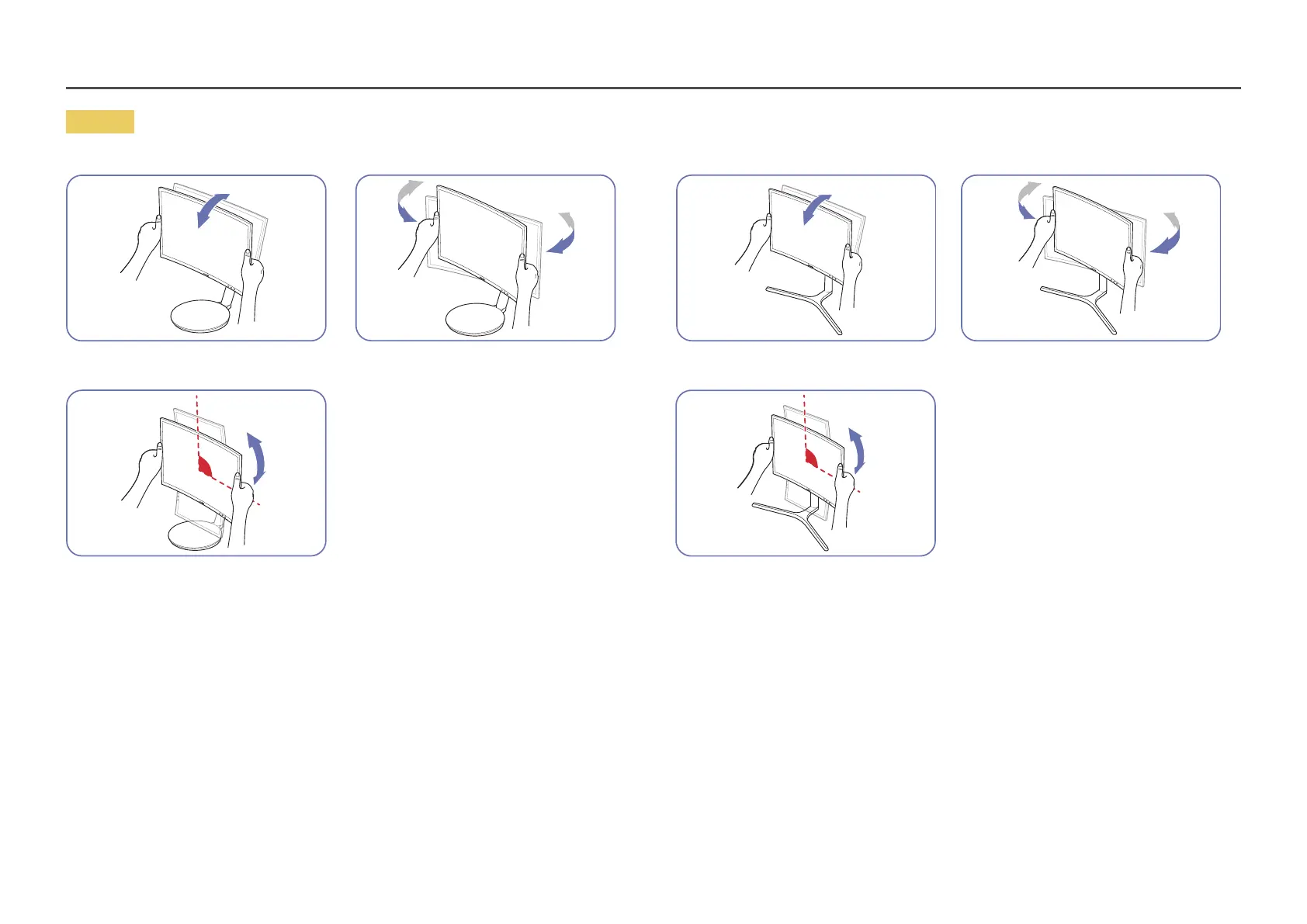
17
Caution
C*FG70*
• Grasp the left and right sides of the monitor and adjust the tilt.
90˚
• Hold the bezel at both side edges and rotate the monitor. (Be careful not to directly hold the LCD
display.)
• The screen can be rotated up to 90° clockwise if you are facing the screen.
C*FG73*
• Grasp the left and right sides of the monitor and adjust the tilt.
90˚
• Hold the bezel at both side edges and rotate the monitor. (Be careful not to directly hold the LCD
display.)
• The screen can be rotated up to 90° clockwise if you are facing the screen.
Bekijk gratis de handleiding van Samsung C24FG73FQA, stel vragen en lees de antwoorden op veelvoorkomende problemen, of gebruik onze assistent om sneller informatie in de handleiding te vinden of uitleg te krijgen over specifieke functies.
Productinformatie
| Merk | Samsung |
| Model | C24FG73FQA |
| Categorie | Monitor |
| Taal | Nederlands |
| Grootte | 5666 MB |







