Samsung BL103 handleiding
Handleiding
Je bekijkt pagina 60 van 98
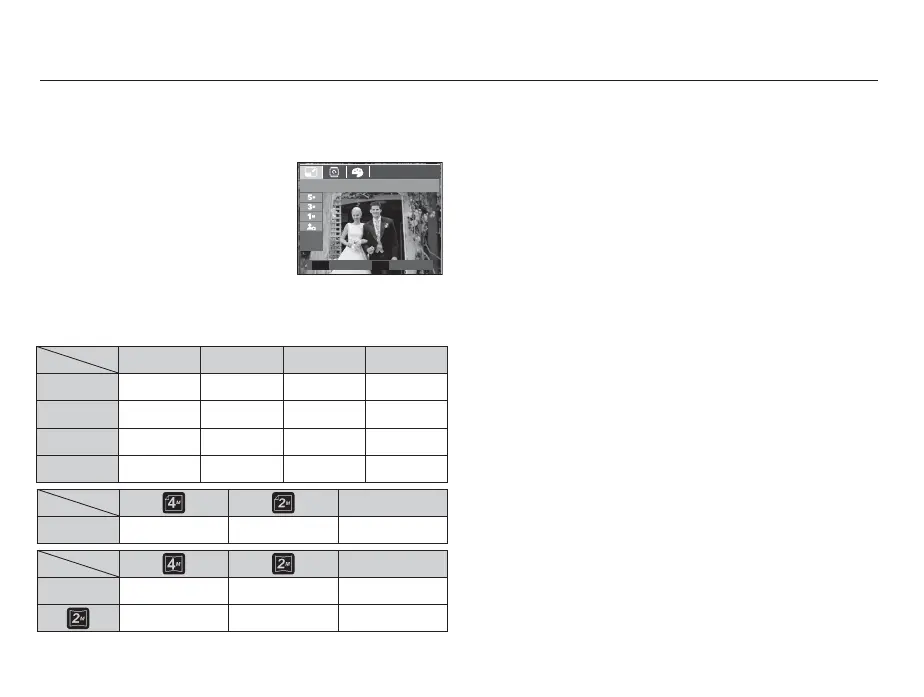
59
E
(
Effect
)
button : Resize
Change the resolution (size) of pictures taken. Select [Start image]
to save an image to be the start-up image.
1. Press the play mode button and
press the E button.
2. Press the Left / Right button and
select the [RESIZE] (
) menu tab.
3. Select a desired sub menu by
pressing the Up / Down button and
press the OK button.
Image Resize Types
- A large sized image can be resized to a smaller sized image,
but not vice versa.
- Only JPEG images can be resized. Movie clip (AVI), Voice
recording (WAV) files can’t be resized.
- You can change the resolution of only those files compressed in
the JPEG 4:2:2 format.
- The resized image will have a new file name. The [Start
Image] image is stored not on the memory card but on the
internal memory.
- If a new user image is saved, one of the two user images will be
deleted in order.
- If the memory capacity is insufficient to store the resized image,
a [Memory Full!] message will appear on the LCD monitor and
the resized image can't be stored.
RESIZE
Move Exit
E
( o : Selectable)
✩✨✧ð
,
oooo
+
oooo
✩
ooo
o
ð
;
ooo
ð
.
ooo
o
Bekijk gratis de handleiding van Samsung BL103, stel vragen en lees de antwoorden op veelvoorkomende problemen, of gebruik onze assistent om sneller informatie in de handleiding te vinden of uitleg te krijgen over specifieke functies.
Productinformatie
| Merk | Samsung |
| Model | BL103 |
| Categorie | Niet gecategoriseerd |
| Taal | Nederlands |
| Grootte | 11427 MB |







