Samsung BL103 handleiding
Handleiding
Je bekijkt pagina 31 van 98
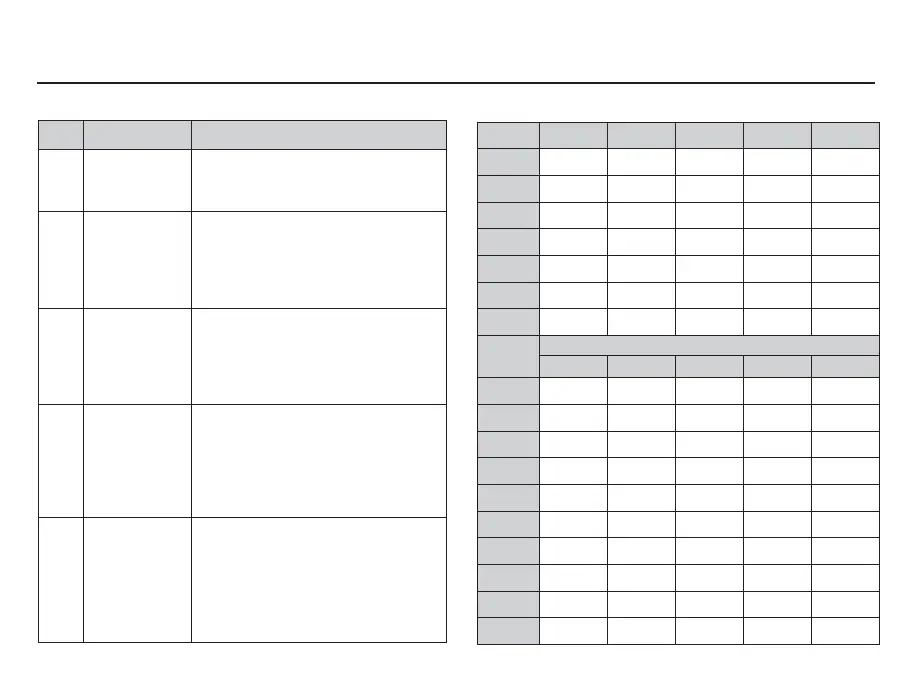
30
Flash mode indicator
Available fl ash mode, by recording mode
Mode
^] ª Œ
Š
oo o
‰
ooooo
✆
oo
‚
o
_
ooooo
oo
†
o
Mode
SCENE
^] ª Œ
oo
oo
o
o
o
o
o
o
o
o
Flash
(
)
/ Left button
( o : Selectable)
Icon Flash mode Description
^
Auto fl ash
If the subject or background is dark, the
camera fl ash will operate automatically.
]
Auto & Red eye
reduction
If a subject or background is dark, the
camera fl ash will work automatically and
will reduce the red-eye effect by using the
red-eye reduction function.
Fill in fl ash
The fl ash fi res regardless of the
available light. The intensity of the fl ash
will be automatically controlled to suit the
prevailing conditions.
ª
Slow synchro
The fl ash operates with a slow shutter speed
to obtain a balanced correct exposure. In
poor lighting conditions the camera shake
warning indicator (
Ã
) will display on the
LCD monitor.
Œ
Flash off
The fl ash does not fi re.
Select this mode when capturing images in
a place or situation where fl ash photography
is prohibited. When you capture an image in
poorly lit conditions, the camera shake
warning indicator (
Ã
) will appear on the
LCD monitor.
Bekijk gratis de handleiding van Samsung BL103, stel vragen en lees de antwoorden op veelvoorkomende problemen, of gebruik onze assistent om sneller informatie in de handleiding te vinden of uitleg te krijgen over specifieke functies.
Productinformatie
| Merk | Samsung |
| Model | BL103 |
| Categorie | Niet gecategoriseerd |
| Taal | Nederlands |
| Grootte | 11427 MB |







