Samsung AZ18FAMEB handleiding
Handleiding
Je bekijkt pagina 12 van 22
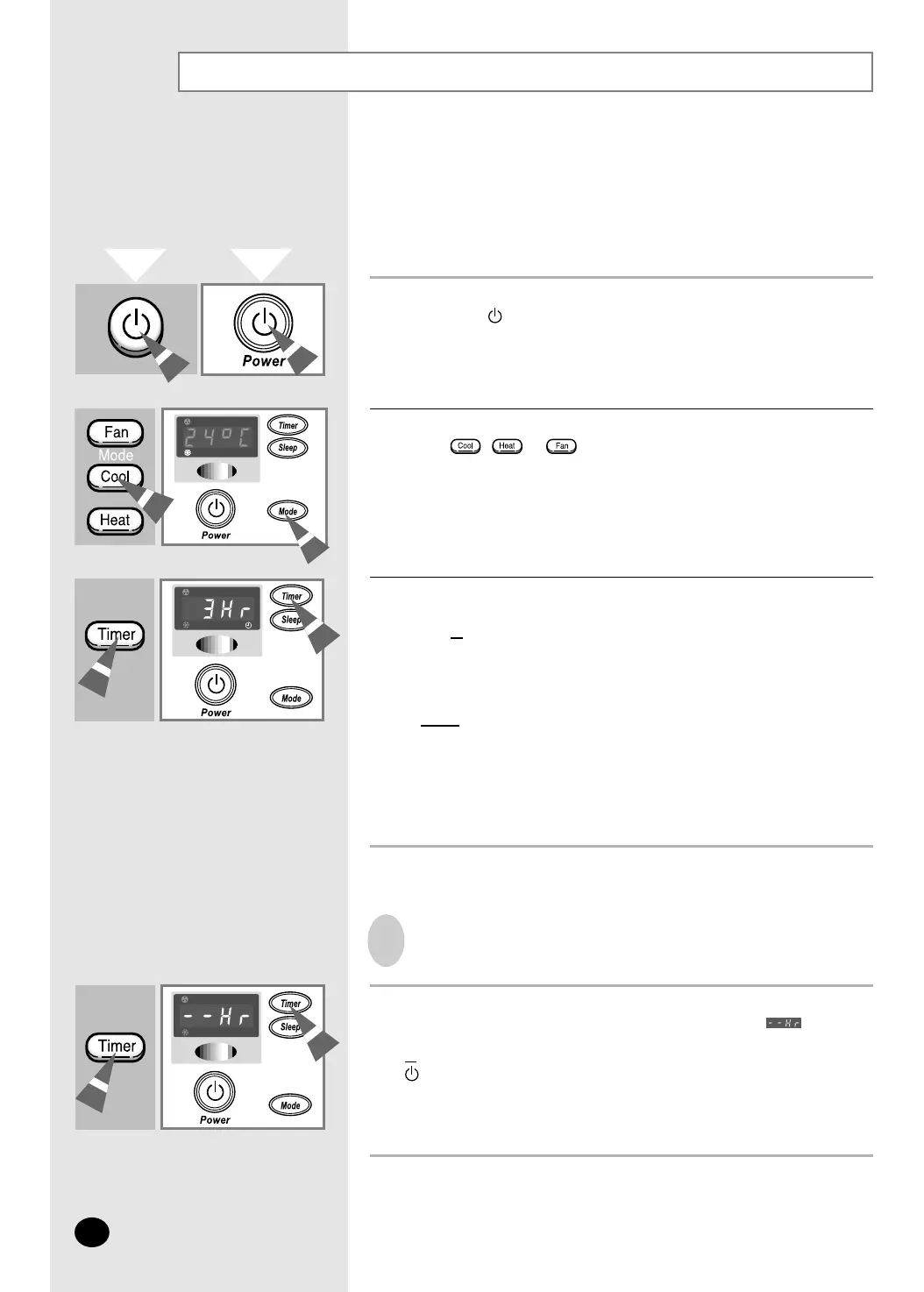
Setting the On timer
E-
12
Remote Control
Control Panel
The On Timer enables you to switch on the air conditioner automatically after
a given period time. You can set the period of time from 1 hour to 24 hours.
You can set the period of time from 1 hour to 24 hours.
You can select the On timer only when the air conditioner is off.
1 Check that the air conditioner has been switched off; if necessary,
press the (On/Off) button.
3
Set the operating time by pressing:
◆ Timer on the remote control.
or
◆ Timer on the unit one or more times.
Possible time is between 1 hour and 24 hour inclusive.
Result
: ◆ The remaining time is displayed and decreased by 1 hour
automatically to indicate the remaining time.
◆ The air conditioner switches on automatically when the
operating time reaches zero.
➢
You can change the setting mode, fan speed, and air flow direction
after setting the On timer.
To Cancel the On Timer
2
Set the required mode by pressing the appropriate button:
◆ , or on the remote control
◆ Mode button on the unit (press it one or more times until the
appropriate operating mode indicator lights up)
To cancel the On timer, press:
◆ Timer on the remote control or unit one or more times until " " is
displayed.
or
◆ on the remote control or unit (The air conditioner operates in the mode
selected when the unit was last used.)
Bekijk gratis de handleiding van Samsung AZ18FAMEB, stel vragen en lees de antwoorden op veelvoorkomende problemen, of gebruik onze assistent om sneller informatie in de handleiding te vinden of uitleg te krijgen over specifieke functies.
Productinformatie
| Merk | Samsung |
| Model | AZ18FAMEB |
| Categorie | Niet gecategoriseerd |
| Taal | Nederlands |
| Grootte | 2482 MB |







