Samsung AR50F24D1DHXAP handleiding
Handleiding
Je bekijkt pagina 17 van 38
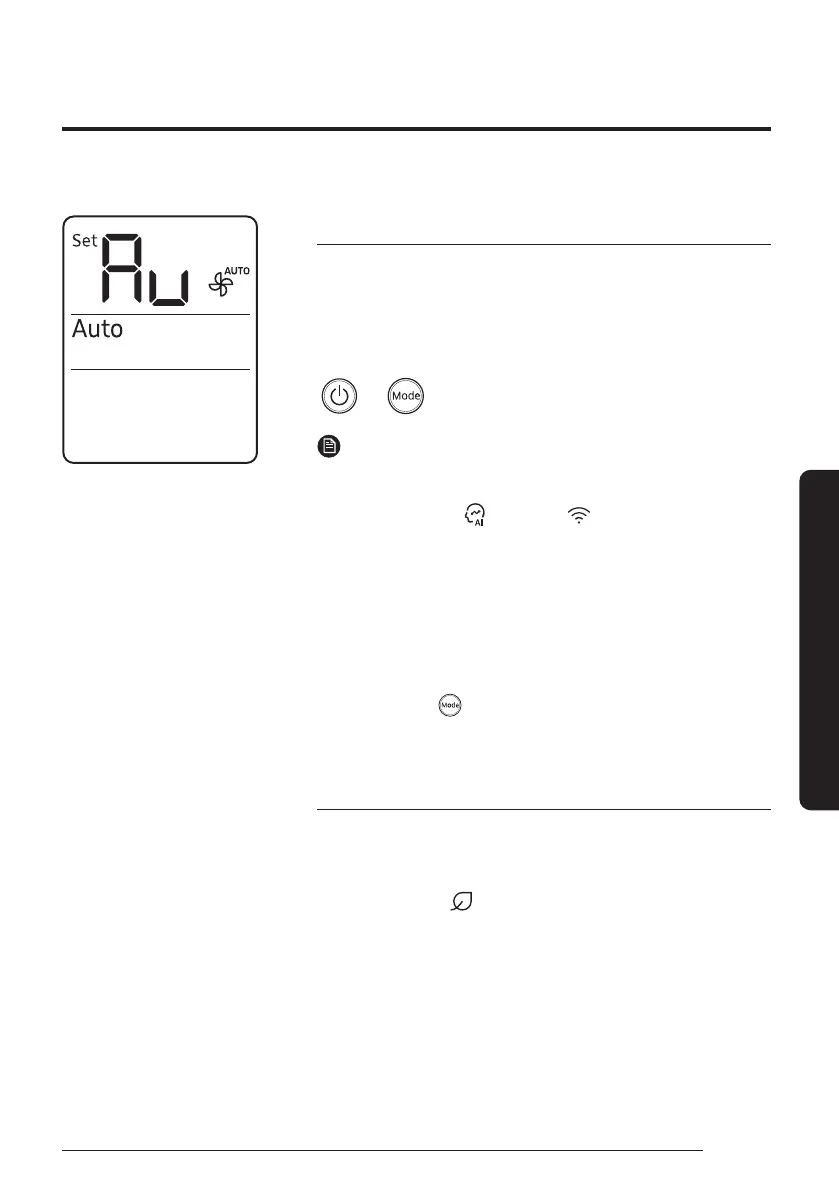
17
English
Smart Features
AI Auto mode
Use AI Auto mode to automatically operate any of Cool, Dry and
Heat modes depending on the learned user patterns gathered from
an external server via Wi-Fi module. The favourite temperature and
operation mode are also set based on the current temperatures
(indoor/outdoor) and the gathered user patterns.
▶ ▶ Select Auto.
NOTE
• You can use this mode after Wi-Fi is connected. Otherwise, Auto mode
is activated.
• In AI Auto mode, the (AI Auto) and (Wi-Fi) indicators appears on
the display of the indoor unit.
• If the gathered user patterns are not sufficient, the set temperature is
set based on the user's activity time and indoor/outdoor temperatures.
• The set temperature is controlled within the range of 22℃ to 28℃
(Cool) / 20℃ to 28℃ (Heat) in AI Auto mode. You can also change it
manually.
• An automatically changed set temperature is shown on the display of
the indoor unit.
• When you press (Mode) in AI Auto mode, the mode is cancelled.
• If you change the set temperature in AI Auto mode, the air conditioner
operates with the changed set temperature.
AI Energy mode
• Use AI Energy mode to save electricity consumed by the operating air
conditioner. This mode can be turned on or off from the SmartThings app only.
• The amount of saved electricity is calculated while in AI Auto mode only.
• AI Energy indicator( ) lights up on the display of the indoor unit.
• The amount of saved electricity is calculated from the moment when the air
conditioner is turned on.
• The amount of saved electricity may differ even when using the same device,
depending on the ambient environment (e.g., indoor/outdoor temperature and
humidity), set temperature, and operation mode.
• Note that the amount of saved electricity also may differ even under the same
operating environment conditions, depending on how it was measured.
• To have powerful cooling or Heating , turn off AI Energy mode in the
SmartThings app.
Power Smart Features
Smart Features
Bekijk gratis de handleiding van Samsung AR50F24D1DHXAP, stel vragen en lees de antwoorden op veelvoorkomende problemen, of gebruik onze assistent om sneller informatie in de handleiding te vinden of uitleg te krijgen over specifieke functies.
Productinformatie
| Merk | Samsung |
| Model | AR50F24D1DHXAP |
| Categorie | Niet gecategoriseerd |
| Taal | Nederlands |
| Grootte | 2791 MB |







