Handleiding
Je bekijkt pagina 28 van 31
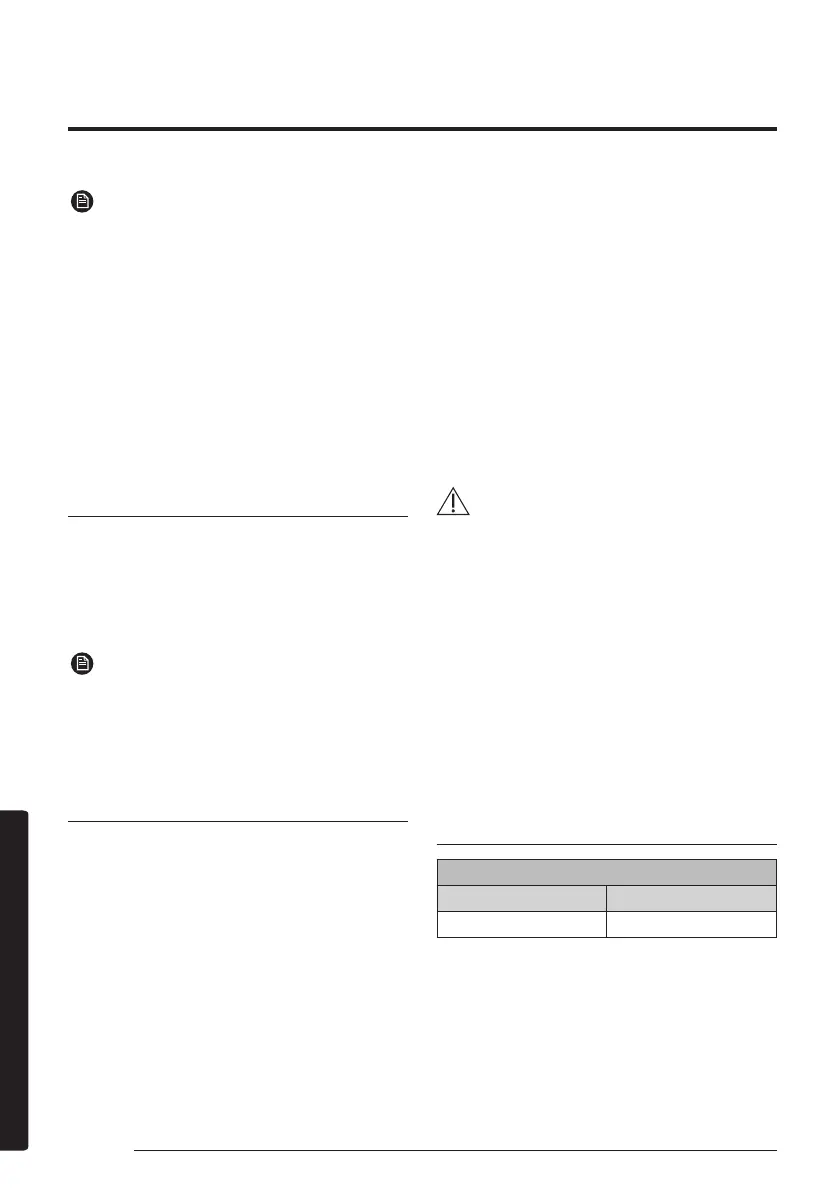
28 English
Cleaning and Maintenance
NOTE
• The Samsung Connect app supports Android
OS 6.0 (mashmallow) or higher with third-party
phones, Android OS 5.0 (lollipop) or higher with
Samsung phones, iOS 10.0 or higher. and It is
optimized with Samsung smart phones (Galaxy S
or Note series).
If you launch the app on a smart phone
manufactured by other companies, some
functions may operate differently.
• The Samsung Connect app may change without
prior notice to improve product usability and
performance.
Registering Samsung account
Log in with a Samsung account
• To use the Samsung Connect app, Samsung
account is required. Log in the system following
the instructions from the Samsung Connect app.
You do not need to install an app.
NOTE
• If you have a Samsung smart phone account, log
in with the account. If you are Samsung smart
phone user, automatically log in followed.
Connecting the air conditioner to
Samsung Connect app
• To control the air conditioner remotely, first connect
the air conditioner to Samsung Connect app.
Download and install the app, and then configure the
settings by following the instructions on the screen.
Registering your air conditioner to the Samsung
Connect app
1. Make sure your smart phone is connected to the
wireless network. If not connected, launch the
Settings app, select the wireless network (Wi-Fi)
to On. And then select an AP to connect.
2. Launch the Samsung Connect app on your smart
phone.
3. When a pop-up window appears to indicate that
a new device is found, touch Add.
• When you run the Samsung Connect app, products
other than the ones you want to connect to may
be found if other Samsung Connect-compatible
products exist in the surroundings. (Temporarily
disconnect the power cables from products other
than the ones you want to connect to.)
• When pop-up window does not appear, touch "Add
device" and then select a product to connect from
the list.
4. Connect your product to the Samsung Connect app
by following the instructions on your smart phone.
WARNING
• RF exposure warning statement – for keeping
20cm distance when installing this module.
• Warning that this module should not be installed
and operating simultaneously with other radio
without additional evaluation or FCC filing.
• Instruction for host system labeling, the host
system should have proper label showing that it
"Contains FCC ID : A3LSWL-B70F"
• Your device uses non-harmonised frequency
and is intended for use in all European countries.
The WLAN can be operated in the EU without
restriction indoors, but cannot be operated
outdoors in France.
Specifications
Wi-Fi
Frequency Range Transmitter Power(Max)
2412 - 2472 MHz 20 dBm
Bekijk gratis de handleiding van Samsung AR24NVWSBWKNSH, stel vragen en lees de antwoorden op veelvoorkomende problemen, of gebruik onze assistent om sneller informatie in de handleiding te vinden of uitleg te krijgen over specifieke functies.
Productinformatie
| Merk | Samsung |
| Model | AR24NVWSBWKNSH |
| Categorie | Airco |
| Taal | Nederlands |
| Grootte | 3598 MB |







