Samsung AR24HCSDBWKX handleiding
Handleiding
Je bekijkt pagina 21 van 56
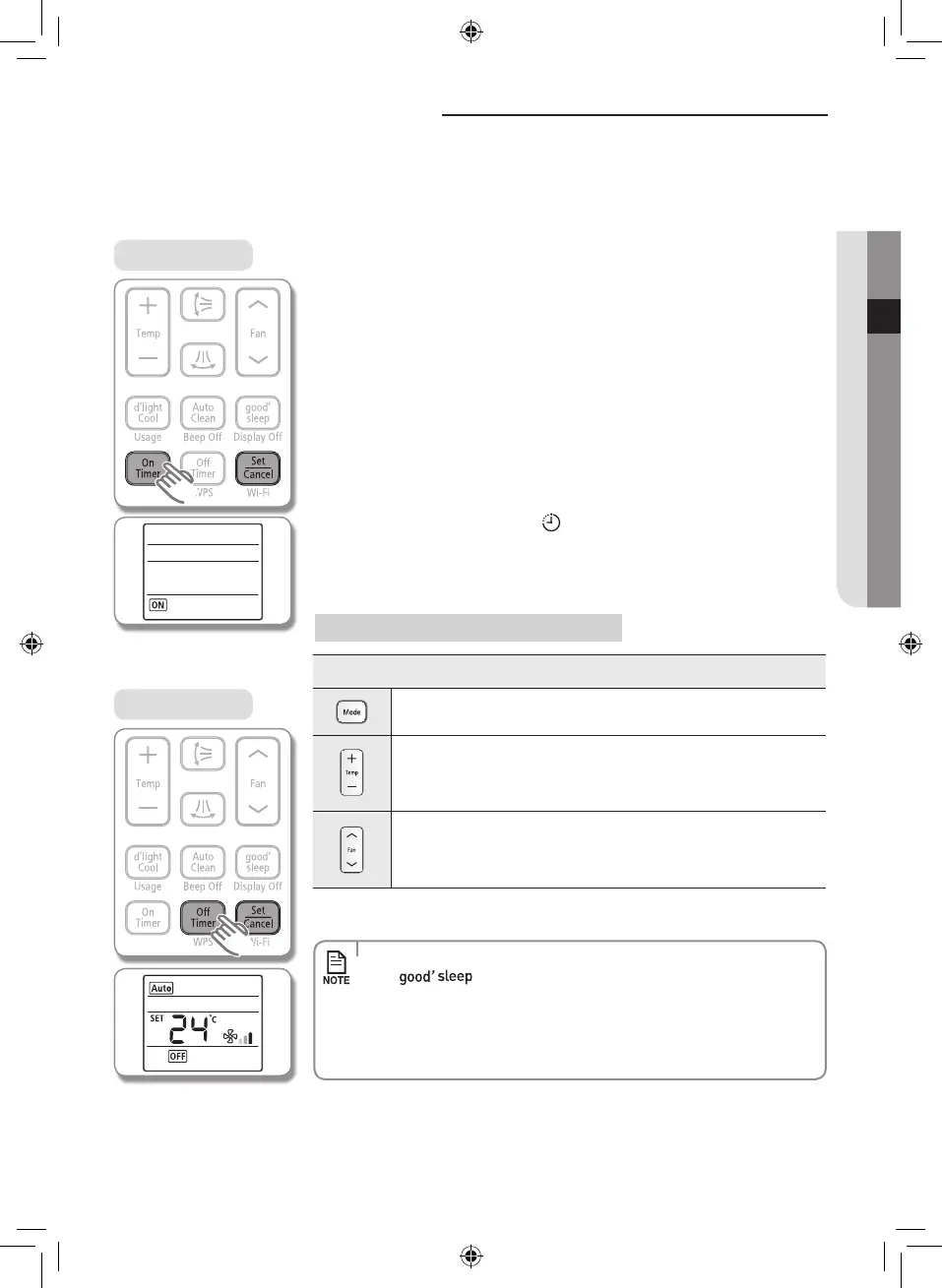
English-21
ADVANCED FUNCTION03
Setting the On/Off timer
Setting On timer
You can set the air conditioner to turn on/o automatically at desired time.
Setting On timer while the air conditioner is o / O timer while the air conditioner is on
1. Press the On Timer or O Timer button to set the time.
On/O timer indicator will blink on the remote controller display.
You can set the time in half hourly unit from 30 minutes ~ 3 hours and hour unit from
3 hours ~ 24 hours.
Operating hour can be set from minimum 30 minutes to maximum 24 hours.
2. Press the Set/Cancel button to activate it on.
On timer indicator stops blinking and reserved time will be displayed for 3 seconds.
If you don’t press Set/Cancel button within 10 seconds after selecting the time the
air conditioner will return to previous status. Check On timer or O timer indicator on
the remote controller display and
indicator on the indoor unit.
• OnlythelatestsettingtimerwillbeappliedbetweentheOnTimer/OTimer
and
O timer functions.
• Aftersettingthetimer,thesettimewillbedisplayedfor3secondsbeforeit
disappears.
• IfTimerfunctionisusedinHeatingmode,Airconditionerworkintoformer
mode. (AR
✴✴HC✴✴ series)
Setting O timer
Press the Set/Cancel button once again.Cancel
Additional options available in On/O timer mode (When the remote controller is on)
Displays the last mode set before turning the unit o.
You can adjust the temperature in Auto/Cool/Dry/Heat mode.
You can adjust the fan speed in Cool/Fan/Heat mode.
MG_BETTER_A3050_IB&IM_EN_DB68-04070A-00.indd 21 17/09/2013 11:23:20
Bekijk gratis de handleiding van Samsung AR24HCSDBWKX, stel vragen en lees de antwoorden op veelvoorkomende problemen, of gebruik onze assistent om sneller informatie in de handleiding te vinden of uitleg te krijgen over specifieke functies.
Productinformatie
| Merk | Samsung |
| Model | AR24HCSDBWKX |
| Categorie | Niet gecategoriseerd |
| Taal | Nederlands |
| Grootte | 7029 MB |







