Samsung AR24HCSDBWKX handleiding
Handleiding
Je bekijkt pagina 16 van 56
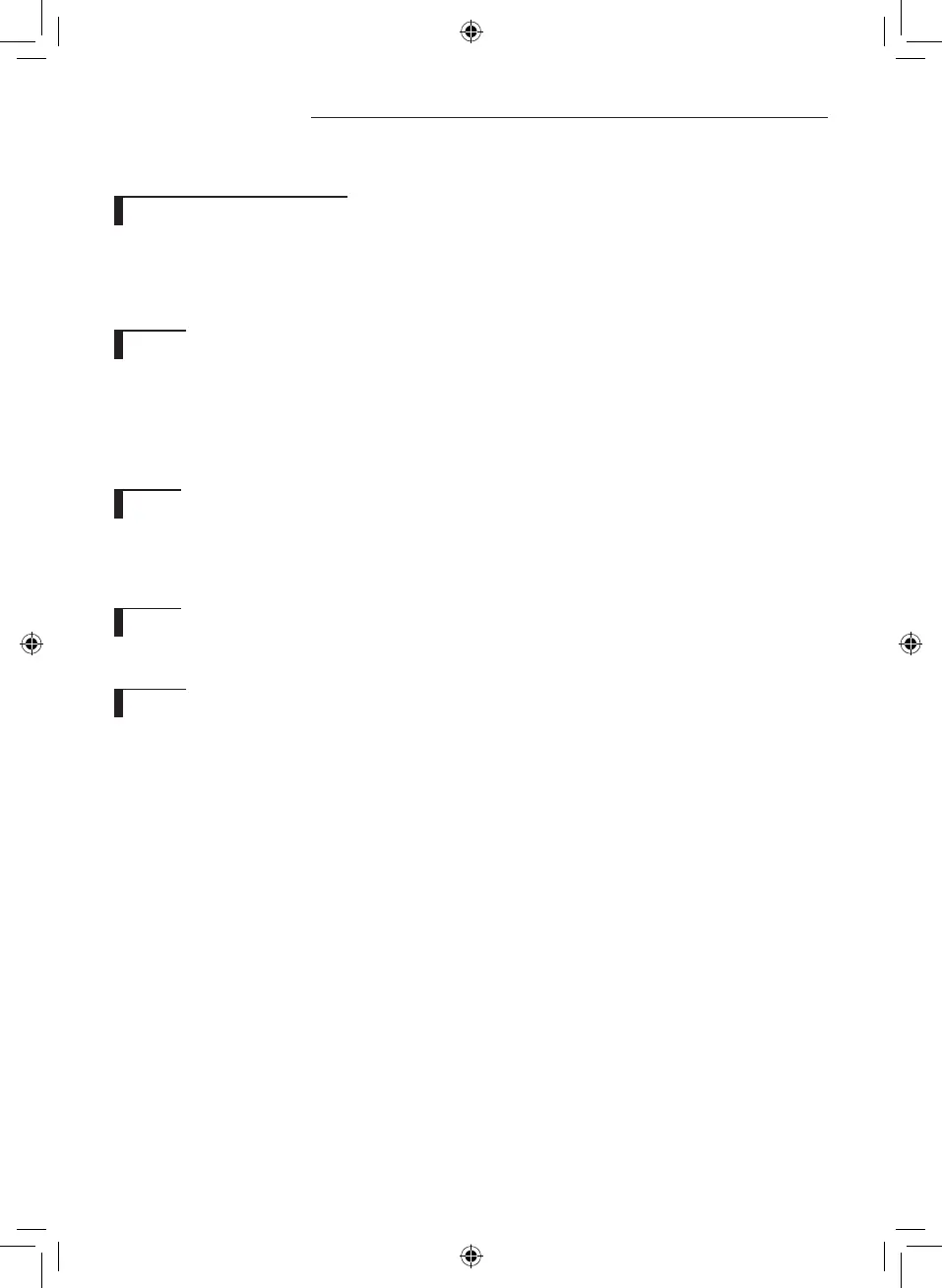
English-16
Basic function
Basic operation is an operation mode that can be selected by pressing the Mode button.
Auto(2-Step Cooling or Heat)
In Auto mode, the air conditioner will automatically set the temperature and fan speed depending on the room temperature
detected by the room temperature.
• 2-StepCoolingmodesetstheairconditionertooperateinFast+Coolmodewhensettemperatureislowerthanindoortemperature,
and then the air conditioner will automatically operate in Dry mode when indoor temperature reaches set temperature.
Dry
The air conditioner in Dry mode acts like a dehumidier by removing moisture from the indoor air.
Dry mode makes the air feel refreshing in a humid climate.
To activate the Dry mode, set temperature on the remote controller should be lower than indoor room temperature.
Fan
Fan mode can be selected to circulate your room. Fan mode will be helpful to refresh the stale air in your room.
Cool
In Cool mode, the air conditioner will cool your room. You can adjust the temperature and the fan speed to feel cooler in hot
season.
• Ifcurrentoutsidetemperatureismuchhigherthantheselectedindoortemperature,itmaytaketimetobringtheinner
temperature to the desired coolness.
Heat
The air conditioner heats as well as cools. Warm your room with this versatile appliance in the cold of winter.
• Fanmaynotoperateforabout3~5minutesatthebeginningtopreventanycoldblastswhiletheairconditioneris
warming up.
• Sincetheairconditionerheatstheroombytakingheatenergyfromoutdoorair,theheatingcapacitymaydecreasewhen
outdoor temperature is extremely low.
Use an additional heating appliance in combination with the air conditioner if you feel the air conditioner heats
insuciently.
• OnlyHeatingmodelshavethisfunction:AR
✴✴HP✴✴ series
Basic function
MG_BETTER_A3050_IB&IM_EN_DB68-04070A-00.indd 16 17/09/2013 11:23:12
Bekijk gratis de handleiding van Samsung AR24HCSDBWKX, stel vragen en lees de antwoorden op veelvoorkomende problemen, of gebruik onze assistent om sneller informatie in de handleiding te vinden of uitleg te krijgen over specifieke functies.
Productinformatie
| Merk | Samsung |
| Model | AR24HCSDBWKX |
| Categorie | Niet gecategoriseerd |
| Taal | Nederlands |
| Grootte | 7029 MB |







