Handleiding
Je bekijkt pagina 12 van 55
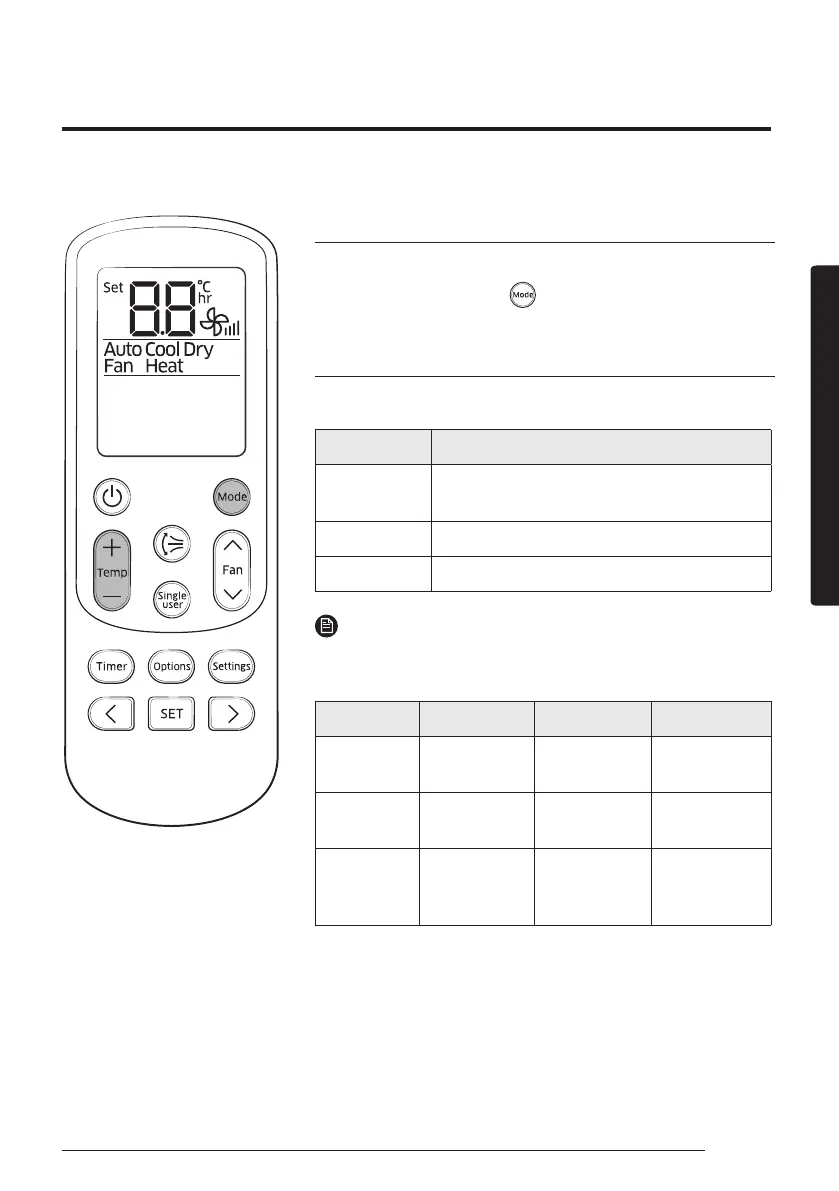
11English
At a Glance
Operation modes
You can change the current mode between Auto, Cool, Dry,
Fan, and Heat by pressing the button.
Controlling temperature
You can control the temperature in each mode as follows:
Mode Temperature control
Auto/Cool/
Heat
Adjust by 1 °C between 16 °C and 30 °C.
Dry Adjust by 1 °C between 18 °C and 30 °C.
Fan You cannot control the temperature.
NOTE
You can use the Cool, Dry, and Heat modes in the following
conditions:
Mode Cool Dry Heat
Indoor
temperature
16 °C to 32 °C 18 °C to 32 °C 27 °C or less
Outdoor
temperature
15 °C to 52 °C 15 °C to 52 °C -5 °C to 24 °C
Indoor
humidity
80% or less
relative
humidity
_ _
• If the air conditioner operates in a high humidity environment in the
Cool mode for an extended period of time, condensation may occur.
• If the outdoor temperature drops to -5°C, the heating capacity
may decrease to as much as 60% to 70% of the specified capacity
(AR✴✴KQ/MQ✴✴)
You can use the air conditioner easily by selecting a mode and then by controlling the temperature, fan speed,
and air direction.
Remote Control Operation
Bekijk gratis de handleiding van Samsung AR18KRFNEWK, stel vragen en lees de antwoorden op veelvoorkomende problemen, of gebruik onze assistent om sneller informatie in de handleiding te vinden of uitleg te krijgen over specifieke functies.
Productinformatie
| Merk | Samsung |
| Model | AR18KRFNEWK |
| Categorie | Airco |
| Taal | Nederlands |
| Grootte | 6458 MB |







