Handleiding
Je bekijkt pagina 24 van 56
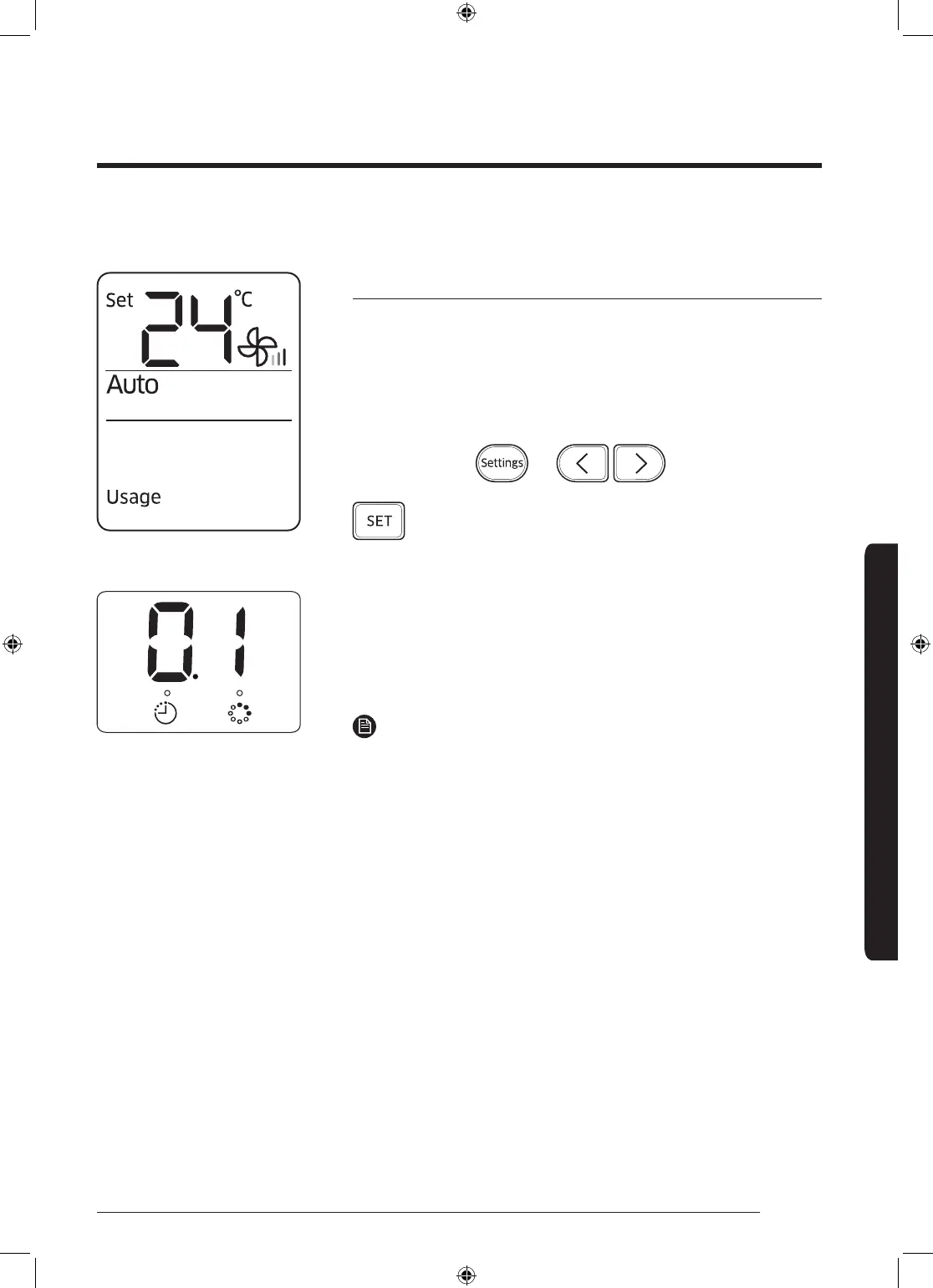
23English
Energy-Saving Features
Usage time check
Use the Usage time function to check the operation duration
from the moment when the air conditioner is turned on to
the moment when the Usage time function is selected. The
usage time is displayed on the indoor unit display for a few
seconds, and the set indoor temperature appears.
In operation
► ► ►
Select Usage.
►
►
Wait 3 seconds.
The usage time is displayed in units of hour. For example,
0.1 is equivalent to 6 minutes; 2.5, 2 hours and 30 minutes;
3.7, 3 hours and 42 minutes. The value range displayed
is between 0.0 and 99. The value is reset when the air
conditioner turns off.
NOTE
• The usage time shown on the indoor unit display may
a little differ from the actual operation time of the air
conditioner.
• You can view the usage time only when the air
conditioner is operating.
Indoor unit display
Energy-Saving Operation
Energy-Saving Features
The smart energy-saving functions of the Samsung air conditioner reduce electricity
consumption.
QT_BETTER_ON-OFF_R-22_IB&IM_EN_DB68-06278A-00_160203.indd 23 6/3/2016 11:21:28 AM
Bekijk gratis de handleiding van Samsung AR18KCSD, stel vragen en lees de antwoorden op veelvoorkomende problemen, of gebruik onze assistent om sneller informatie in de handleiding te vinden of uitleg te krijgen over specifieke functies.
Productinformatie
| Merk | Samsung |
| Model | AR18KCSD |
| Categorie | Airco |
| Taal | Nederlands |
| Grootte | 7662 MB |







