Samsung AR18HSFSJWK handleiding
Handleiding
Je bekijkt pagina 20 van 63
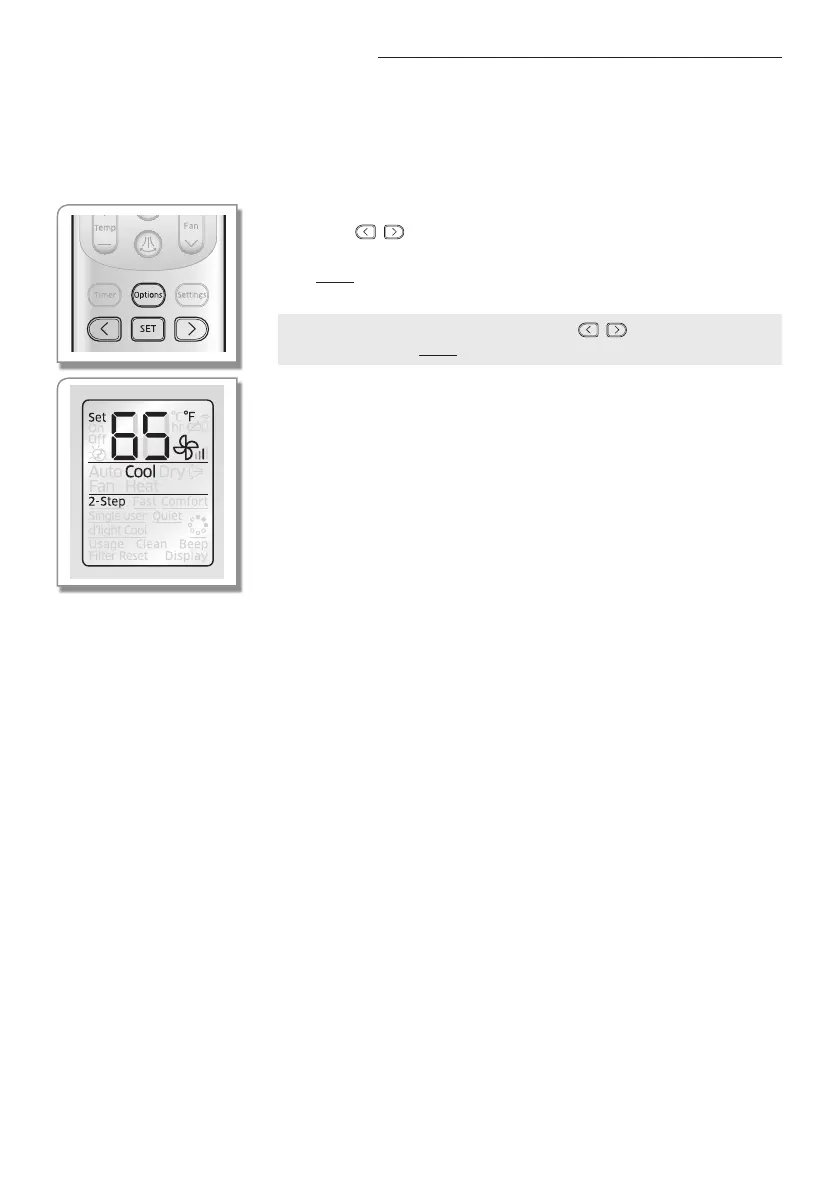
2-Step cooling function
2-Step Cooling function will set the air conditioner to cool the room quickly to reach the set temperature when the indoor
temperature is higher than the set temperature, and then the air conditioner will automatically operate in Dry mode when
indoor temperature reaches set temperature.
When the air conditioner is operating in Cool mode;
Remote controller display
1. Press the Options button.
2. Press the , or Options button until (2-Step) indicator starts to blink.
3. Press the SET button to set the 2-Step Cooling function.
- (2-Step)(2-Step) indicator will be displayed on the remote controller display
and 2-Step Cooling function will begin.
Cancel
Press the Options button Press the , or Options button to
make the (2-Step) indicator blink and press the SET button.
English-20
Bekijk gratis de handleiding van Samsung AR18HSFSJWK, stel vragen en lees de antwoorden op veelvoorkomende problemen, of gebruik onze assistent om sneller informatie in de handleiding te vinden of uitleg te krijgen over specifieke functies.
Productinformatie
| Merk | Samsung |
| Model | AR18HSFSJWK |
| Categorie | Niet gecategoriseerd |
| Taal | Nederlands |
| Grootte | 7627 MB |







