Handleiding
Je bekijkt pagina 23 van 56
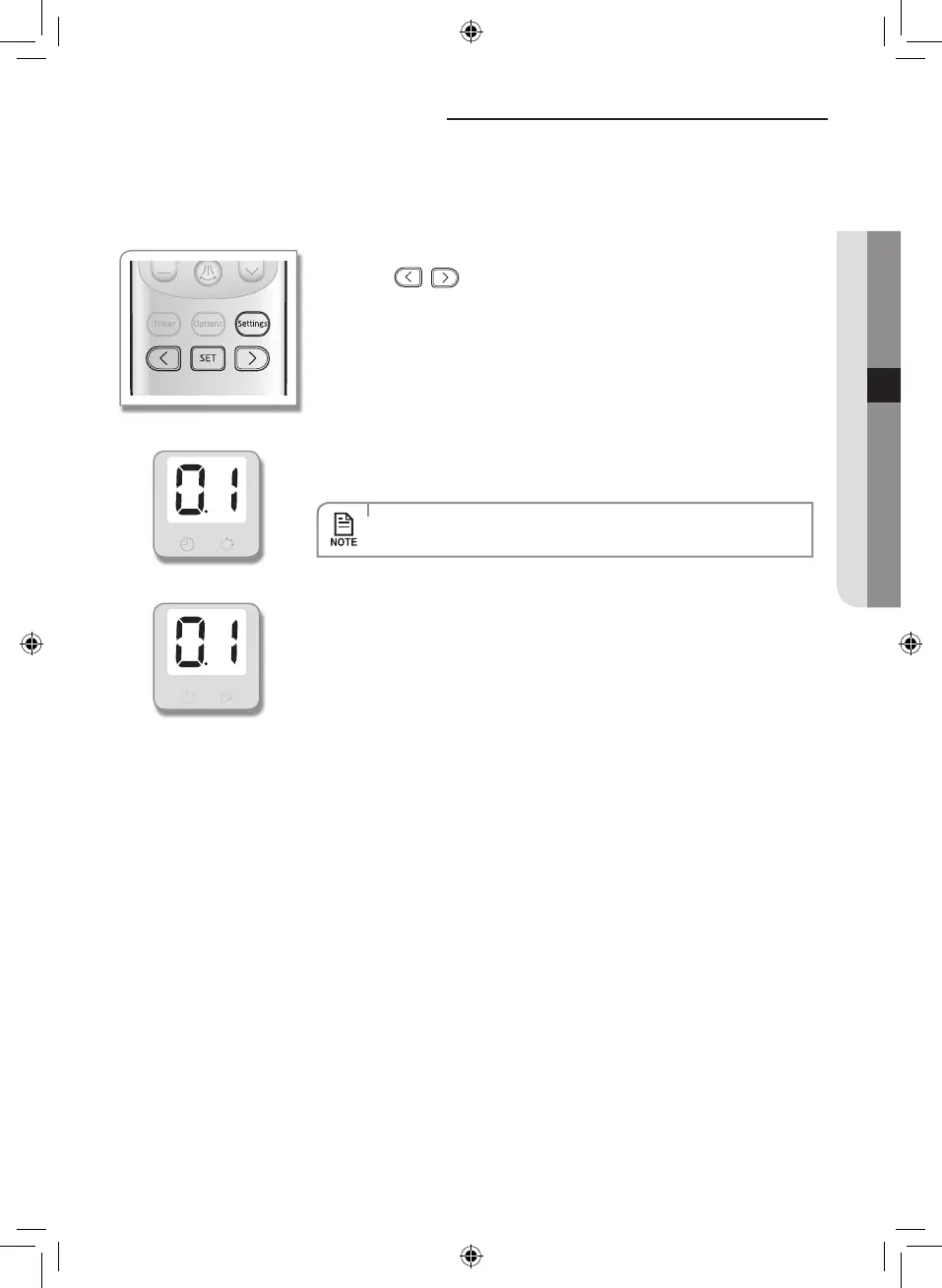
English-23
SETTINGS05
Checking the usage time
This function will displayed the accumulated operation time from the moment the air conditioner was turned on to the
point when the usage function has been selected.
When the air conditioner is operating;
(AR✴✴HCSD✴✴ Series)
(AR✴✴HPSD✴✴ Series)
1. Press the Settings button.
2. Press the
button until (Usage) indicator starts to blink.
3. Press the SET button to check the usage time.
- (Usage) will blink on the remote controller display and disappear.
- Usage time will be displayed in hour. 0.1 equals to 6 minutes.
Ex) 0.1 → 6 minutes of usage, 2.5 → 2 hours and 30 minutes of usage, 3.7 → 3
hours and 42 minutes of usage.
- Usage time will be displayed for certain period of time and it will automatically
changed to indoor temperature.
- Usage time will begin to accumulate when the air conditioner turns on, and
accumulated usage time will be reset when it turns o.
- Initialvalueofusagetimeis0.0andmaximumvalueis99.(Unit:hour)
• When the air conditioner is not operating, usage time will not be
displayed on the indoor unit display.
Settings
SG_BETTER_A3050_IB&IM_EN_DB68-04399A_New.indd 23 4/19/2014 10:59:45 AM
Bekijk gratis de handleiding van Samsung AR18HPSDDWKXSG, stel vragen en lees de antwoorden op veelvoorkomende problemen, of gebruik onze assistent om sneller informatie in de handleiding te vinden of uitleg te krijgen over specifieke functies.
Productinformatie
| Merk | Samsung |
| Model | AR18HPSDDWKXSG |
| Categorie | Airco |
| Taal | Nederlands |
| Grootte | 7596 MB |







