Handleiding
Je bekijkt pagina 19 van 32
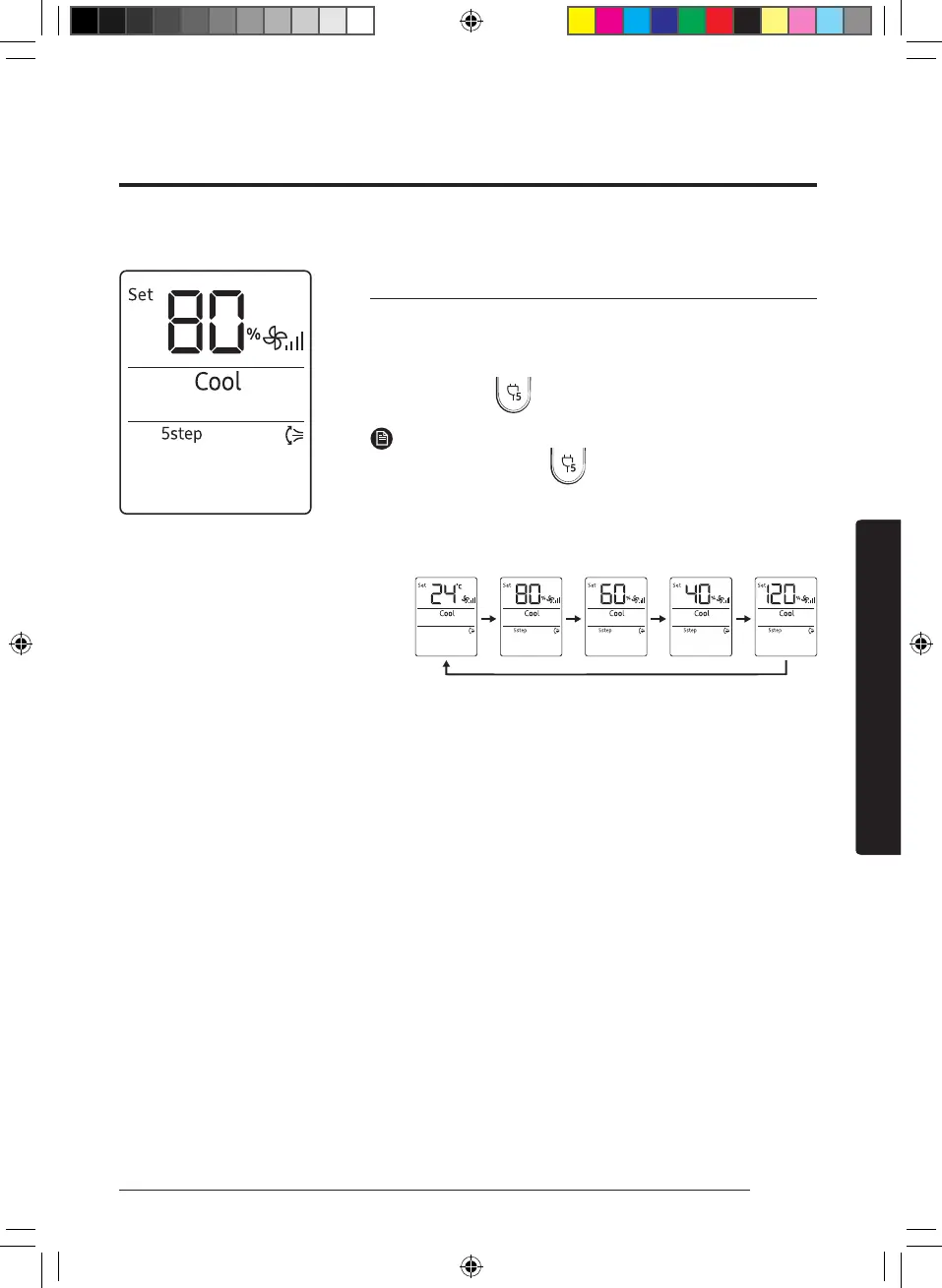
19
English
Smart FeaturesSmart Features
5 Step Cooling function
Use the 5 Step Cooling function to adjust the cooling speed by
changing the operation rate of the outdoor unit.
In Cool mode ▶
NOTE
• Each time you press the button in Cool mode, you can
adjust the operation rate of the outdoor unit in 5 steps.
‒ It switches in the following order: 80% → 60% → 40% → 120%
→ Cool mode.
‒ The remote control display shows:
‒ When it is switched to Cool mode, the air conditioner starts
running for the preset temperature.
• In the entry to the 5 Step Cooling function, the outdoor unit
operates at 80% of operation rate and the vertical air swing of
the indoor unit starts.
• You can adjust the desired temperature, fan speed, and airflow
direction.
• When the operation rate of the outdoor unit is set to any of 80%,
60%, and 40%, you can save energy in cooling.
• When there are many people at the room in hot weather, select
120% of operation rate for strong cooling.
• When using the 5 Step Cooling function, the operating rate
displayed on the remote controller and the actual power
consumption ratio of the product maybe different depending on
the indoor/outdoor temperature environment.
RAC084-00_IB_22Y AR9500T SIEL GEO Wind 2way_TL_EN_.indd 19RAC084-00_IB_22Y AR9500T SIEL GEO Wind 2way_TL_EN_.indd 19 2021-11-02 오후 4:13:032021-11-02 오후 4:13:03
Bekijk gratis de handleiding van Samsung AR18BY3YBWKNNA, stel vragen en lees de antwoorden op veelvoorkomende problemen, of gebruik onze assistent om sneller informatie in de handleiding te vinden of uitleg te krijgen over specifieke functies.
Productinformatie
| Merk | Samsung |
| Model | AR18BY3YBWKNNA |
| Categorie | Airco |
| Taal | Nederlands |
| Grootte | 4680 MB |







