Handleiding
Je bekijkt pagina 17 van 52
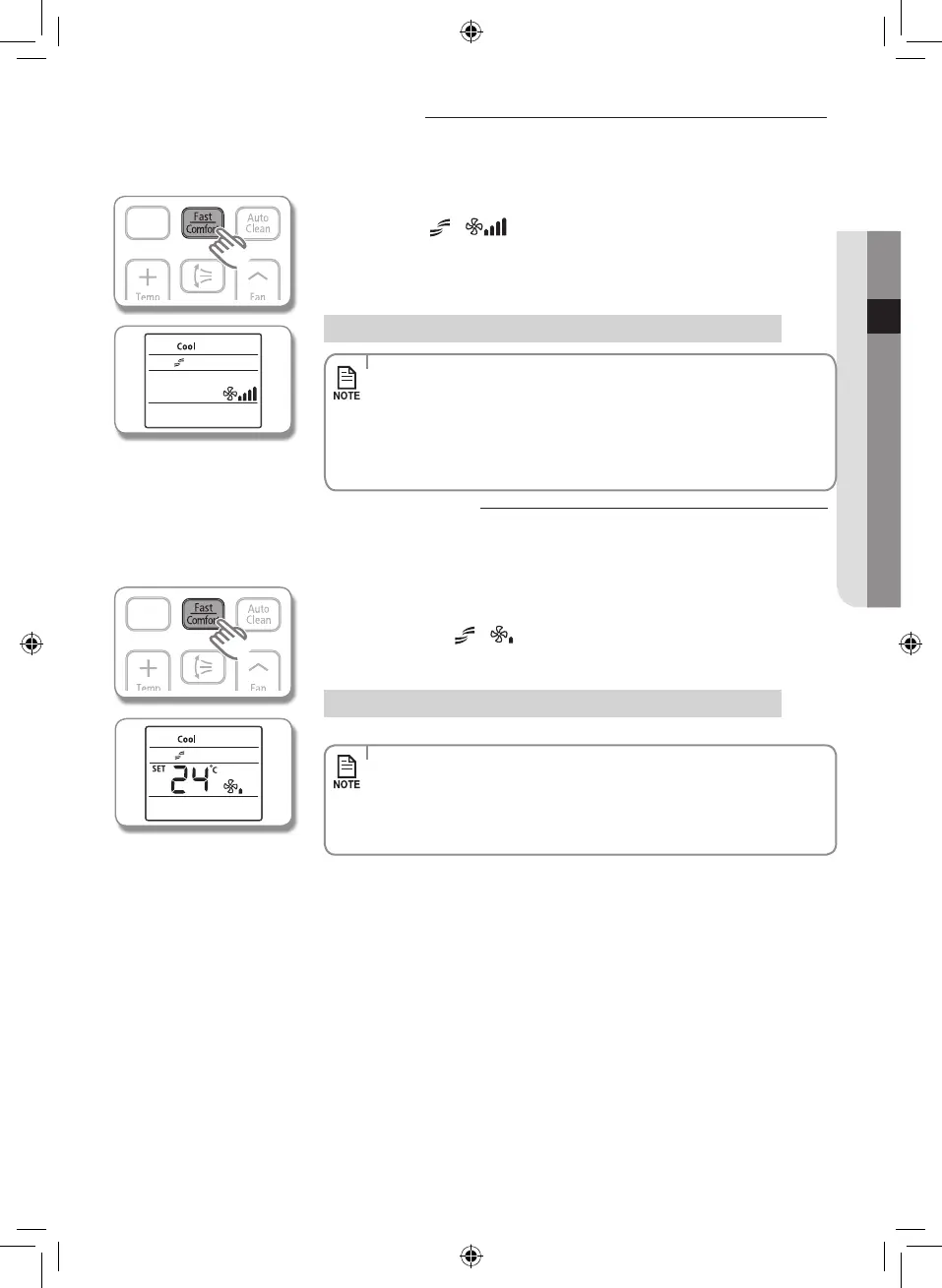
English-17
ADVANCED FUNCTION03
Using the Fast function
You can set the Fast function to provide powerful cooling/heating.
You can set the Comfort function to provide mild cooling/heating.
• FastfunctionisonlyavailableinCool/Heatmode.
• IfyoupresstheMode button while the Fast function is on, it will cancel
the function.
• Temperature/Fanspeedcannotbeadjustedwhenthefunctionison.
• WhenyouselectFastfunctioninHeatmode,youmaynotbeabletoincrease
fan speed in order to prevent any cool air from blowing.
• ComfortfunctionisonlyavailableinCool/Heatmode.
• IfyoupresstheMode button while the Comfort function is on, it will cancel
the function.
• Youcanadjustthetemperaturebutfanspeedcannotbeadjustedwhenthe
function is on.
Press the Fast/Comfort button on the remote controller once to select Fast function.
Fast indicator (
+
) appears on the remote controller display and the air
conditioner operates in Fast function for 30 minutes.
When you select Fast function, your air conditioner will operate more powerfully to
quickly cool or warm your room.
Press the Fast/Comfort button on the remote controller twice to select Comfort
function.
Comfort indicator (
+
) appears on the remote controller display.
When you select Comfort function, your air conditioner will operate mildly to provide
you comfort cooling/heating.
Using the Comfort function
Press the Fast/Comfort button once when the Comfort function is on.Cancel
Press the Fast/Comfort button twice when the Fast function is on.Cancel
Single
User
Single
User
HC_GOOD_A3050_IB&IM_EN_DB68-04401A-00.indd 17 1/16/2014 9:16:39 PM
Bekijk gratis de handleiding van Samsung AR13HCFSCWK, stel vragen en lees de antwoorden op veelvoorkomende problemen, of gebruik onze assistent om sneller informatie in de handleiding te vinden of uitleg te krijgen over specifieke functies.
Productinformatie
| Merk | Samsung |
| Model | AR13HCFSCWK |
| Categorie | Airco |
| Taal | Nederlands |
| Grootte | 6829 MB |







