Handleiding
Je bekijkt pagina 22 van 41
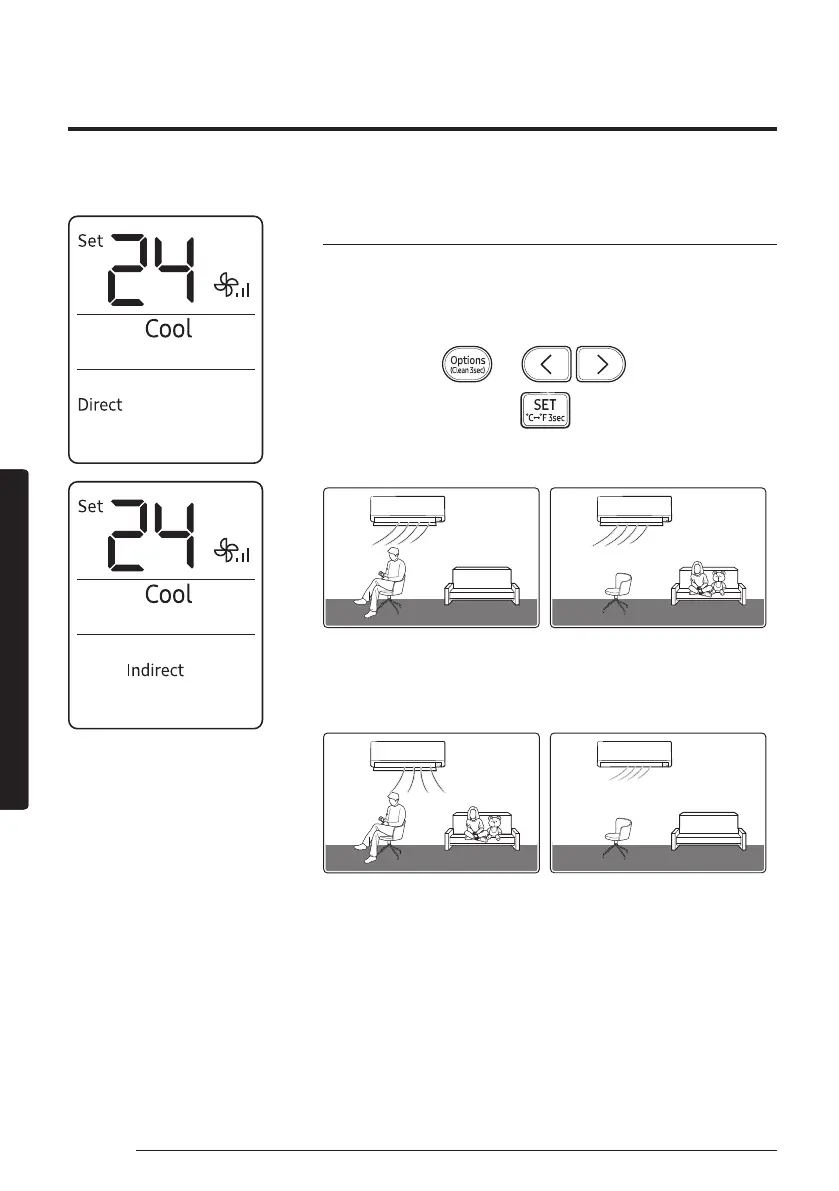
22
Variety Smart Features
English
Smart FeaturesSmart Features
Motion detect function
Use the motion detect function to make the air conditioner detect
human motions and blow air directly or indirectly. With no detect,
energy-saving mode is operated.
In Cool mode ▶
▶ ▶
Select Direct or Indirect. ▶
• When Direct wind is selected • When Indirect wind is selected
‒ Wind is sent in the
detected direction.
‒ Wind is sent in the opposite
direction of detect.
• When human motions are
detected everywhere
• When human motions are not
detected
‒ In case of Direct wind,
the air conditioner blows
horizontal airflow. In case
of Indirect wind, centre
airflow.
‒ When no human motions
are detected for about 20
minutes, Energy-saving
mode starts and the set
temperature can change to
up to 28℃.
‒ When human motions
are detected in Energy-
saving mode, the previous
operation restarts.
Bekijk gratis de handleiding van Samsung AR12TY5AAWK, stel vragen en lees de antwoorden op veelvoorkomende problemen, of gebruik onze assistent om sneller informatie in de handleiding te vinden of uitleg te krijgen over specifieke functies.
Productinformatie
| Merk | Samsung |
| Model | AR12TY5AAWK |
| Categorie | Airco |
| Taal | Nederlands |
| Grootte | 4494 MB |







