Handleiding
Je bekijkt pagina 20 van 38
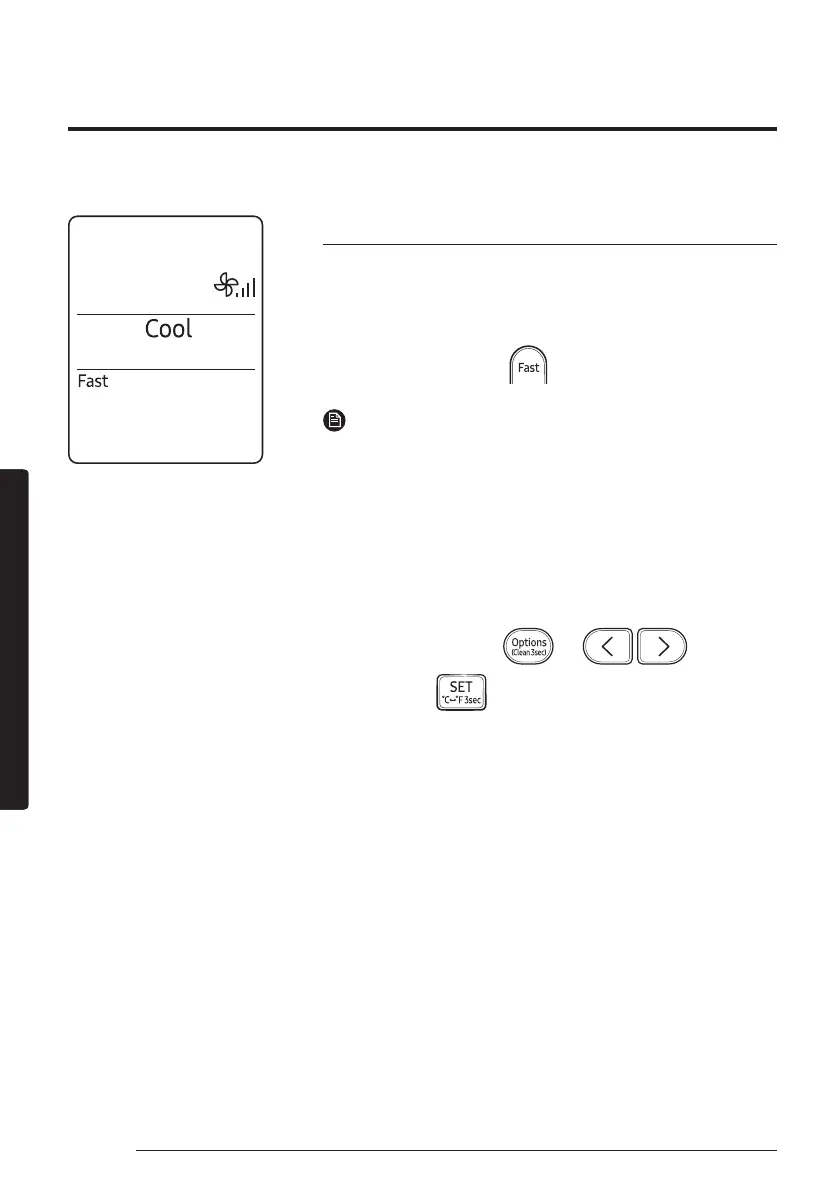
20
English
Smart FeaturesSmart Features
Variety Smart Features
Fast function
Use the Fast function to quickly cool or heat your room. This function
is the most powerful cooling and heating function provided by the
air conditioner. You can select this function in Cool or Heat mode.
In Cool or Heat mode ▶
NOTE
• You can change the airflow direction, but you cannot change the
set temperature and the fan speed.
• When you select the Fast function in Heat mode, you may not be
able to increase the fan speed for 3 to 5 minutes while the unit
heats up.
• Selecting the Fast function cancels the Eco, good'sleep, and Quiet
functions.
• You can also start the Fast function from the Options menu:
In Cool or Heat mode ▶
▶ ▶
Select Fast. ▶
Bekijk gratis de handleiding van Samsung AR12TVFYAWK, stel vragen en lees de antwoorden op veelvoorkomende problemen, of gebruik onze assistent om sneller informatie in de handleiding te vinden of uitleg te krijgen over specifieke functies.
Productinformatie
| Merk | Samsung |
| Model | AR12TVFYAWK |
| Categorie | Airco |
| Taal | Nederlands |
| Grootte | 3834 MB |







