Handleiding
Je bekijkt pagina 12 van 52
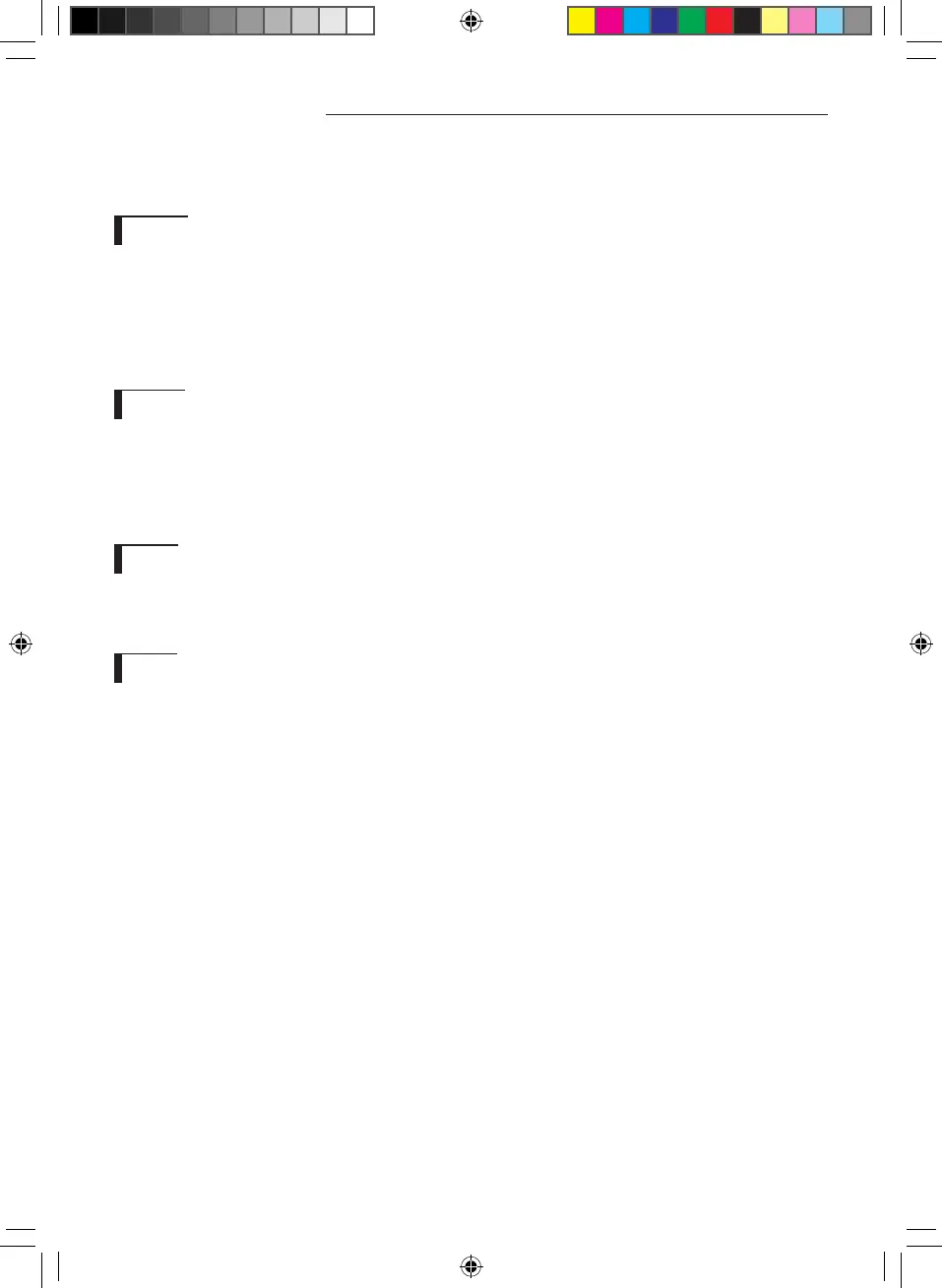
English-12
Basic function
Basic operation is an operation mode that can be selected by pressing the Mode button.
Auto
In Auto mode, the air conditioner will automatically set the temperature and fan speed depending on the room
temperature.
If you press Temp + – button, it will decrease or increase by 1 ˚C , and remote display indicates "1", "2", "-1", "-2".
When remote controller arrived to the set limit , it can't be operate again though the indoor unit can receive
the singnal.
Cool
In Cool mode, the air conditioner will cool your room. You can adjust the temperature and the fan speed to feel
cooler in hot season.
If current outside temperature is much higher than the selected indoor temperature, it may take time to bring
the inner temperature to the desired coolness.
Dry
The air conditioner in Dry mode acts like a dehumidifier by removing moisture from the indoor air.
Dry mode makes the air feel refreshing in a humid climate.
Fan
Fan mode can be selected to circulate your room. Fan mode will be helpful to refresh the stale air in your room.
RAC TCL ODM 아프리카향 IBIM_EN_Ver.1.0.indd 12 2019-04-08 오후 1:24:00
Bekijk gratis de handleiding van Samsung AR12RRFLFWK, stel vragen en lees de antwoorden op veelvoorkomende problemen, of gebruik onze assistent om sneller informatie in de handleiding te vinden of uitleg te krijgen over specifieke functies.
Productinformatie
| Merk | Samsung |
| Model | AR12RRFLFWK |
| Categorie | Airco |
| Taal | Nederlands |
| Grootte | 5411 MB |







