Samsung AR12HCFQAWK handleiding
Handleiding
Je bekijkt pagina 20 van 49
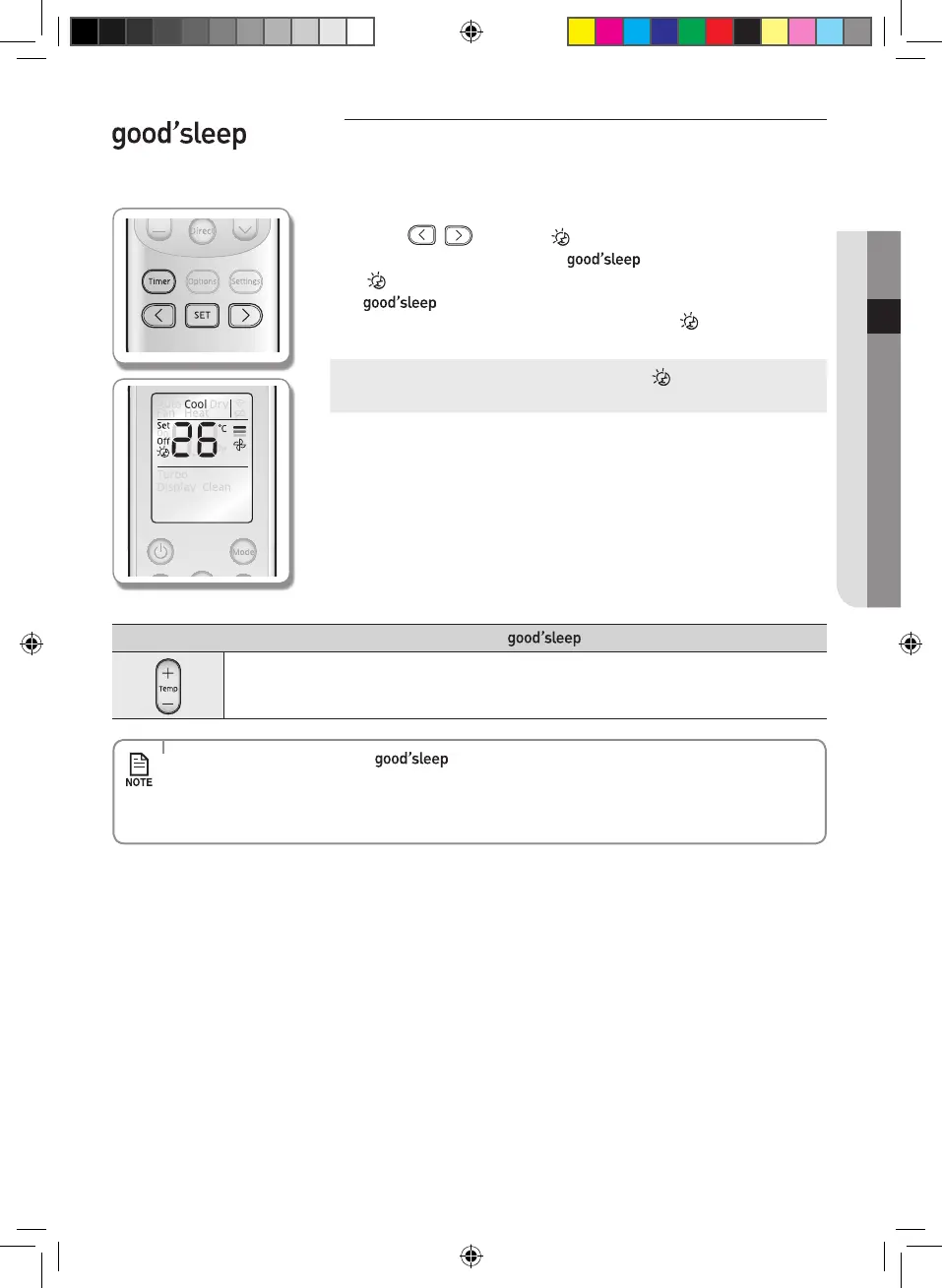
mode
When the air conditioner is operating in Auto/Cool mode;
Remote controller display
1. Press the Timer button.
2. Press the button until ( ) indicator starts to blink.
3. Press the SET button to complete the mode setting.
- ( ) indicator will be displayed on the remote controller display.
- mode setting will be cancelled if you don't press the SET button within
10 seconds after setting the time. Therefore, check for the ( ) indicator on the
remote controller display.
Cancel
f Press the Timer button again to make the
( )
indicator blink and
press the SET button.
Additional options available in mode
You can adjust the set temperature by 1 °C within the range of 17 °C~30 °C.
• While the unit is running under mode, it would be cancelled if MODE, FAN SPEED or Turbo,
Clean function is activated.
• Recommended set temperature is between 25
°C ~ 27 °C for cooling.
• If the set temperature is too low, you may feel cold during sleep or catch a cold.
English-19
TIMER03
Midea ODM Africa CO IB&IM_DB68-00000A_EN.indd 19 2014/5/26 10:27:11
Bekijk gratis de handleiding van Samsung AR12HCFQAWK, stel vragen en lees de antwoorden op veelvoorkomende problemen, of gebruik onze assistent om sneller informatie in de handleiding te vinden of uitleg te krijgen over specifieke functies.
Productinformatie
| Merk | Samsung |
| Model | AR12HCFQAWK |
| Categorie | Niet gecategoriseerd |
| Taal | Nederlands |
| Grootte | 6689 MB |







