Handleiding
Je bekijkt pagina 22 van 45
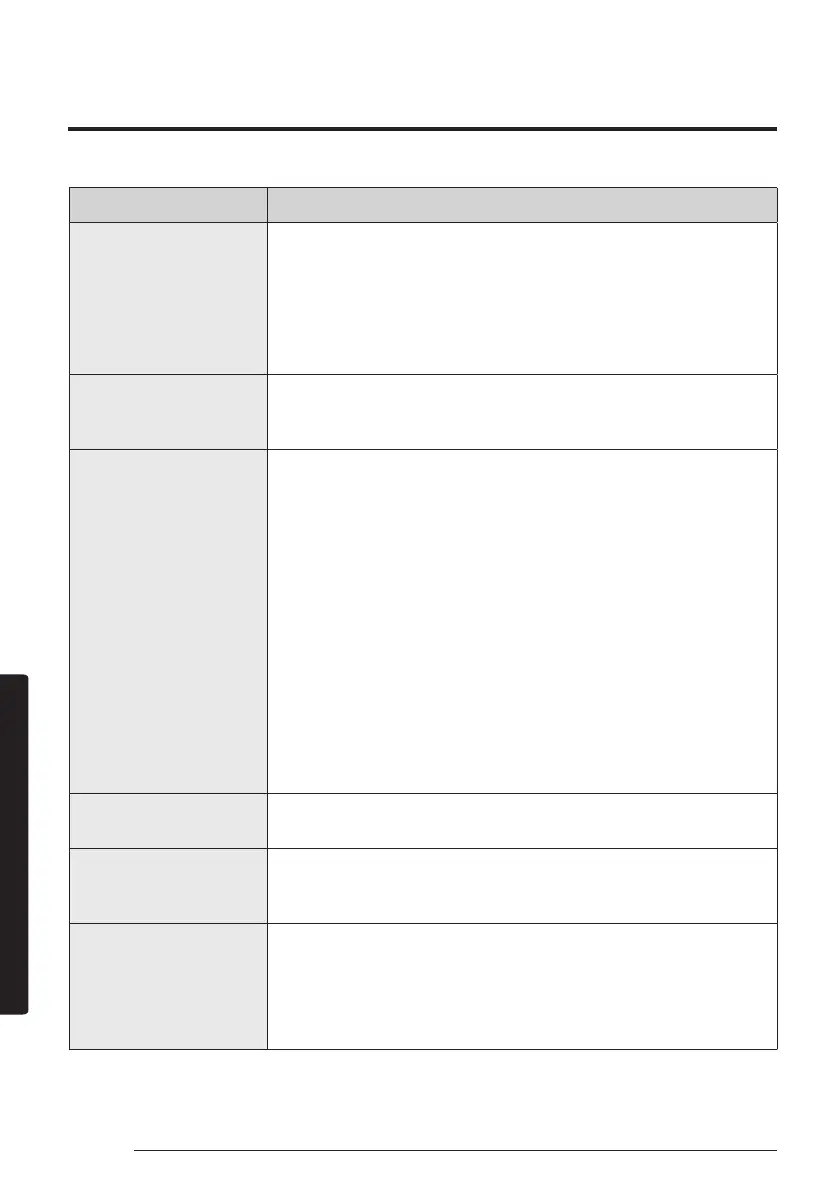
22 English
Cleaning and Maintenance
If the air conditioner operates abnormally, refer to the following chart to save time and unnecessary expenses.
Troubleshooting
Problem Solution
The air conditioner does
not work at all.
• Check the power status, then operate the air conditioner again.
• Switch on the circuit breaker, plug in the power cord, then operate the
air conditioner again.
• Make sure that the isolator is turned on.
• Check whether the Timed off function is running. Operate the air
conditioner again by pressing the Power button.
I cannot change the
temperature.
• Check whether the Fan or Fast mode is running. In these modes, the air
conditioner controls the set temperature automatically, and you cannot
change the set temperature.
Cool air does not come out
of the air conditioner.
• Check whether the set temperature is higher in the Cool mode than
the current temperature. Press the Temperature button on the remote
control to change the set temperature.
• Check whether the air filter is blocked with dirt. If the air filter is
blocked, the cooling performance may decrease. Remove dirt regularly.
• Check whether the outdoor unit is covered or installed near obstacles.
Remove the coverings and obstacles..
• Check whether doors or windows are open. This may cause poor
cooling performance. Close the doors and windows.
• Check whether the air conditioner is turned on immediately after the
cooling operation stops. In this case, only the fan runs to protect the
outdoor unit compressor.
• Check whether the pipe length is too long. When the pipe length
exceeds the maximum pipe length, the cooling performance may
decrease.
I
cannot change the air flow
direction.
• Check whether the good'sleep function is running. While this function
is running, you cannot control the air flow direction.
I cannot change the fan
speed.
• When the Auto, Dry, or Fast mode is running or the good'sleep function
is running in the Cool mode, the air conditioner controls the fan speed
automatically and you cannot change the fan speed.
The remote control does
not work.
• Replace the batteries in the remote control with new ones.
• Make sure that nothing is blocking the remote control sensor.
• Check whether there are strong lighting apparatus near the air
conditioner. Strong light which comes from fluorescent bulbs or neon
signs may interrupt the electric waves.
Bekijk gratis de handleiding van Samsung AR09NVFHFWK, stel vragen en lees de antwoorden op veelvoorkomende problemen, of gebruik onze assistent om sneller informatie in de handleiding te vinden of uitleg te krijgen over specifieke functies.
Productinformatie
| Merk | Samsung |
| Model | AR09NVFHFWK |
| Categorie | Airco |
| Taal | Nederlands |
| Grootte | 5697 MB |







