Handleiding
Je bekijkt pagina 10 van 34
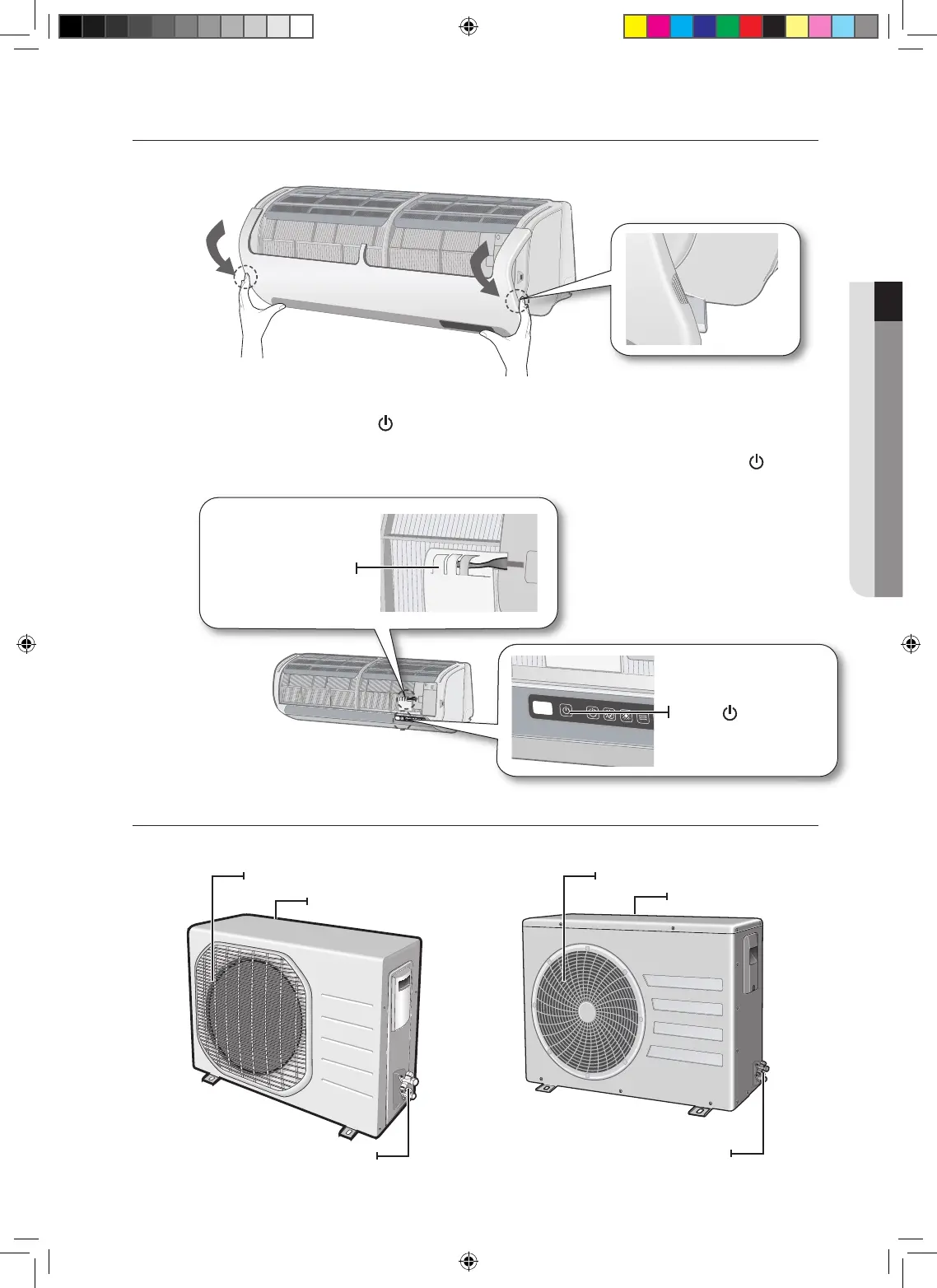
viewing _11
ENGLISH
REMOVING THE FRONT PANEL
Grab the grooved side of the front panel tightly and lift it forward slightly, and then pull the front panel
downward.
Power button and Room temperature sensor
You may locate the Power button on the Digital display inside of front panel. If the front panel
is open, you can check the room temperature sensor.
You can turn on the air conditioner without the remote control by pressing the
Power button.
The room temperature sensor measures indoor room temperature.
CHECKING THE OUTDOOR UNIT
Room temperature
sensor
Power button
Air intake (rear side)
Air outlet
Connection valve
(inside)
Air intake (rear side)
Air outlet
Connection valve
(inside)
18
19
24
25
Montblanc2_MID_IB_29047A_E.indd 11 2008-1-24 16:47:44
Bekijk gratis de handleiding van Samsung AQ24DWAN, stel vragen en lees de antwoorden op veelvoorkomende problemen, of gebruik onze assistent om sneller informatie in de handleiding te vinden of uitleg te krijgen over specifieke functies.
Productinformatie
| Merk | Samsung |
| Model | AQ24DWAN |
| Categorie | Airco |
| Taal | Nederlands |
| Grootte | 5163 MB |







