Handleiding
Je bekijkt pagina 16 van 40
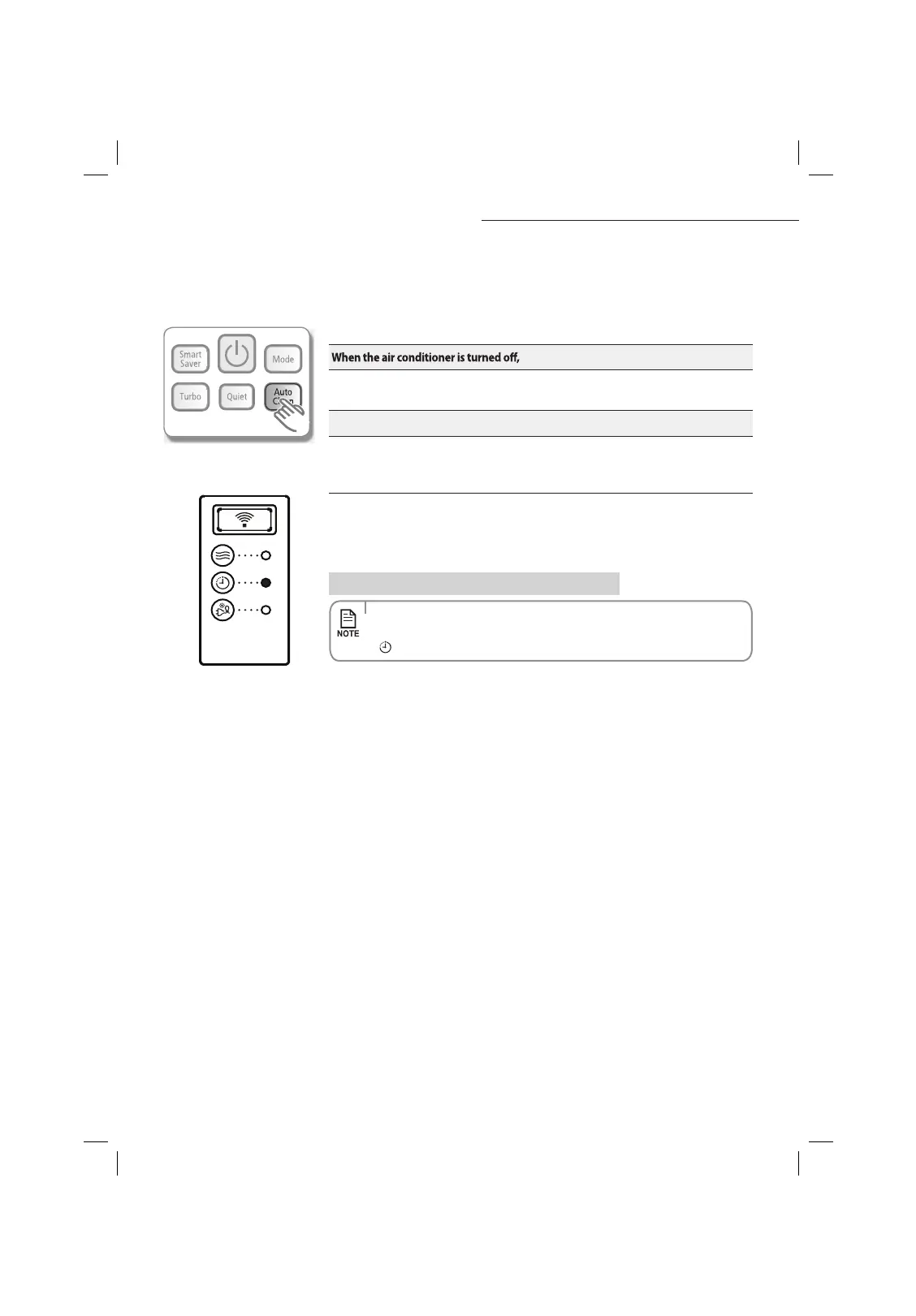
16
Using the Auto Clean function
Auto clean function will prevent from growing mold by eliminating the moisture inside of the indoor unit. Your indoor unit
evaporates the moisture inside of the unit. Activate this function to provide you with more clean and healthier air.
Press the Auto Clean button.
•
•
When the air conditioner is turned on, the Auto clean function runs after
stopping the air conditioner operation.
The Auto clean indicator on the indoor unit display appears and the Auto cleaning
function runs.
When the air conditioner is turned on,
The Auto clean indicator on the indoor unit display appears and the Auto cleaning
function runs after stopping the air conditioner operation.
Press the Auto Clean button once again.
Cancel
※
Auto Cleaning time can vary, depending on the previously used mode.
Auto(cool), Cool, Dry mode : approximately 30 minutes.
Auto(heat), Heat, Fan mode : approximately 15 minutes.
lighting in Auto clean mode
Bekijk gratis de handleiding van Samsung AQ18UUPN, stel vragen en lees de antwoorden op veelvoorkomende problemen, of gebruik onze assistent om sneller informatie in de handleiding te vinden of uitleg te krijgen over specifieke functies.
Productinformatie
| Merk | Samsung |
| Model | AQ18UUPN |
| Categorie | Airco |
| Taal | Nederlands |
| Grootte | 5578 MB |







