Samsung AQ12TAN handleiding
Handleiding
Je bekijkt pagina 27 van 36
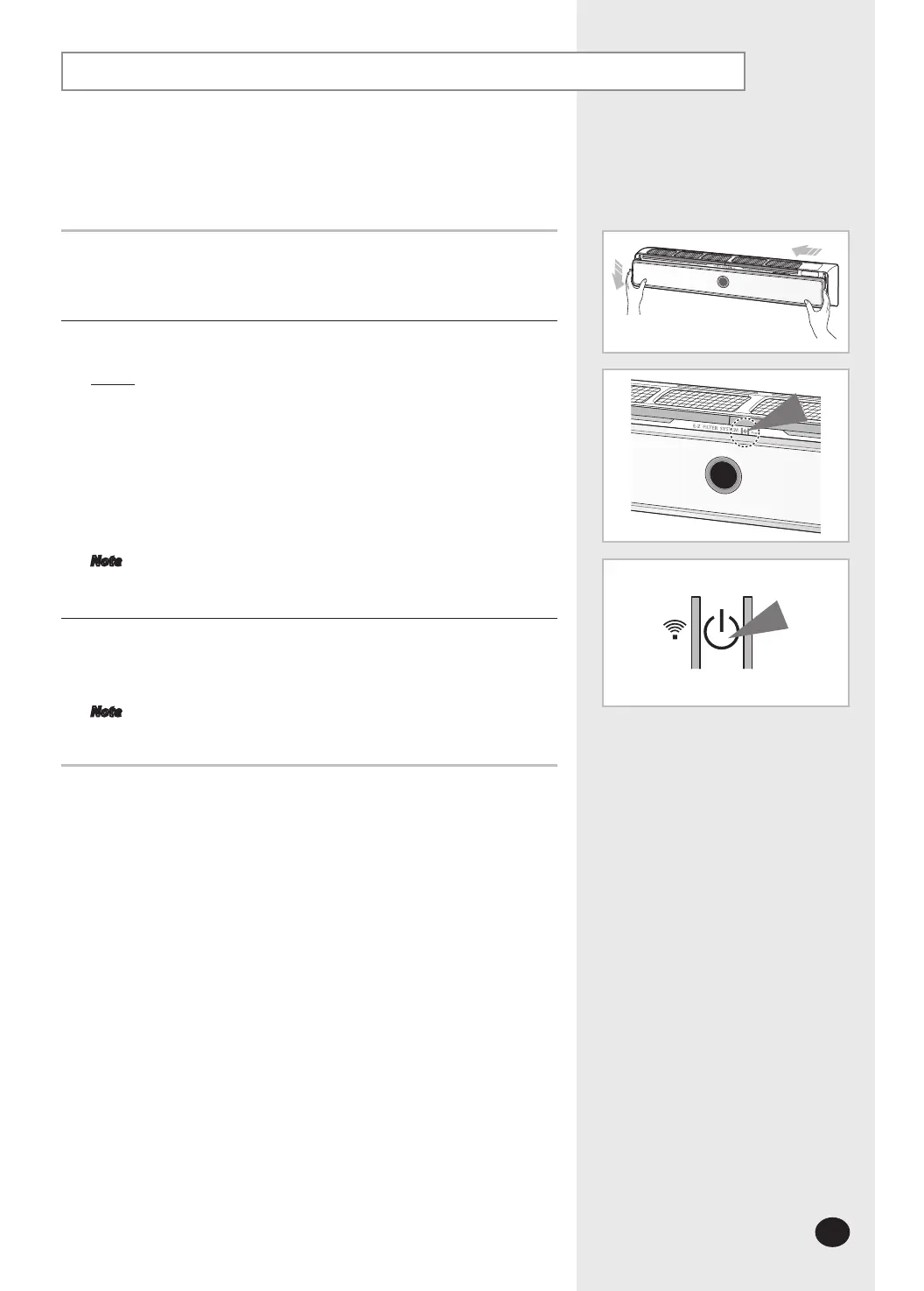
E-27
Operating Your Air Conditioner Without the Remote Control
You can operate your air conditioner directly without the remote control.
1
Open the front panel.
Push the front panel to left while holding the lower left and right sides of
it and then lift the panel down to open.
2
To turn the air conditioner on, press the On/Off button in the front panel of
the indoor unit.
Result:
The Operation indicator on the indoor unit lights up.
The indoor unit beeps.
The air conditioner starts up in the appropriate mode for the
room temperature. The air conditioner changes the Cool or
Heat mode automatically depending on the current
temperature during operation.
Room Temperature Operating Mode
Lower than 21°C Heating
Higher than 21°C Cooling
Note
By pressing the On/Off button again, you can turn
the air conditioner off.
3
Reassemble the front panel.
Lift the front panel up while holding the lower left and right sides of it and
then push the panel to right to close.
Note
Even if you turned the air conditioner on with the On/Off button,
you can control it with the remote control.
AQ12T_IB_E_27248.indd 27 2007-01-26 ソタタ・10:35:32
Bekijk gratis de handleiding van Samsung AQ12TAN, stel vragen en lees de antwoorden op veelvoorkomende problemen, of gebruik onze assistent om sneller informatie in de handleiding te vinden of uitleg te krijgen over specifieke functies.
Productinformatie
| Merk | Samsung |
| Model | AQ12TAN |
| Categorie | Niet gecategoriseerd |
| Taal | Nederlands |
| Grootte | 5194 MB |







