Samsung AQ12TAN handleiding
Handleiding
Je bekijkt pagina 10 van 36
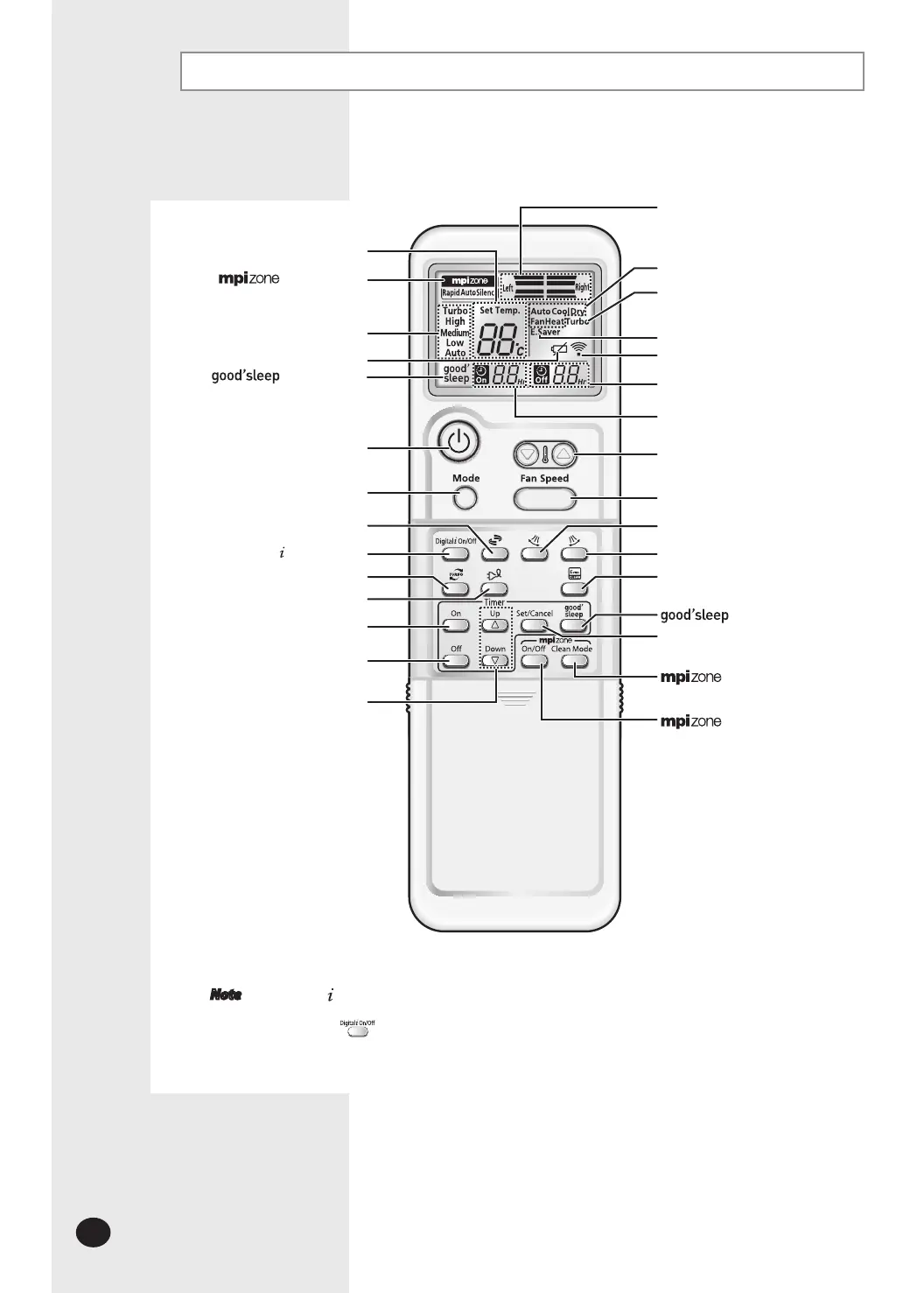
E-10
Remote Control-Buttons and Display
Note
Digital On/Off button
If you want to turn on or off the Display of the indoor unit during operation,
press the
button on the remote control.
Temperature setting
Mode selection button
(Auto, Cool, Dry, Fan, Heat)
Battery life indicator
Fan speed indicator
Off Timer button
On Timer button
Power (On/Off) button
mode indicator
Airflow direction indicator
Off Timer indicator
Turbo function indicator
Temperature adjustment
buttons
Turbo button
Energy saving button
Operating mode indicator
(Auto, Cool, Dry, Fan, Heat)
Energy saving indicator
Remote control
transmission indicator
mode indicator
On Timer indicator
Fan speed adjustment button
Left Swing button
Right Swing button
Auto Cleaning button
button
mode adjustment button
On/Off button
Timer Set/Cancel button
Surround Swing button
Digital
On/Off button
Time adjustment button
AQ12T_IB_E_27248.indd 10 2007-02-16 ソタタ・10:44:31
Bekijk gratis de handleiding van Samsung AQ12TAN, stel vragen en lees de antwoorden op veelvoorkomende problemen, of gebruik onze assistent om sneller informatie in de handleiding te vinden of uitleg te krijgen over specifieke functies.
Productinformatie
| Merk | Samsung |
| Model | AQ12TAN |
| Categorie | Niet gecategoriseerd |
| Taal | Nederlands |
| Grootte | 5194 MB |







