Samsung AQ09VBAN handleiding
Handleiding
Je bekijkt pagina 10 van 30
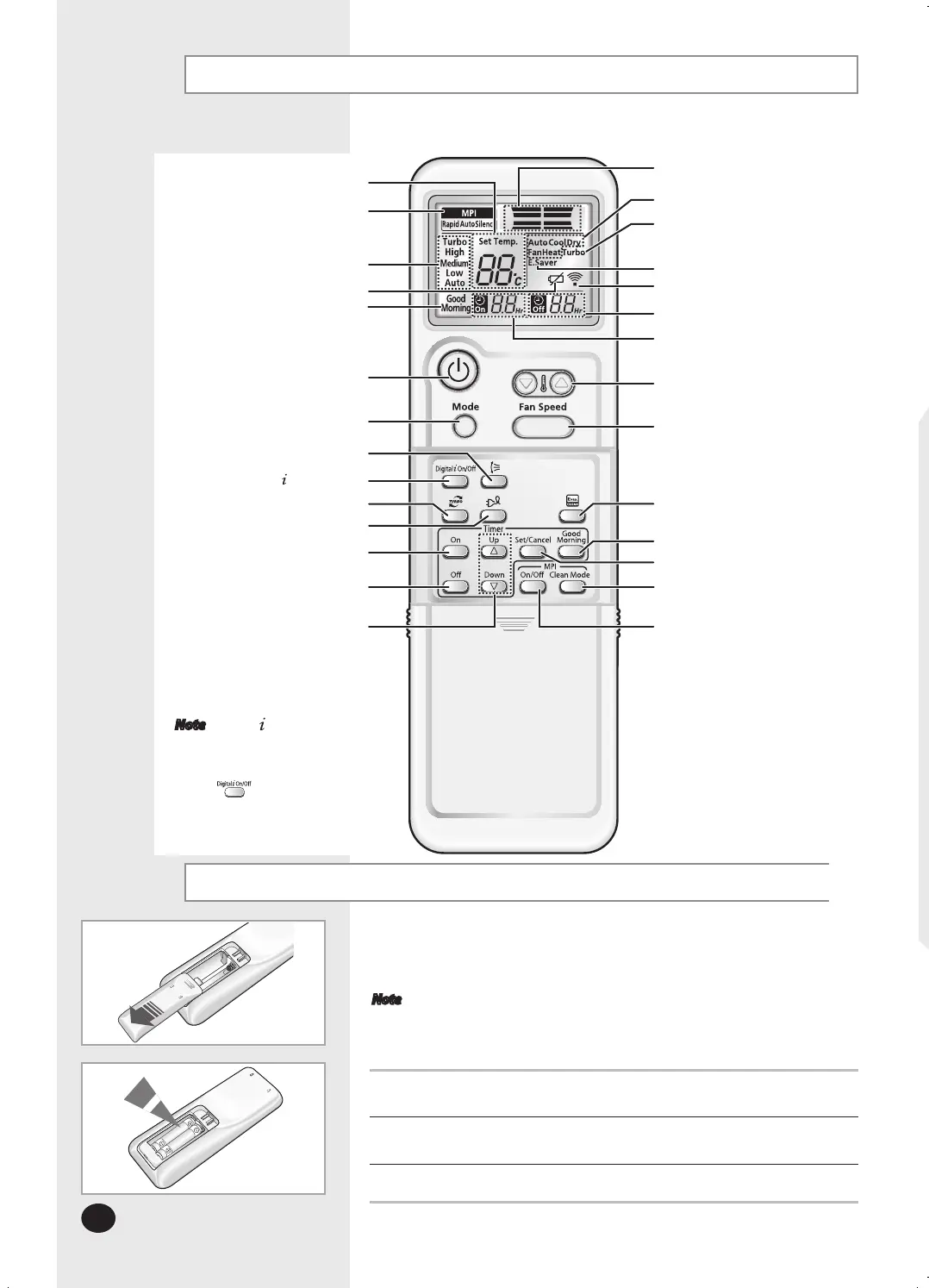
E-10
Remote Control-Buttons and Display
Note
Digital On/Off button
If you want to turn on or off
the Display of the indoor unit
during operation, press the
button on the remote
control.
Temperature setting
Mode selection button
(Auto, Cool, Dry, Fan, Heat)
Battery life indicator
Fan speed indicator
Off Timer button
On Timer button
Power (On/Off) button
Good Morning mode indicator
Turbo button
Energy saving button
MPI(Micro Plasma Ion) mode
indicator
Swing button
Digital
On/Off button
Time adjustment button
Inserting the Remote Control Batteries
Airflow direction indicator
Off Timer indicator
Turbo function indicator
Temperature adjustment
buttons
Operating mode indicator
(Auto, Cool, Dry, Fan, Heat)
Energy saving indicator
Remote control
transmission indicator
On Timer indicator
Fan speed adjustment button
Auto Cleaning button
Good Morning button
MPI(Micro Plasma Ion) mode
adjustment button
MPI(Micro Plasma Ion)
On/Off button
Timer Set/Cancel button
You must insert or replace the remote control batteries when:
You purchase the air conditioner
The remote control does not work correctly
Note
Use two AAA, LR03 1.5V batteries.
Do not use old and new batteries or different kinds of batteries
together.
Insert two batteries correctly as indicated by the + and – symbols.
1
Remove the battery cover in the rear of the remote control by pushing
it with your thumb.
2
Insert two batteries, respecting the polarities as indicated by
the + and - symbols.
3
Close the cover by sliding it back in place.
VIVACE_CIS_DB98-27055A_IB_E.indd 10 2007-1-5 16:46:49
Bekijk gratis de handleiding van Samsung AQ09VBAN, stel vragen en lees de antwoorden op veelvoorkomende problemen, of gebruik onze assistent om sneller informatie in de handleiding te vinden of uitleg te krijgen over specifieke functies.
Productinformatie
| Merk | Samsung |
| Model | AQ09VBAN |
| Categorie | Niet gecategoriseerd |
| Taal | Nederlands |
| Grootte | 5118 MB |







