Samsung AP70F04102RSSE handleiding
Handleiding
Je bekijkt pagina 8 van 12
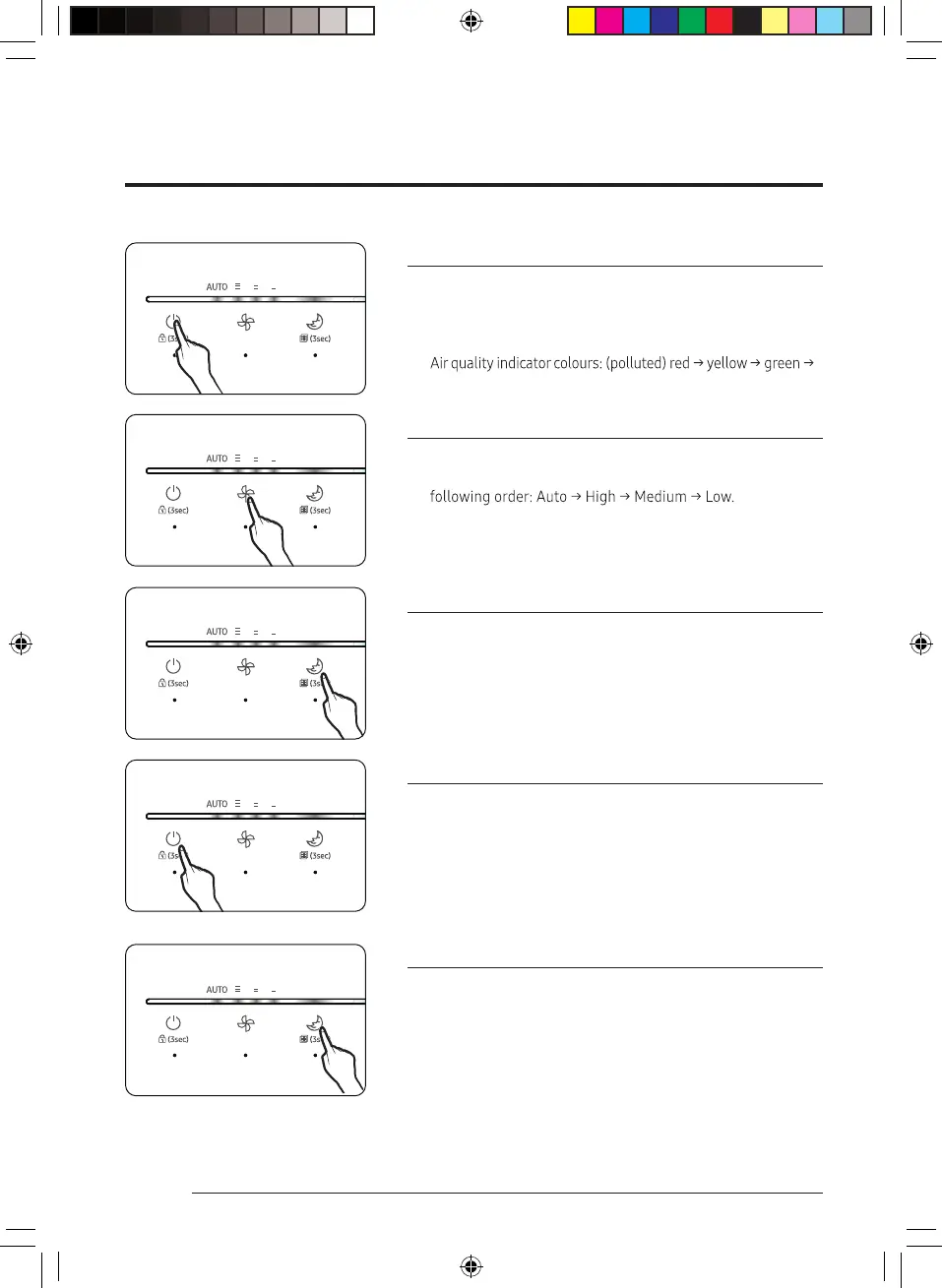
8
English
Turning on/off the air purifier
• Press the Power button to start operation of the air purifier.
• When you first turn on the air purifier after connecting the
power cord, a chime sound is played and cleaning operation
(fan speed: Auto) starts.
•
blue (clean)
Controlling the fan speed
• Press the fan speed button to select an operation mode.
• Each time you press the button, the mode changes in the
Sleep mode
• Press the sleep mode button to start sleep mode.
• In sleep mode, the fan speed is adjusted to provide a quiet
and pleasant environment for a comfortable sleep. When the
sleep mode is selected, only the sleep mode indicator is lit
up dimly.
Lock function
Use this function to lock all buttons to prevent the buttons from
being pressed by mistake or by children during operation of the
device.
• Press and hold the Power button for more than 3 seconds to
turn on the lock mode.
• When the Lock function is on, all buttons are disabled and
cannot be selected.
2-in-1 filter replacement reminder
• If the filter replacement reminder blinks during operation of
the air purifier, replace the 2-in-1 filter, and then press and
hold the Sleep button for more than 3 seconds to turn off
the reminder.
• The reminder should also be turned off by pressing and
holding the Sleep button for more than 3 seconds when
you have replaced the filter for any reason before the
replacement reminder lights up.
3-second press
Using the product
DB81-08259A-00_QG_ACR AX3100B_SE_EN 8
2025-03-11 오후 12:11:10
Bekijk gratis de handleiding van Samsung AP70F04102RSSE, stel vragen en lees de antwoorden op veelvoorkomende problemen, of gebruik onze assistent om sneller informatie in de handleiding te vinden of uitleg te krijgen over specifieke functies.
Productinformatie
| Merk | Samsung |
| Model | AP70F04102RSSE |
| Categorie | Luchtreiniger |
| Taal | Nederlands |
| Grootte | 1996 MB |