Handleiding
Je bekijkt pagina 29 van 36
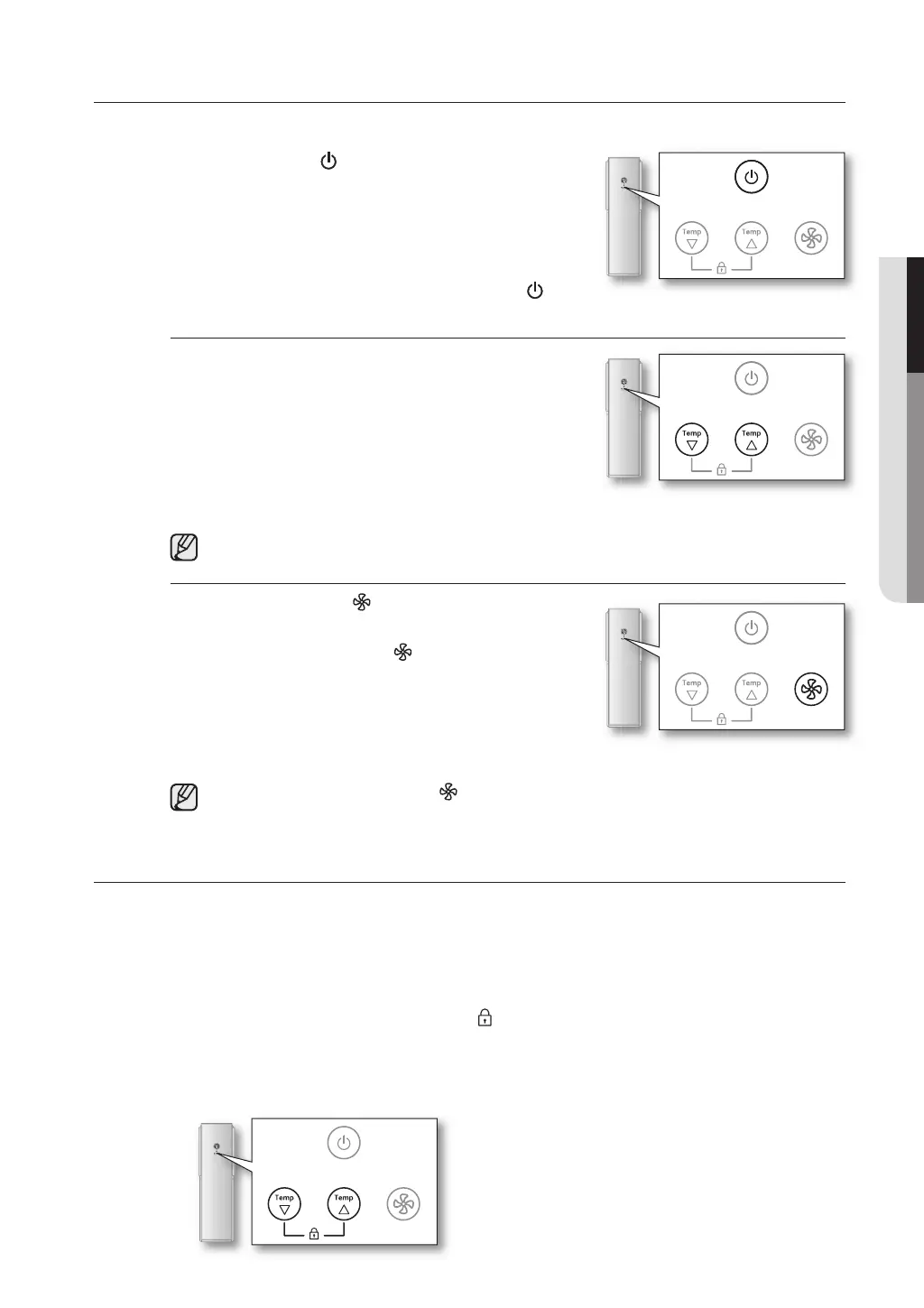
using advanced functions _29
ENGLISH
USING THE AIR CONDITIONER WITH THE CONTROL PANEL
You can control the air conditioner without the remote controller.
1. Press the Power button on the indoor unit control
panel.
You will hear a ringing sound and the air conditioner
will operate in the most recent operation mode used
or Comfort care mode.
To turn off the air conditioner, press the
Power
button again.
2. Press the Temp or button to adjust the
temperature.
If you press the Temp
or button while
Comfort care mode is on, operation mode will change to
Cool mode. [For heat pump models (AP**Z1A),
if the indoor temperature is less than 21˚C when you
select the Comfort care mode, the air conditioner will
operate in Heat mode and you will be able to adjust the temperature.]
You can increase/decrease the temperature by 1˚C.
3. Press the Fan Speed button to adjust the fan
speed.
If you press the
Fan Speed button while
Comfort care mode is on, operation mode will change to
Cool mode. [For heat pump models (AP**Z1A),
if the indoor temperature is less than 21˚C when you
select the Comfort care mode, the air conditioner will
operate in Heat mode and you will be able to adjust the Fan speed.]
Each time you press
Fan Speed button, fan speed will change in order of Auto, Low,
Medium and High.
LOCKING THE CONTROL PANEL
You can lock the control panel on the indoor unit to prevent the children from playing with the air conditioner
When the air conditioner is on or off
1. Press the Temp and button for 3 seconds.
You will hear ring and the Lock indicator
will appear on the indoor unit display.
Once Lock is set, you cannot control the air conditioner with the control panel but you can
only control it with the remote controller.
To Unlock the control panel, press the Temp and button again for 3 seconds.
.
AP28Z0A_IB_E,Pe_31712-1 Folder.indd 29 2010-01-26 ソタネト 8:07:52
Bekijk gratis de handleiding van Samsung AP30Z0AN, stel vragen en lees de antwoorden op veelvoorkomende problemen, of gebruik onze assistent om sneller informatie in de handleiding te vinden of uitleg te krijgen over specifieke functies.
Productinformatie
| Merk | Samsung |
| Model | AP30Z0AN |
| Categorie | Airco |
| Taal | Nederlands |
| Grootte | 4515 MB |







