Handleiding
Je bekijkt pagina 27 van 36
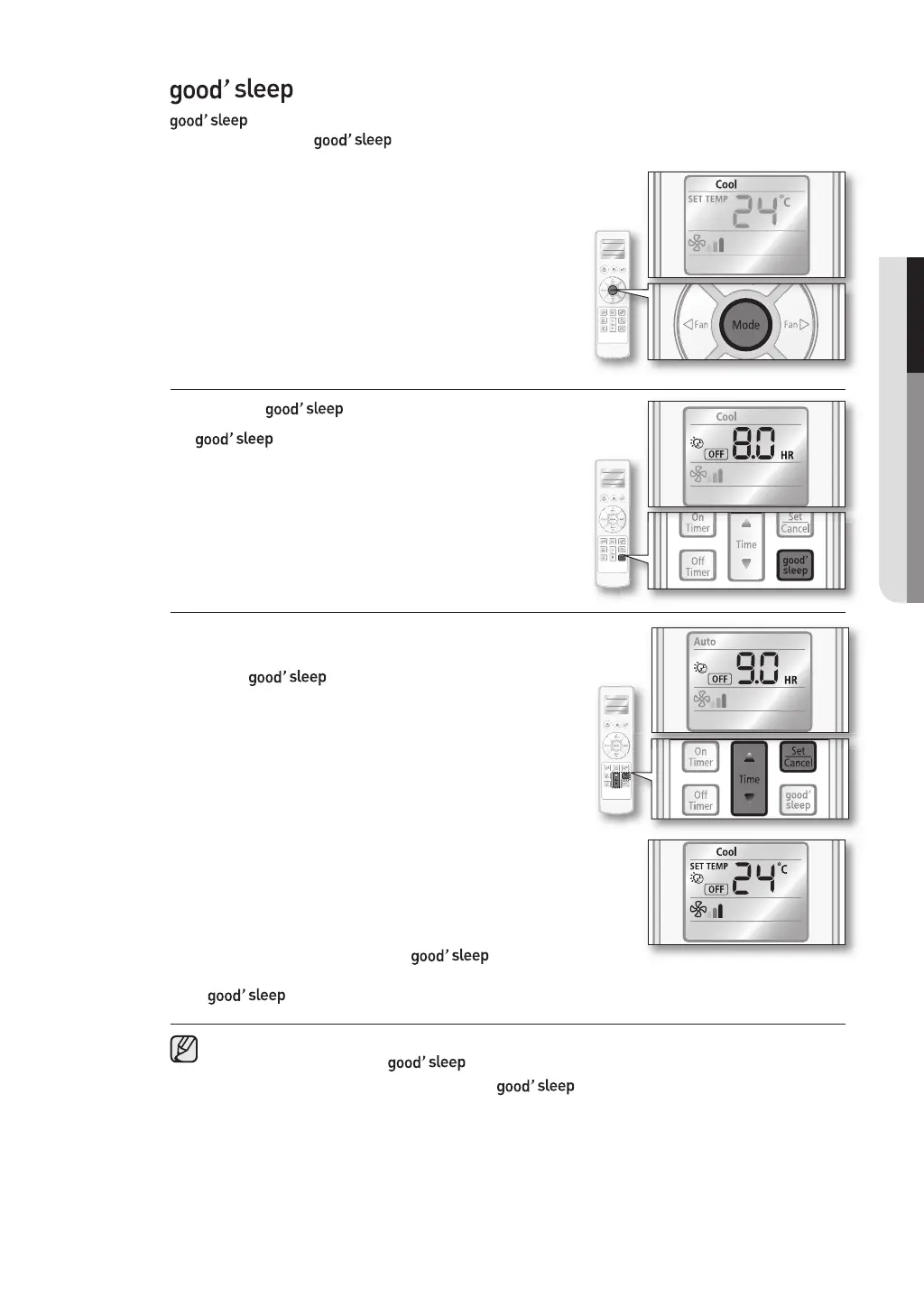
using advanced functions _27
ENGLISH
mode
mode allows you to set a comfortable sleep temperature while saving energy and
having sound sleep. mode can be set up when the air conditioner is on.
1. Set the operating mode.
Press the Mode button on the remote controller.
In cooling only model (AP**Z0A), you can select
good’sleep mode in Comfort care, Cool, Dry, Fan
mode.
In heat pump model (AP**Z1A), you can select
good’sleep mode in Cool mode only.
2. Press the button on the remote controller.
indicator appears and Off timer indicator
starts blinking on the remote controller display.
3. Set the length of time you want the air conditioner to
stay on.
Default time is set to 8 hours.
Press
Time or button on the remote controller
to change the time setting while Off timer indicator is
blinking.
You can set the time up to 12 hours, increasing in
30 minute unit up to first 3 hours and in hourly unit after
first 3 hours.
4. Press the Set/Cancel button on the remote controller
to active it on.
The remote controller display will show the hour(s) you
have set for 3 seconds and set desired temperature will
display.
When the set time has elapsed, the air conditioner will
automatically turn off and then
indicator
disappears.
If mode is not set within 10 seconds, the air conditioner will end setting.
• Temperature can be adjusted and the air conditioner automatically adjusts the
Fan speed after setting in Cool mode.
• If you press the Mode button while the mode is on, it will cancel the mode.
AP28Z0A_IB_E,Pe_31712-1 Folder.indd 27 2010-01-26 ソタネト 9:55:53
Bekijk gratis de handleiding van Samsung AP30Z0AN, stel vragen en lees de antwoorden op veelvoorkomende problemen, of gebruik onze assistent om sneller informatie in de handleiding te vinden of uitleg te krijgen over specifieke functies.
Productinformatie
| Merk | Samsung |
| Model | AP30Z0AN |
| Categorie | Airco |
| Taal | Nederlands |
| Grootte | 4515 MB |







