Handleiding
Je bekijkt pagina 70 van 78
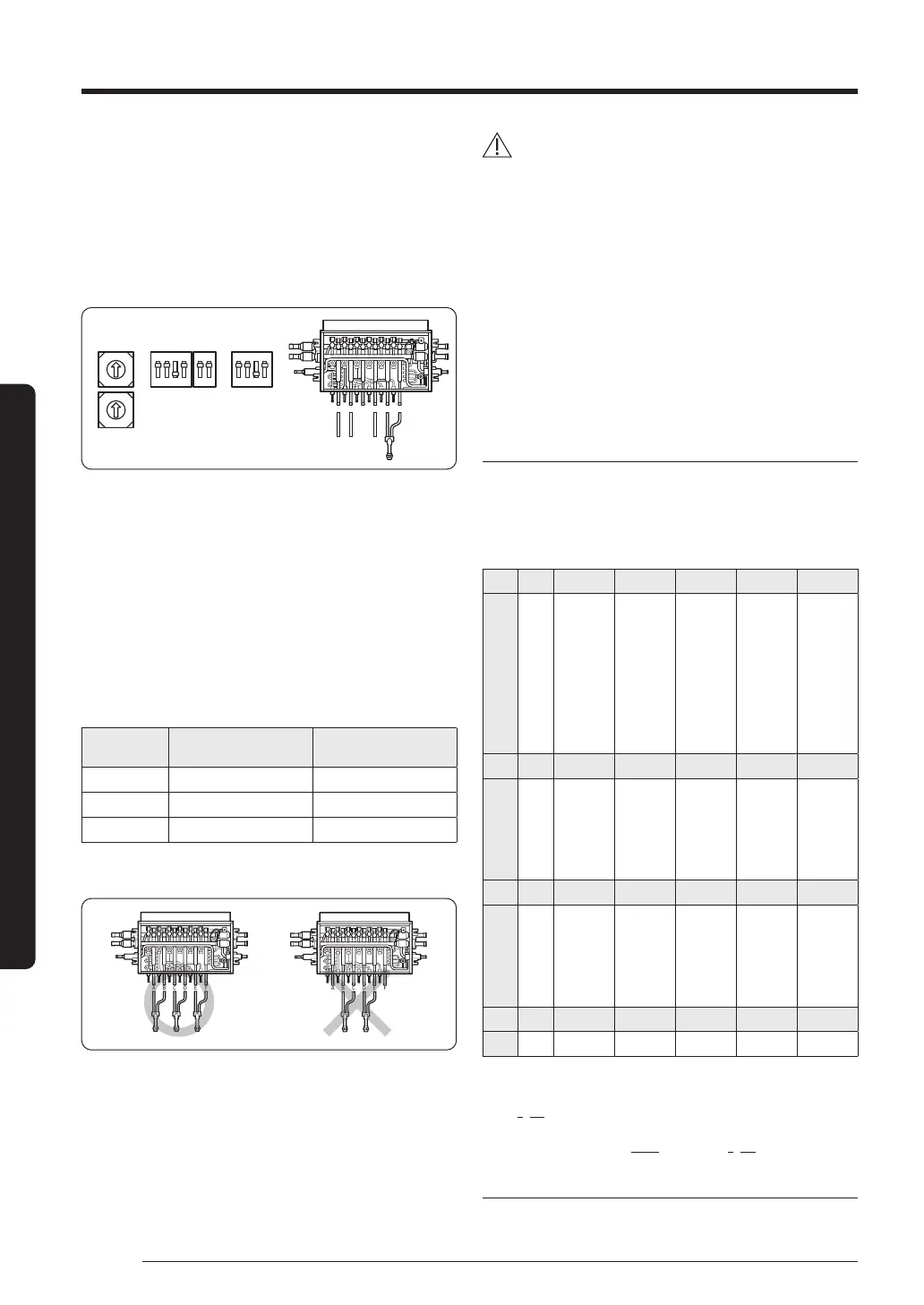
70
English
Installation Procedure
You can set the MCU address, the MCU ports to use, and the address
for each MCU port connected to each indoor unit.
It is for 2nd-generation MCU only. (MCU-S*NEK2N,MCU-
S4NEK3N,MCU-S1NEK1N,MCU-S8NEK1N,MCU-S12NEK1N)
Setting the MCU address and the MCU
ports to use
You can set the MCU address and the MCU ports on the MCU PBA.
1
ON
2 3 41
ON
2
A B C D
3 4 1
ON
2
E F
0
1
2
3
4
5
6
7
8
9
0
1
2
3
4
5
6
7
8
9
A B C D E F
MCU address
switch DIP switch
S/W option
DIP switch
1 Set the MCU address switch to a value. If two or more MCUs
are installed, be sure to set a unique value for each MCU. For
the MCU address, you can set a value from 0 to 15.
※ When counting the quantity of MCUs, one MCU is one.
However, in the case of MCU-S12NEK1N and MCU-S8NEK1N,
even one MCU must be counted as two MCUs.
2 For each MCU ports that are connected to an indoor unit
through piping, set their DIP switch to ON. For other MCU ports,
set their DIP switches to OFF.
You can find the address (A to F) of an MCU port on the indoor
unit piping connection.
3 If two MCU ports are connected to an indoor unit through a
Y-joint, set the relevant S/W option DIP switch to the settings
given in the following table:
S/W option
DIP switch No.
ON
(Individual connection)
OFF
(Shared connection)
1 Each of ports A and B Both ports A and B
2 Each of ports C and D Both ports C and D
3 Each of ports E and F Both ports E and F
• You cannot make a shared connection for the two ports B
and C, and D and E at the same time.
A B C D E F
A B C D E F
4 Set the address of each MCU port that is connected to
an indoor unit by taking the procedures in Setting the
Pipe Addresses Manually or Setting the Pipe Addresses
Automatically. (Auto pipe pairing operation)
CAUTION
• If the following models are connected, set the pipe addresses
manually by referring to Setting the Pipe Addresses Manually.
– ERV plus (AM****NKDE*), OAP duct (AM****NEPE*),
Hydro Unit (AM****NBDE*, AM****NBF**), AHU kit
(MXD-K***AN, MCM-D***N)
• If 1st-generation MCU (MCU-S*NEE*N, MCU-S2NEK1N) is
installed, refer to the corresponding install manual.
Setting the Pipe Addresses Manually
You can use the wired or wireless remote control or the S-NET Pro 2
to set the pipe addresses for each indoor unit.
Setting by using the wired or wireless remote
control (For how to operate the remote control
buttons, see the remote control user manual.)
1 Turn on both the indoor unit and the remote control.
2 Enter the “Option setting mode” on the remote control.
3 Set the address of each MCU port that is connected to an
indoor unit by referring to the following table. (You can also set
the address of each indoor unit.)
Option SEG1 SEG2 SEG3 SEG4 SEG5 SEG6
Value 0
A: Address
setting
mode
0: The
address of
the indoor
unit will not
be set.
1: The
address of
the indoor
unit will be
set.
0 to 9:
Hundreds
digit of the
indoor unit
address
0 to 9: Tens
digit of the
indoor unit
address
0 to 9: Units
digit of the
indoor unit
address
Option SEG7 SEG8 SEG9 SEG10 SEG11 SEG12
Value 1 0
0: The RMC
address will
not be set.
1: The RMC
address will
be set.
0
0 to F:
RMC group
channel
0 to F:
RMC group
address
Option SEG13 SEG14 SEG15 SEG16 SEG17 SEG18
Value 2 0
0: The MCU
address will
not be set.
1: The MCU
address will
be set.
0 to 1: Tens
digit of the
MCU address
0 to 9: Units
digit of the
MCU address
A to F: MCU
port address
Option SEG19 SEG20 SEG21 SEG22 SEG23 SEG24
Value 3 0 0 0 0 0
Examples> If the indoor unit whose address is not yet set
is connected to port A on the MCU 1, set 0A0000-100000-
20101A-300000.
If the indoor unit whose address is set to 9 is connected to port
B on the MCU 2, set 0A1009-100000-20102B-300000.
Setting by using S-NET Pro 2
• Set the pipe addresses by using Add-on > Change address on
S-NET Pro 2. (For more information, see the S-NET Pro 2 Help.)
Optional: Setting the MCU and Pipe Addresses (for HR Only)
Bekijk gratis de handleiding van Samsung AM100AXVANR, stel vragen en lees de antwoorden op veelvoorkomende problemen, of gebruik onze assistent om sneller informatie in de handleiding te vinden of uitleg te krijgen over specifieke functies.
Productinformatie
| Merk | Samsung |
| Model | AM100AXVANR |
| Categorie | Airco |
| Taal | Nederlands |
| Grootte | 12459 MB |







