Handleiding
Je bekijkt pagina 40 van 58
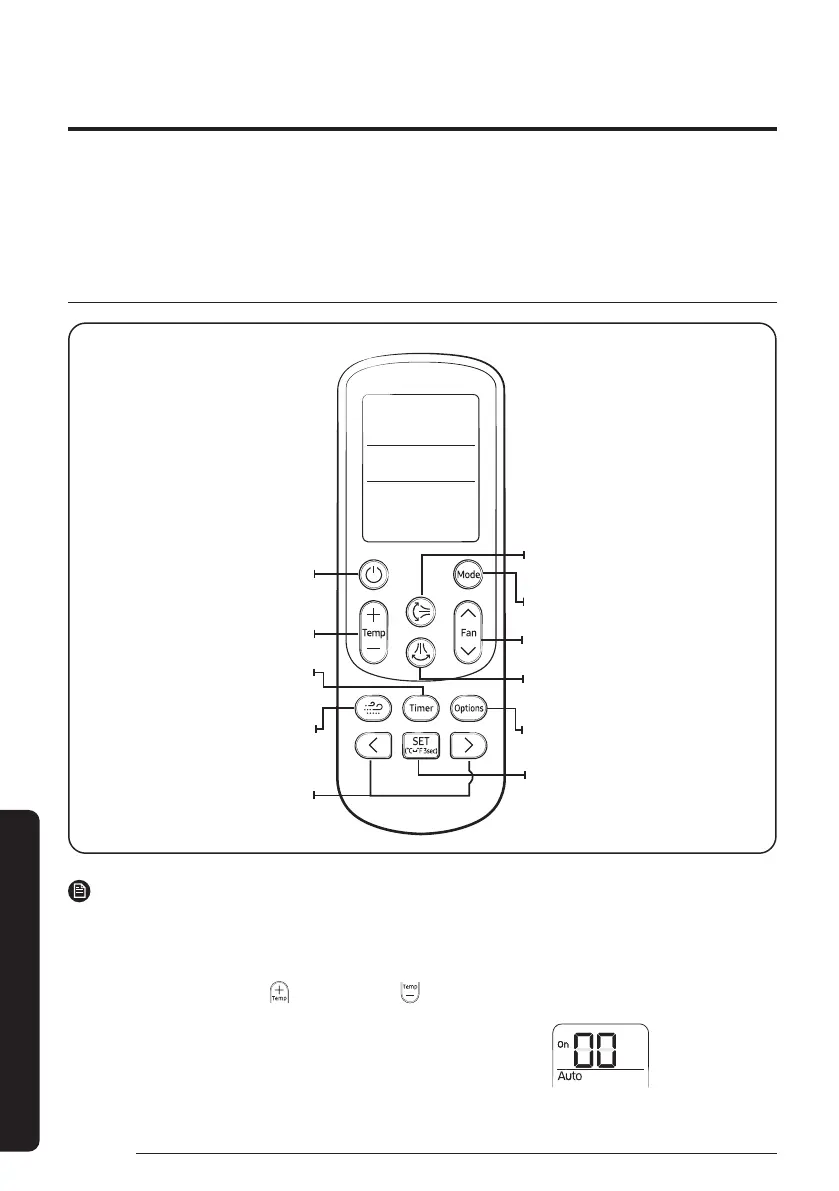
40
English
Regulatory Notice
Installation manual
Set the indoor unit address and installation option with remote controller option.
Set the each option separately since you cannot set the ADDRESS setting and indoor unit installation setting option at the same
time. You need to set twice when setting indoor unit address and installation option.
The procedure of option setting
Mode
Selects operation mode.
Air flow direction (Left and right)
Adjusts the air flow direction left and right.
Fan speed
Adjusts the fan speed.
Air flow direction (Up and down)
Adusts the air flow direction up and down
(Not applicable to Duct type models).
SET
Selects or cancels an option.
Wind-Free button
Power
Turns the air conditioner on
or off.
Temperature
Adjusts the temperature.
Options
Selects options during operation.
Direction
Moves to select and set an option.
Timer
Sets timer option.
NOTE
• The remote control display and buttons may vary depending on the model.
1 Enter the mode for setting the options:
a. Remove the batteries from the remote control, and then insert them again.
b. While holding down the (High Temp) and (Low Temp) buttons simultaneously, insert the
batteries into the remote control.
c Make sure that you are entered to the mode for setting the options :
2 Set the option values.
Setting an indoor unit address and installation option
Bekijk gratis de handleiding van Samsung AM015DNNDKG, stel vragen en lees de antwoorden op veelvoorkomende problemen, of gebruik onze assistent om sneller informatie in de handleiding te vinden of uitleg te krijgen over specifieke functies.
Productinformatie
| Merk | Samsung |
| Model | AM015DNNDKG |
| Categorie | Airco |
| Taal | Nederlands |
| Grootte | 5349 MB |







