Handleiding
Je bekijkt pagina 27 van 58
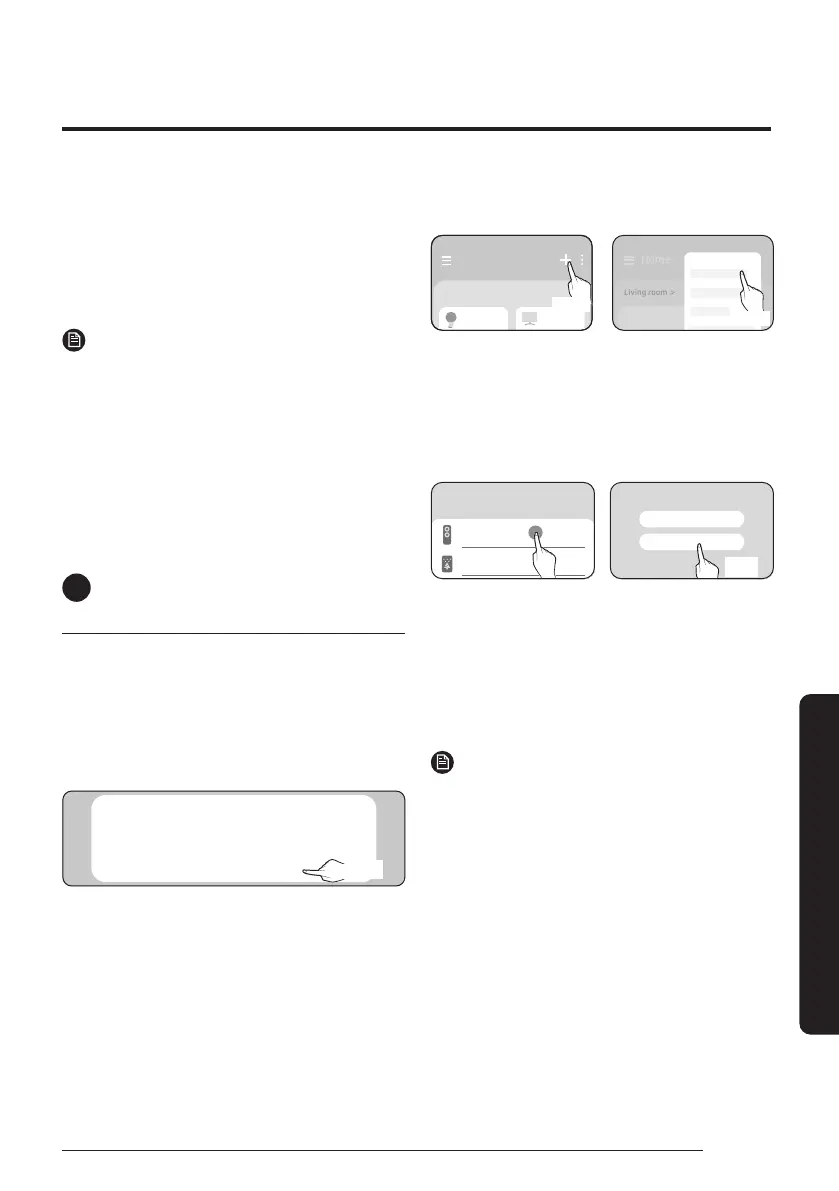
27
English
How to use
2 Registering your Samsung account
• A Samsung account is required to use the
SmartThings app. To create your Samsung account
and log in to your account, follow the instructions
displayed on the SmartThings app. You do not need
to install an additional app.
NOTE
• If you already have a Samsung account, log in
to the account. If you have a smartphone that
is a Samsung device and you have a Samsung
account, your smartphone is automatically
logged in to your account.
• If you log in from a smartphone produced for
another country, you need to log in with its
country code when you create your Samsung
account, and the SmartThings app may not be
used on some smartphones.
4
Connecting the SmartThings app
to your product
1 Selecting the product to connect to
1) Start the SmartThings app about one minute
after turning on the product to connect to.
2) After the SmartThings app is started, select
'ADD NOW' when a pop-up window saying that a
product to connect to is found appears.
A new device has been found.
Add this device to SmartThings?
Don’t add Later
Add now
선택
Select
3) If the pop-up window does not appear, select "+",
and then "Add Device".
Home
Living room >
Add device
Home
Living room >
Select
Select
You can add a pro
duct you want to connect to
by selecting it manually or by selecting "Scan
nearby".
• Select manually: Samsung devices > Air
conditioner
• Scan: Scan nearby > Air conditioner
Scan QR code
Scan nearby
What kind of device do you
want to add?
Air conditioner
Air purifier
Select
Select
2 Connecting the SmartThings app to your
product
• Follow the instructions displayed on the
SmartThings app to connect to your product.
• For information on how to use the SmartThings
app, select the How To menu on the app.
NOTE
• If any pop-up window appears on the top of the
smartphone while connecting to your product, do
not select it.
• If a pop-up window saying that the device is
already registered appears during connecting
to your product, get permission using "REQUEST
PERMISSION" from a user already connected
to the product, or create a new account using
"REGISTER MY ACCOUNT" to independently
connect to the product.
• If a Samsung account-related country error
occurs while connecting to your product, log out
of your current Samsung account, log in to your
previous Samsung account, and then delete all
devices that have been connected previously.
Then, log in to your current Samsung account
again, and configure the settings.
Bekijk gratis de handleiding van Samsung AM015DNNDKG, stel vragen en lees de antwoorden op veelvoorkomende problemen, of gebruik onze assistent om sneller informatie in de handleiding te vinden of uitleg te krijgen over specifieke functies.
Productinformatie
| Merk | Samsung |
| Model | AM015DNNDKG |
| Categorie | Airco |
| Taal | Nederlands |
| Grootte | 5349 MB |







