Handleiding
Je bekijkt pagina 17 van 76
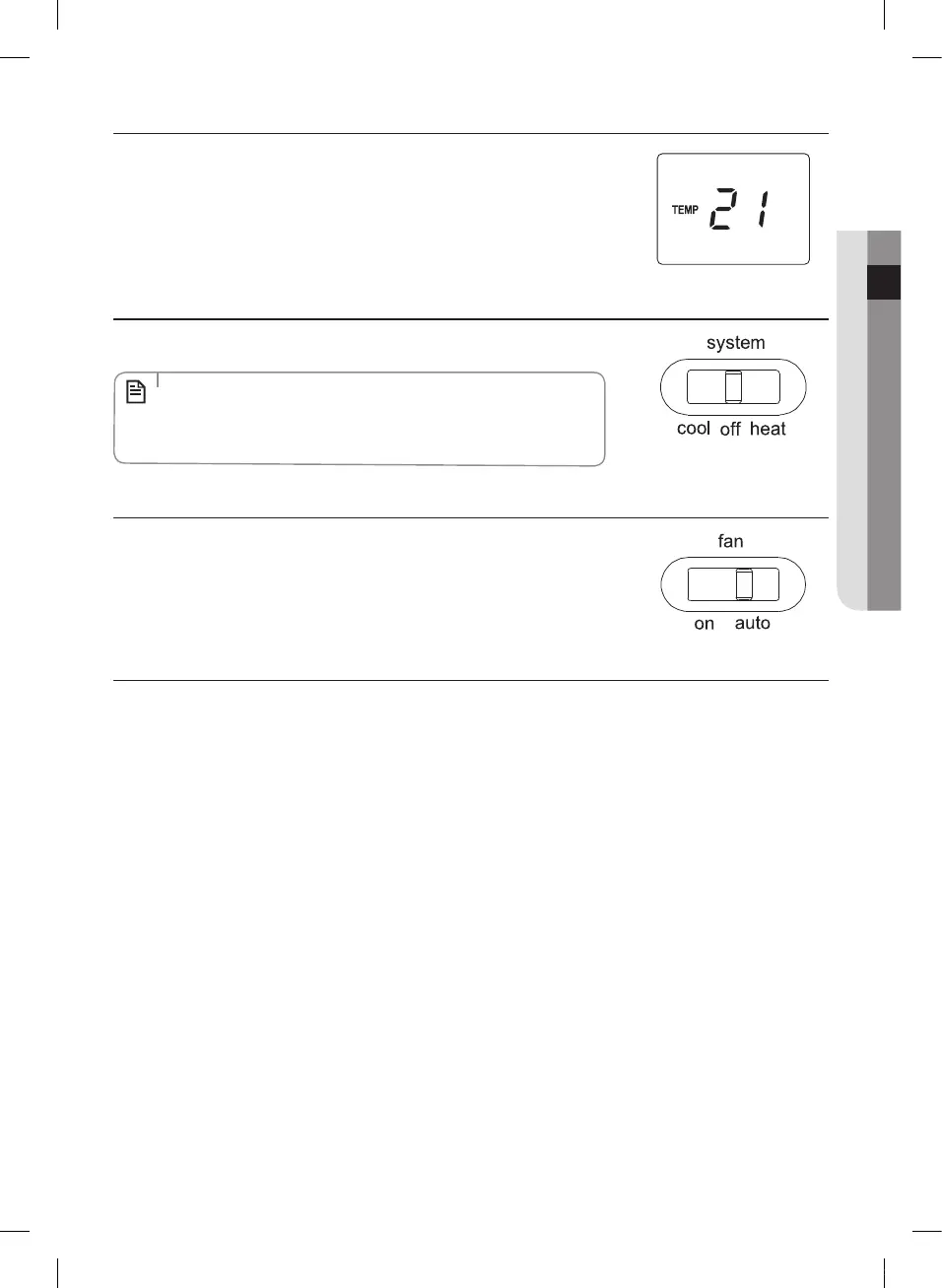
Start-up
Xf The LCD will show the factory default display of 21°C when battery are first
installed. The temperature will update after a few seconds.
System Selector Switch
Xf The System Selector switch on the front of the thermostat determines the operating
mode of the thermostat. You may select COOL, OFF.
• Anytime you install or remove the thermostat from the wall plate, slide
the System Selector to the OFF position to prevent the possibility of a
rapid system On – OFF.
• This product does not support Heat mode.
NOTE
Fan Switch
Xf The Fan switch should normally be located in the AUTO position. The Fan will be
turned on along with normal operation of your system.
Xf To run the Fan on continuously, slide the Fan switch to the ON position.
Review Current Set Temperature
Xf Press either the up or down key once to see the Set Temperature.
- The factory default is 20°C when started with the System Switch Off or Heat, and 26°C when started with the System
Switch on Cool.
ENGLISH-17
02 BASIC FUNCTION
Rooftop_ODM_IBIM_EN_2020001B8001.indd 17 2014-06-11 오후 8:07:20
Bekijk gratis de handleiding van Samsung AK048HARDCC, stel vragen en lees de antwoorden op veelvoorkomende problemen, of gebruik onze assistent om sneller informatie in de handleiding te vinden of uitleg te krijgen over specifieke functies.
Productinformatie
| Merk | Samsung |
| Model | AK048HARDCC |
| Categorie | Airco |
| Taal | Nederlands |
| Grootte | 7883 MB |







