Handleiding
Je bekijkt pagina 20 van 28
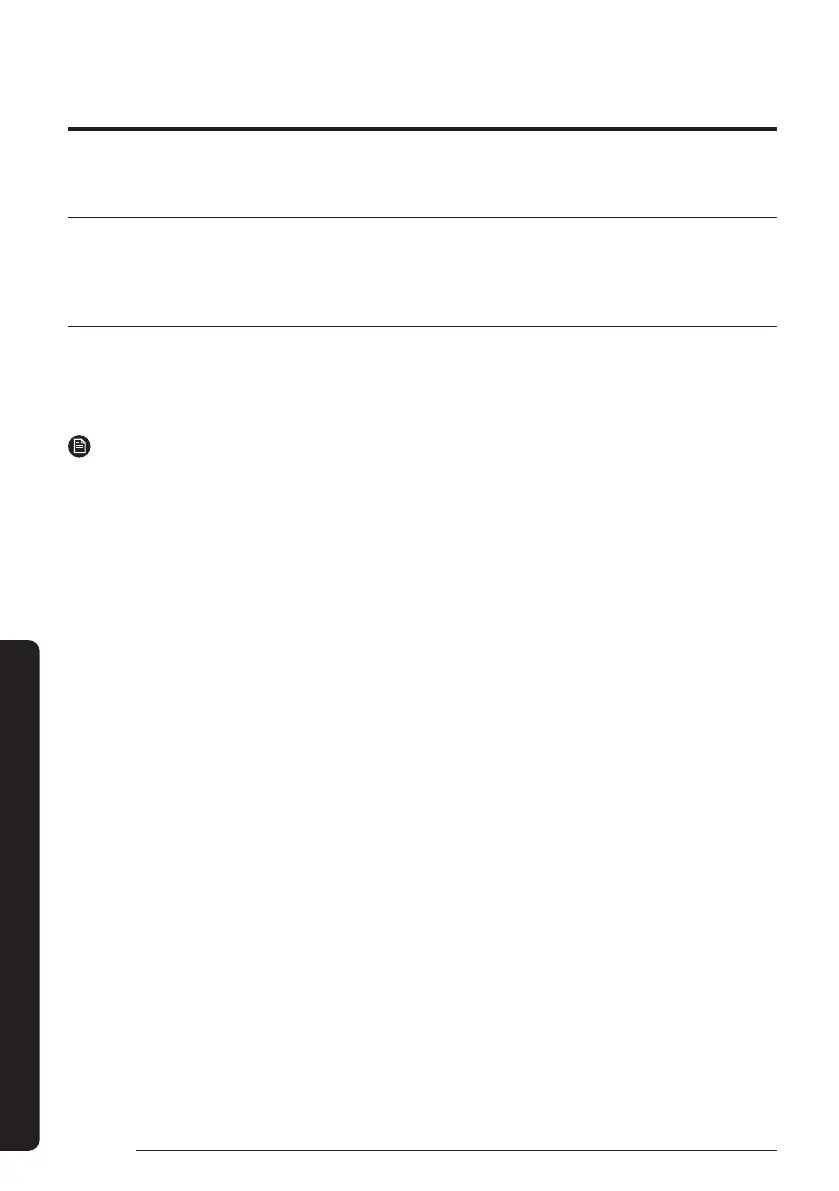
20
English
Appendix
Preparation
Appendix
Connecting SmartThings
1 Launch a QR code reader app and scan the QR code image on the product.
2 When the SmartThings app is running, tap ‘Add’ to connect the SmartThings app to the product.
Registering the product / Reading the manual / Customer support
1 Launch a QR code reader app and scan the QR code image on the product.
2 When the SmartThings app is running, press ‘Product support’.
Select 'Product registration', 'Manual' or 'Customer support'.
NOTE
• Product registration may not be available in all countries.
Bekijk gratis de handleiding van Samsung AC160FECDKF, stel vragen en lees de antwoorden op veelvoorkomende problemen, of gebruik onze assistent om sneller informatie in de handleiding te vinden of uitleg te krijgen over specifieke functies.
Productinformatie
| Merk | Samsung |
| Model | AC160FECDKF |
| Categorie | Airco |
| Taal | Nederlands |
| Grootte | 2288 MB |







