Handleiding
Je bekijkt pagina 28 van 32
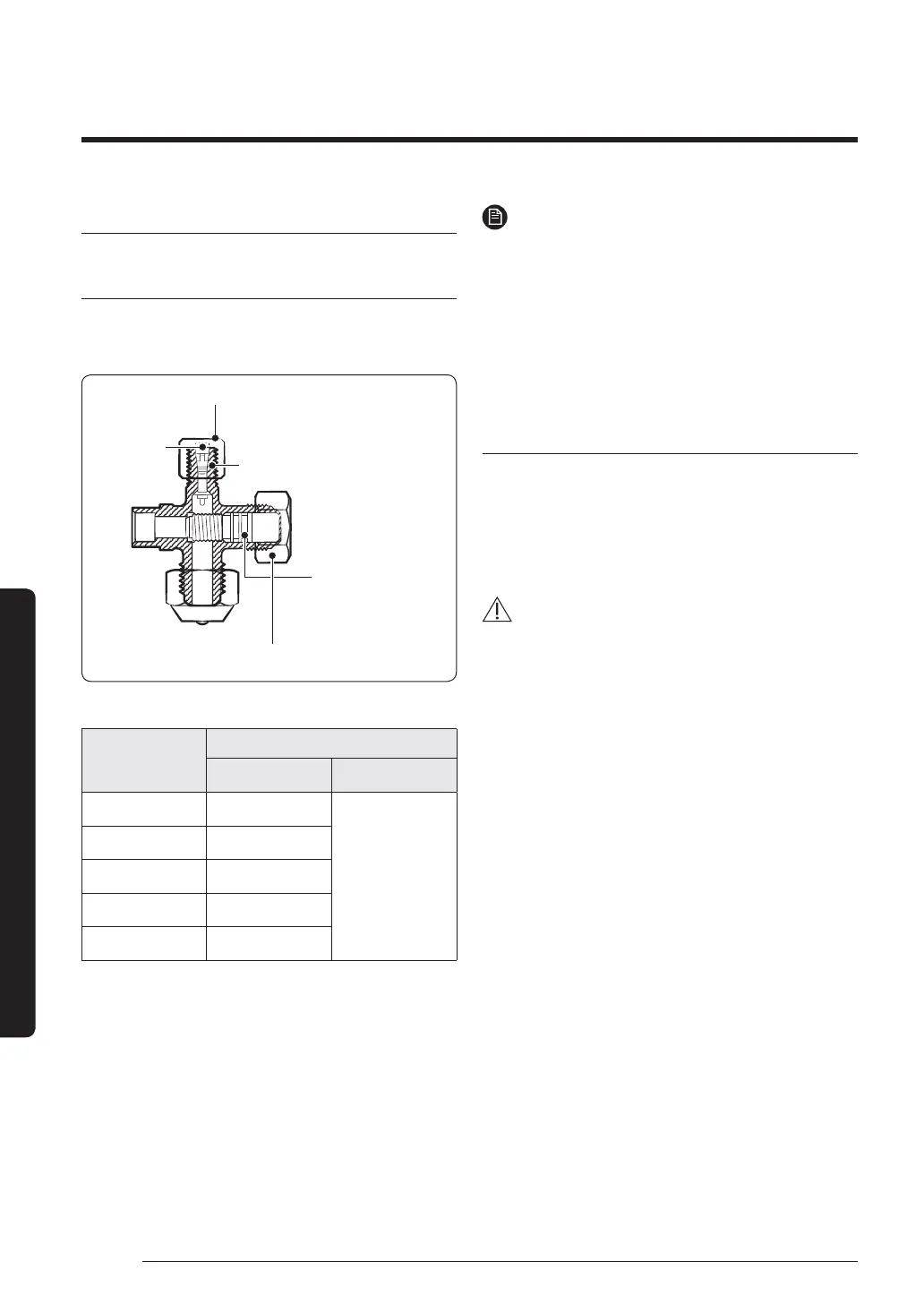
28
Extra Procedures
English
Extra procedures
Using the stop valve
Opening the stop valve
1 Open the cap and turn the stop valve anticlockwise by
using a hexagonal wrench.
2 Turn it until the axis is stopped.
Tightening torque for charging port cap
(Refer to the table)
R-22 : Thread of the screw - 7/16-20UNF
R-410A : Thread of the screw - 1/2-20UNF
Spindle
Tightening torque for body cap
(Refer to the table)
Charging Core
3 Tighten the cap securely.
Outer Diameter
(mm)
Tightening torque
Body cap (N·m)
Charging port cap
(N·m)
Ø6.35
20 to 25
10 to 12
Ø9.52
20 to 25
Ø12.70
25 to 30
Ø15.88
30 to 35
Over Ø19.05
35 to 40
(1 N·m=10 kgf·cm)
NOTE
• Do not apply excessive force to the stop valve and
always use special instruments. Otherwise, the
stopping box can be damaged and the back sheet can
leaks.
• If the watertight sheet leaks, turn the axis back by
half, tighten the stopping box, then check the leakage
again. If there is no leakage any more, tighten the axis
entirely.
Closing the stop valve
1 Remove the cap.
2 Turn the stop valve clockwise by using a hexagonal
wrench.
3 Tighten the axis until the valve reached the sealing
point.
4 Tighten the cap securely.
CAUTION
• When you use the service port, always use a charging
hose, too.
• Check the leakage of refrigerant gas after tightening
the cap.
• Must use a spanner and wrench when you open/
tighten the stop valve.
Bekijk gratis de handleiding van Samsung AC100TXADNC, stel vragen en lees de antwoorden op veelvoorkomende problemen, of gebruik onze assistent om sneller informatie in de handleiding te vinden of uitleg te krijgen over specifieke functies.
Productinformatie
| Merk | Samsung |
| Model | AC100TXADNC |
| Categorie | Airco |
| Taal | Nederlands |
| Grootte | 5048 MB |







