Handleiding
Je bekijkt pagina 14 van 40
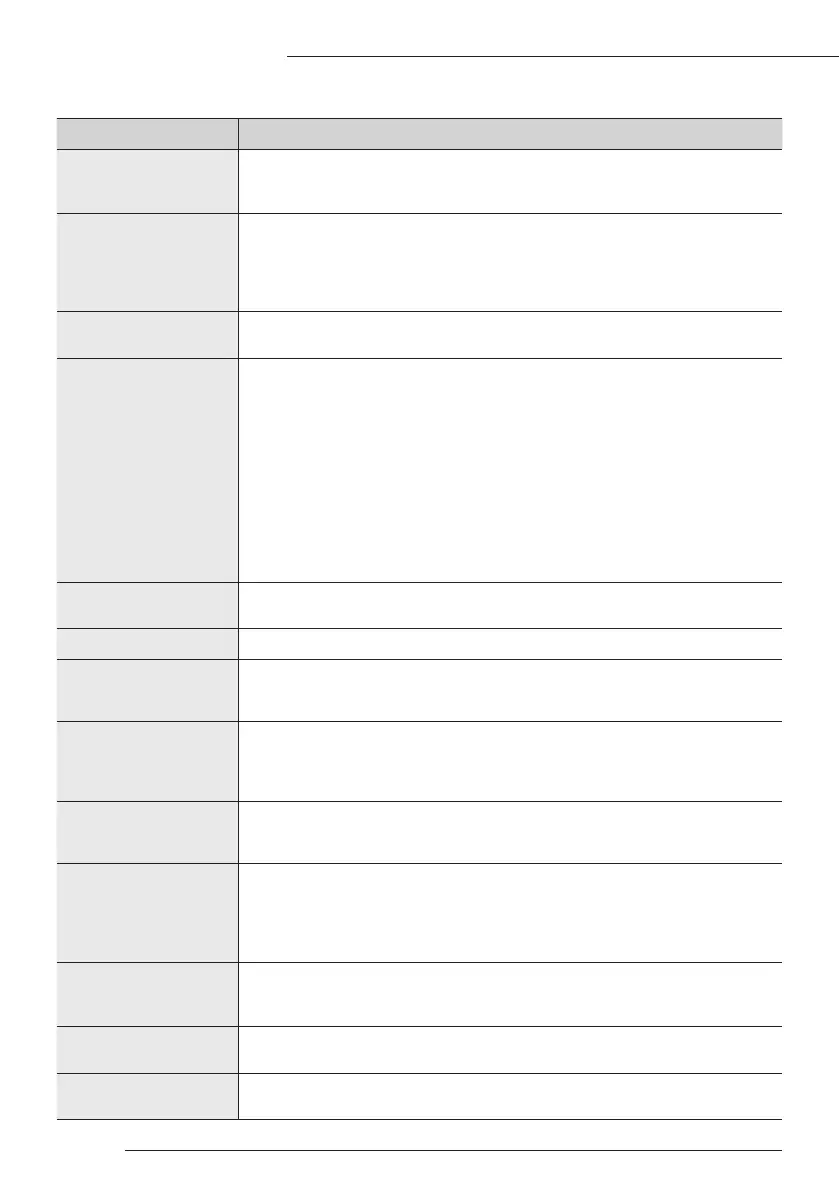
AA
14
English
Refer to the following chart if the air conditioner operates abnormally. This may save time and unnecessary expenses.
PROBLEM SOLUTION
The air conditioner does
not operate immediately
after it has been restarted.
• Because of the protective mechanism, the appliance does not start operating
immediately to keep the unit from overloading.
The air conditioner will start in 3 minutes.
The air conditioner does
not work at all.
• Check that the power plug is properly connected. Insert the power plug into the wall
socket correctly.
• Check if the circuit breaker is switched off.
• Check if there is a power failure.
• Check your fuse. Make sure it is not blown out.
The temperature does not
change.
• Check if you selected Fan mode.
Press the Mode button on the remote control to select another mode.
The cool air does not come
out of the air conditioner.
• Check if the set temperature is higher (lower) than the current temperature. Press
the Temperature button on the remote control to change the set temperature. Press
the Temperature button to decrease or increase the temperature.
• Check if the air lter is blocked by dirt. Clean the air lter every two weeks.
• Check if the air conditioner has just been turned on. If so, wait 3 minutes. Cool air
does not come out to protect the compressor of the outdoor unit.
• Check if the air conditioner is installed in a place with a direct exposure to sunlight.
Hang curtains on windows to boost cooling efciency.
• Check if the cover or any obstacle is not near the outdoor unit.
• Check if the refrigerant pipe is too long.
• Check if the air conditioner is only available in Cool mode.
• Check if the remote control is only available for cooling model.
The fan speed does not
change.
• Check if you selected Auto or Dry mode.
The air conditioner automatically adjusts the fan speed to Auto in Auto/Dry mode.
Timer function does not set. • Check if you press the Power button on the remote control after you have set the time.
Odors permeate in the
room during operation.
• Check if the appliance is running in a smoky area or if there is a smell entering from
outside. Operate the air conditioner in Fan mode or open the windows to air out the
room.
The air conditioner makes a
bubbling sound.
• A bubbling sound may be heard when the refrigerant is circulating through the
compressor. Let the air conditioner operate in a selected mode.
• When you press the Power button on the remote control, noise may be heard from
the drain pump inside the air conditioner.
Water is dripping from the
air ow blades.
• Check if the air conditioner has been cooling for an extended period of time with
the air ow blades pointed downwards. Condensation may generate due to the
difference in temperature.
Remote control is not
working.
• Check if your batteries are depleted.
• Make sure batteries are correctly installed.
• Make sure nothing is blocking your remote control sensor.
• Check that there are strong lighting apparatus near the air conditioner. Strong light
which comes from uorescent bulbs or neon signs may interrupt the electric waves.
The air conditioner does
not turn on or off with the
wired remote control.
• Check if you set the wired remote control for group control.
The wired remote control
does not operate.
• Check if TEST indicator is displayed on the wired remote control. If so, turn off the
unit and switch off the circuit breaker. Call your nearest contact center.
The indicators of the digital
display ashes.
• Press the Power button on the remote control to turn the unit off and switch the
circuit breaker off. Then, switch it on again.
Troubleshooting
Bekijk gratis de handleiding van Samsung AC100NN4SEC, stel vragen en lees de antwoorden op veelvoorkomende problemen, of gebruik onze assistent om sneller informatie in de handleiding te vinden of uitleg te krijgen over specifieke functies.
Productinformatie
| Merk | Samsung |
| Model | AC100NN4SEC |
| Categorie | Airco |
| Taal | Nederlands |
| Grootte | 5338 MB |







