Handleiding
Je bekijkt pagina 29 van 42
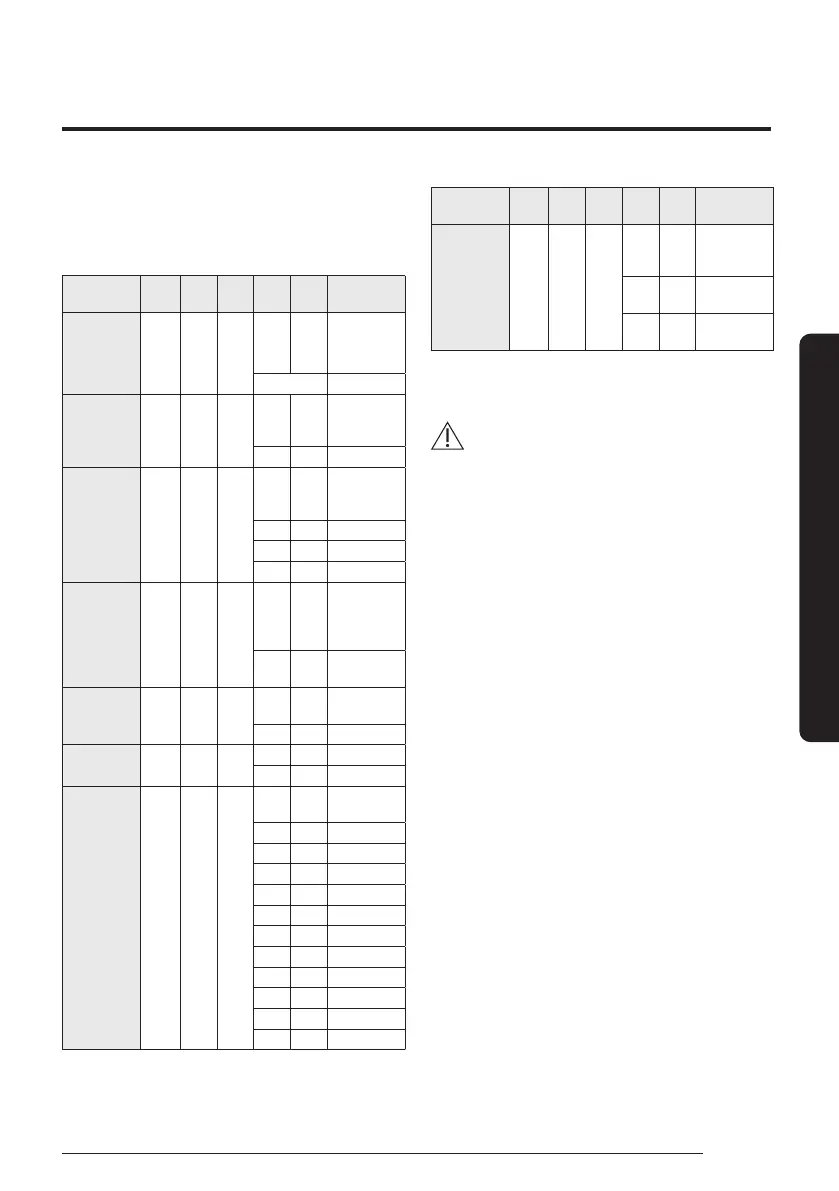
29
English
Installation Procedure
• After selecting the function for options, press and
hold the K2 switch for 2 seconds. Edited value of
the option will be saved when entire segments
blinks and tracking mode begins.
Option
item
Input
unit
SEG1 SEG2 SEG3 SEG4 Function
Channel
address
Main 0 0
A U
Automatic
setting (Factory
default)
00~15 Manual setting
Snow
accumulation
prevention
control
Main 0 1
0 0
Disabled
(Factory
default)
0 1 Enabled
Step for Silence
mode
Main 0 2
0 0
Disabled
(Factory
default)
0 1 Step1
0 2 Step2
0 3 Step3
Type of
Silence mode
Main 0 3
0 0
Automatic
Silence mode
(Factory
default)
0 1
Manual Silence
mode
Temperature
unit
Main 0 4
0 0
Celsius
(default)
0 1 Fahrenheit
Not applicable Main 0 5
0 0 Not applicable
0 1 Not applicable
Current
restriction
rate
¹⁾
Main 0 6
0 0
100%
(Factory default)
0 1 95%
0 2 90%
0 3 85%
0 4 80%
0 5 75%
0 6 70%
0 7 65%
0 8 60%
0 9 55%
1 0 50%
1 1 100%
Option
item
Input
unit
SEG1 SEG2 SEG3 SEG4 Function
Dedicated
mode for
cooling/
heating
Main 0 7
0 0
Cooling / Heating
operation
(default)
0 1
Cooling
operation only
0 2
Heating
operation only
• ¹⁾ Current restriction rate : When restriction option is set,
cooling and heating performance may decrease.
CAUTION
• Edited option will not be saved if you do not end the
option setting as explained in above instruction.
※
While you are setting the option, you may press and hold
the K1 button to reset the value to previous setting.
※
If you want to restore the setting to factory default, press
and hold the K4 button while you are in the option setting
mode.
– If you press and hold the K4 button, setting will be
restored to factory default but it doesn’t mean that
restored setting is saved. Press and hold the K2
button. When the segments shows that tracking
mode is in progress, setting will be saved.
Bekijk gratis de handleiding van Samsung AC100BXADGH, stel vragen en lees de antwoorden op veelvoorkomende problemen, of gebruik onze assistent om sneller informatie in de handleiding te vinden of uitleg te krijgen over specifieke functies.
Productinformatie
| Merk | Samsung |
| Model | AC100BXADGH |
| Categorie | Airco |
| Taal | Nederlands |
| Grootte | 6274 MB |







