Handleiding
Je bekijkt pagina 32 van 40
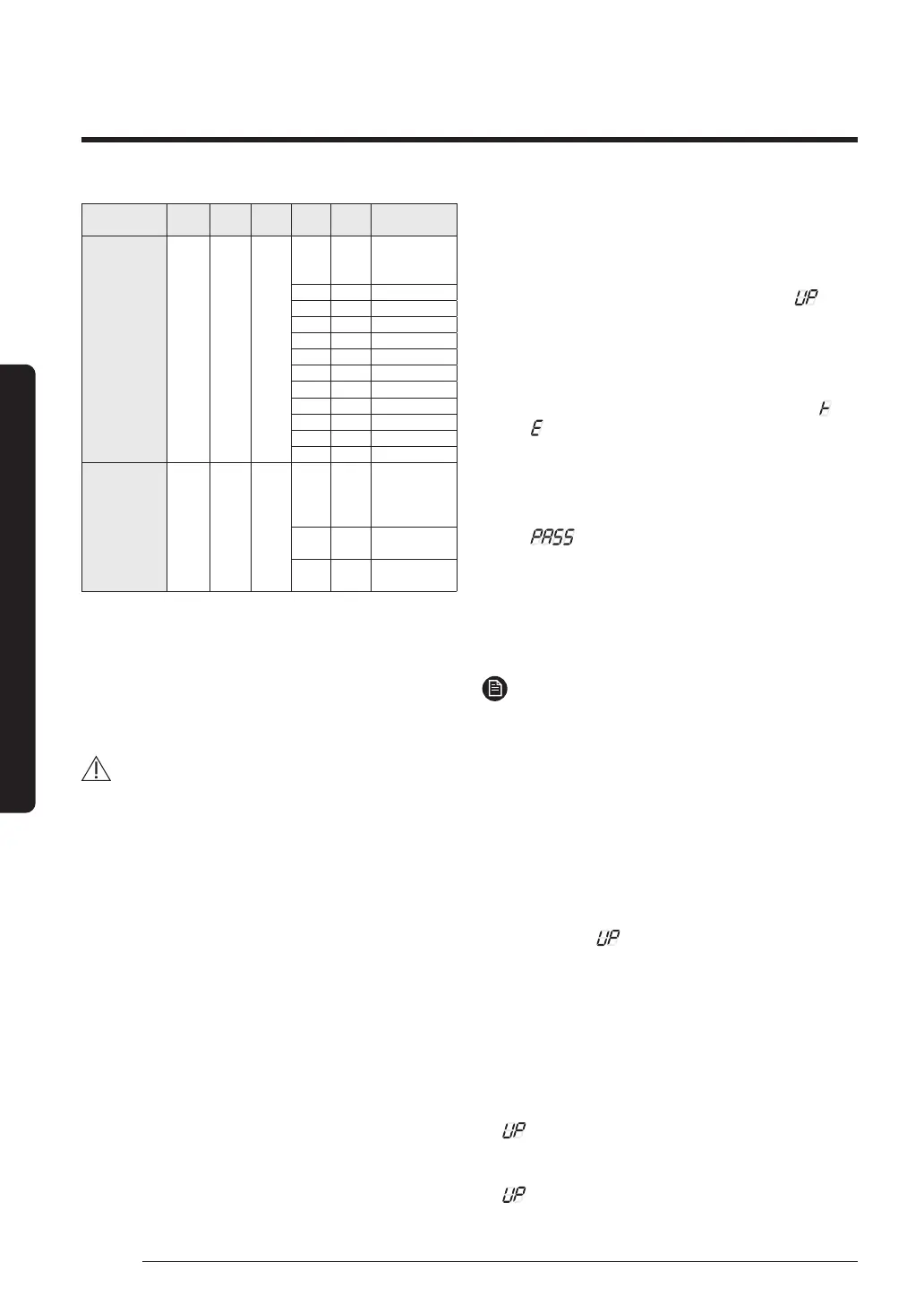
32
Installation Procedure
English
Installation Procedure
Option
item
Input
unit
SEG1 SEG2 SEG3 SEG4 Function
Current
restriction
rate
࣑ࠞ
Main 0 6
00
100%
(Factory
default)
01 95%
02 90%
03 85%
04 80%
05 75%
06 70%
07 65%
08 60%
09 55%
10 50%
1 1 100%
Dedicated
mode for
cooling/
heating ࣑ࠟ
Main 0 7
00
Cooling /
Heating
operation
(default)
01
Cooling
operation only
02
Heating
operation only
• ࣑ࠞ Current restriction rate : When restriction option is
set, cooling and heating performance may decrease.
•
࣑ࠟAࡐࡐࡐ9ǹƊAAAͱʒʪϑɇθʪʀͱͱ˝ࣗͱцͱʒʪϑ
and do not support heating mode. These
models operate in cooling mode only, even if
"heating operation only" mode is enabled.
CAUTION
• Edited option will not be saved if you do not end the
option setting as explained in above instruction.
࢘
While you are setting the option, you may press and hold
the K1 button to reset the value to previous setting.
࢘
If you want to restore the setting to factory default,
press and hold the K4 button while you are in the
option setting mode.
– If you press and hold the K4 button, setting will be
restored to factory default but it doesn’t mean that
restored setting is saved. Press and hold the K2
button. When the segments shows that tracking
mode is in progress, setting will be saved.
Step 15. Auto check(Installation
commissioning mode)
• This is a self-diagnosis function to determine the installation
status and product integrity in the initial installation.
(This model requires the Auto check to be implemented in
the installation step before its normal operation is initiated.)
• Procedures of Auto check
1 Check the product installation status.
– Check the power supply, communication cables, service
valve openings, and quantity of additional refrigerant.
– In the initial power supply after installation, the
warning of non-fulfilment of Auto check (
) will
be indicated on the outdoor unit and the system
will not function properly.
2 Enter the mode of Auto check.
– Press the K2 button 7 times consecutively.
– During the Auto check, the display will show “
“
“
“ BLANK” “BLANK” and it will take about 10 to
30 minutes for completion.
3 The mode of Auto check will then be completed.
– Successful Auto check: After checking the blinking
that indicates installation completion on the display
( ), press the K1 or K2 button to turn the
status to the standby mode for normal operation.
– Failure of Auto check: An error code blinks on
the display. Resolve the error by referring to the
details on the Troubleshooting page about how to
troubleshoot for each error code, and then perform
the Auto check again.
NOTE
• If you intend to install more refrigerant piping prior
to entering the mode of Auto check, make sure
that the refrigerant to be added meets the related
requirements.
In this process, it is possible to test the cooling test
mode (K2 switch: once) and heating test mode (K1
switch: once).
࣍࢘Aࡐࡐࡐ9ǹƊAAAͱʒʪϑɇθʪʀͱͱ˝ࣗͱцͱʒʪϑɇʒ
do not support heating test mode.)
• You may stop the mode of test operation for installation
by pressing the K3 switch during the test operation.
(After it stops,
(the warning of incomplete Auto
check) will be displayed)
• During the Auto check, it is possible to refer to the
system status by pressing the K4 switch.
• In the case that there is an error during the Auto check,
the Auto check will stop. In this case, take a measure for
the error and then try the test operation again.
• If the test operation is not completed properly, the
product will not function in the intended way.
(no implementation of Auto check) will be
displayed. Be sure to solve the trouble and complete
the test operation for installation properly.
•
indicates, not that the unit is out of order, but
that the Auto check has yet to be implemented as an
essential step of installation.
ki]_TXXY^[hTWZptjhjG|GvhhluUGGGZY YWYYTW_TYZGGG㝘㤸G_a[XaYX
Bekijk gratis de handleiding van Samsung AC048BXADCH, stel vragen en lees de antwoorden op veelvoorkomende problemen, of gebruik onze assistent om sneller informatie in de handleiding te vinden of uitleg te krijgen over specifieke functies.
Productinformatie
| Merk | Samsung |
| Model | AC048BXADCH |
| Categorie | Airco |
| Taal | Nederlands |
| Grootte | 6592 MB |







