Handleiding
Je bekijkt pagina 32 van 44
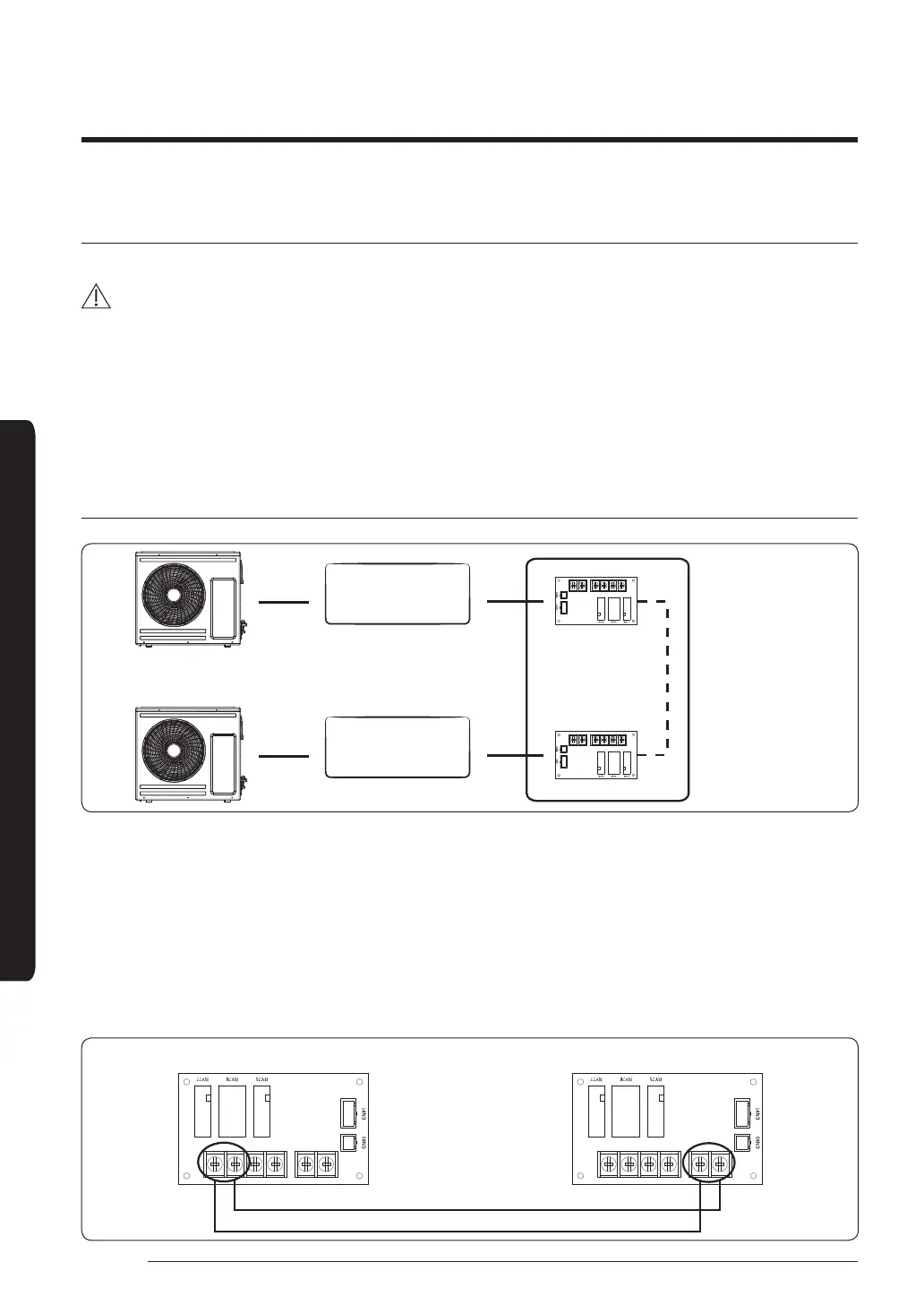
32
Installation Procedure
Installation Procedure
English
Emergency Temperature Output (ETO) function
CAUTION
• In order to deploy the ETO function, the MIM-B14, an external contact interface module, must be installed in each
indoor unit.
– The ETO is a concept of emergency operation of indoor units. If the indoor unit 1 (main indoor unit) stops because of an
error, the indoor unit 2 (sub indoor unit) starts to operate.
– Basically, the indoor unit 2 operates in the previous mode. [For the first time operation, it starts in 24 °C Auto mode.]
– To set more detailed operation conditions for the indoor unit 2, use the S-net Pro.
Setting up the ETO
Communication between indoor
and outdoor units (F1 and F2)
External contact
interface module
MIM-B14
Error output port (1, 2)
Contact input port (5, 6)
Main indoor unit
Sub indoor unit
1 Main indoor unit
– Disable the external contact control (Default).
– Connect the S-net pro2 to F1 and F2.
– Enable the ETO function and set the temperature and time.
2 Sub indoor unit
– (Required) Enable the external contact control (with the installation option SEG14 - Reverse Control).
– Connect the S-net pro2 to F1 and F2.
– Enable the entrance control and set the mode, set temperature, and fan speed.
[Master] [Slave]
Bekijk gratis de handleiding van Samsung AC024TNMPEC, stel vragen en lees de antwoorden op veelvoorkomende problemen, of gebruik onze assistent om sneller informatie in de handleiding te vinden of uitleg te krijgen over specifieke functies.
Productinformatie
| Merk | Samsung |
| Model | AC024TNMPEC |
| Categorie | Airco |
| Taal | Nederlands |
| Grootte | 6881 MB |







